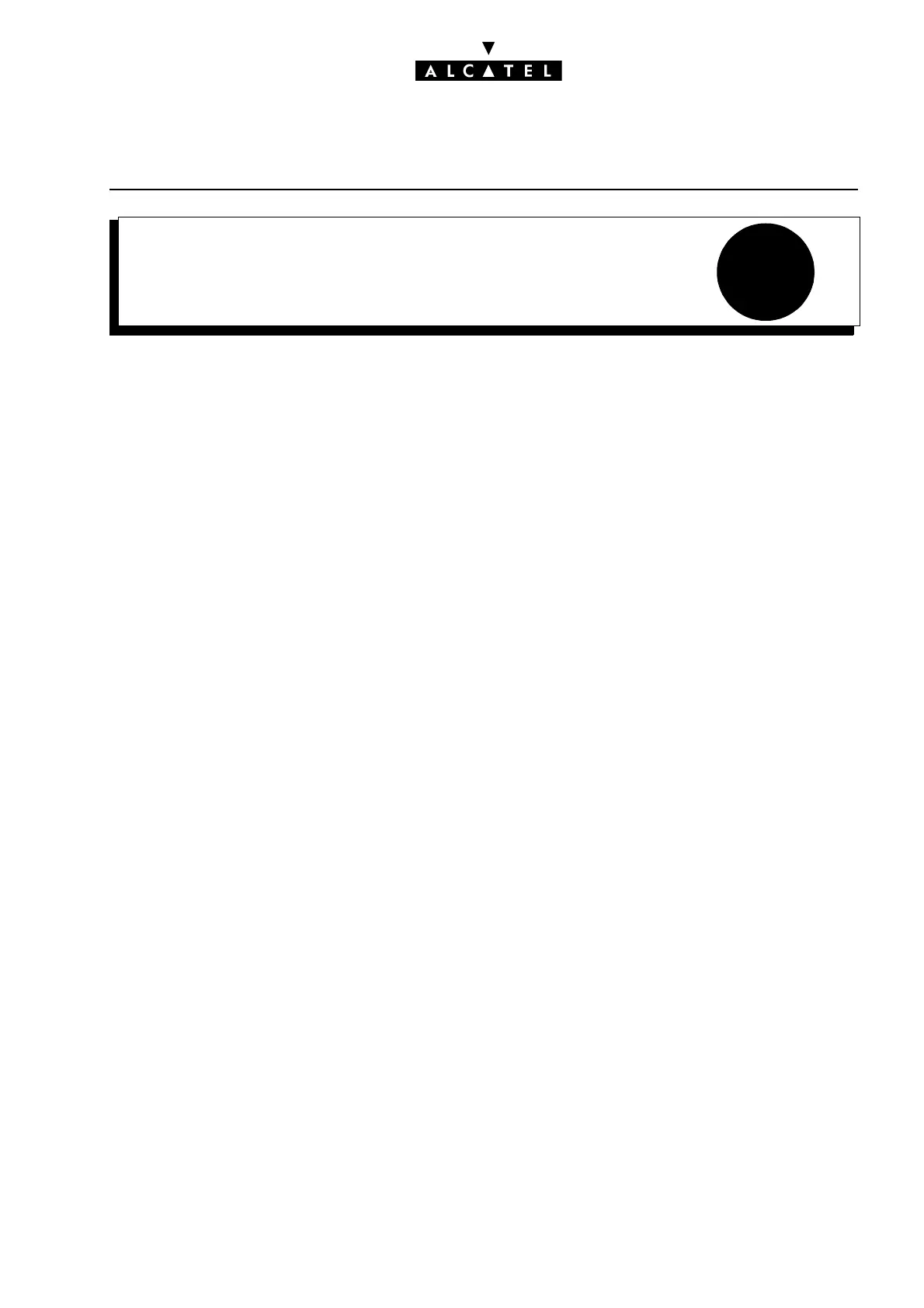22
MAKING/ANSWERING A CALLCALL SERVER : TELEPHONE FEATURES
Ed. 04 1/6Réf. 3EH 21000 BSAA
File
MAKING/ANSWERING A CALL
DESCRIPTION
A call can be either:
- internal, or
-external.
MAKING A CALL
Only an internal call can have 3 types of destination:
- a station
- a station in a Hunting Group (operator or stations)
- all the stations in a Broadcast Group, in the case of a broadcast call
To make a call, the user can either choose to go off hook first (obligatory if the station does not have
a loudspeaker) or not.
Then, depending on the user's station, an internal or external call can be made either by:
- manual dialing:
• on the numeric keypad, or
- on the alphabetic keypad (Dial by name function:: this concerns the numbers programmed
in the internal directory or collective speed dial list)
- pre-recorded dialing:
• direct call key
• repetition of last number (Redial) function ; the last number emitted by the station is automa-
tically memorized with its corresponding sub-address
• transmission of the number stored in the temporary memory; the last number transmitted from
a station can be transferred from the "Redial" memory to a "temporary memory"
• transmission of a personal speed dial number
• call back a number in the directory of unanswered calls:: this directory contains the
unanswered external calls, with or without User to User Signaling (see "ISDN Services") and the
internal calls with UUS (see "ISDN Services") automatically memorized by the system.
• for external calls only, transmission of a collective speed dial number (including emergency
numbers and collective speed dial numbers with speed dial rights = 0: see "Link Categories"
file) created by MMC.
- for external calls only, transmission of an emergency number - one of 5 factory preset num-
bers which cannot be modified by MMC. These numbers are different from those programmed
as collective speed dial numbers.
