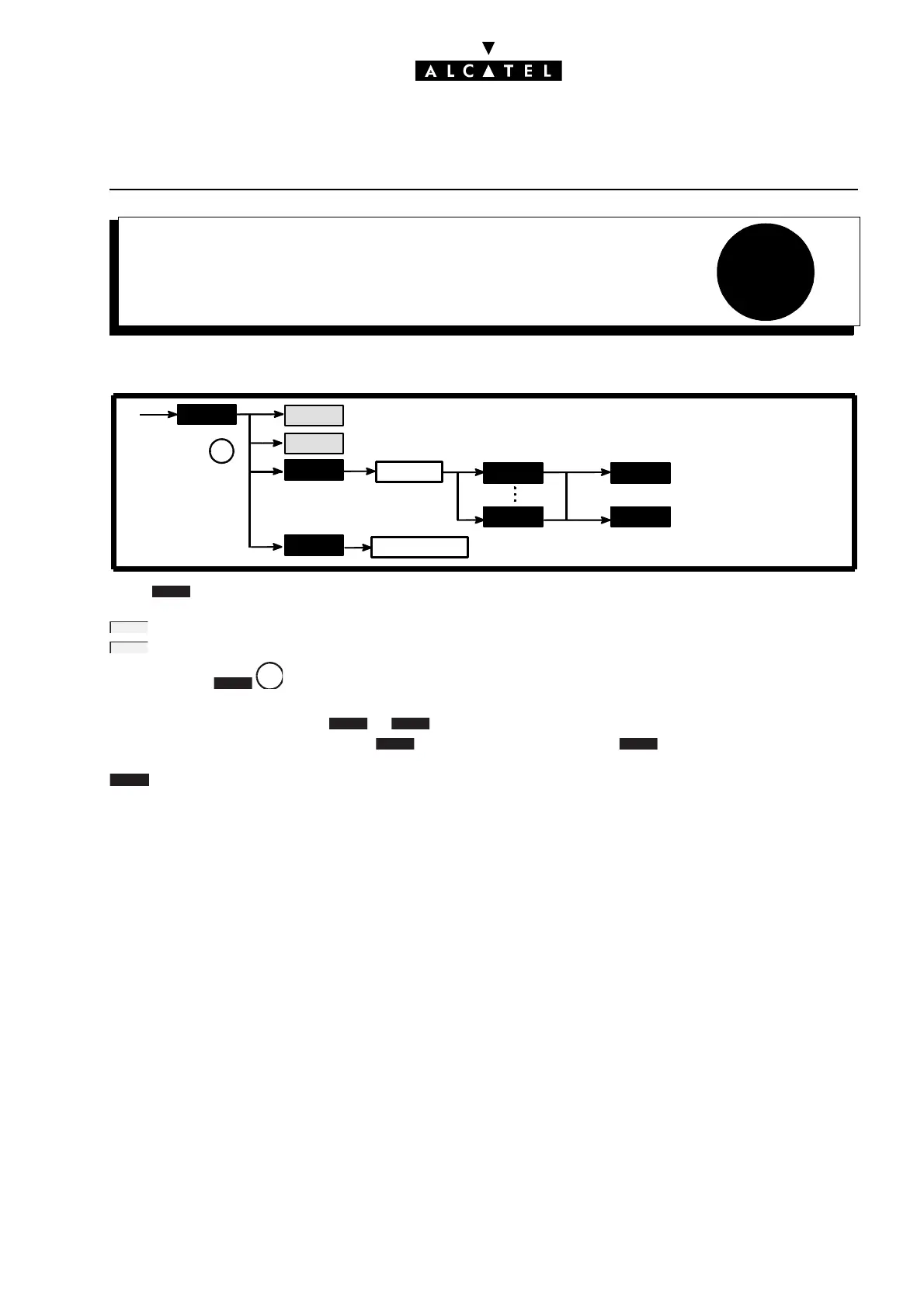13
BARRING PREFIXESMMC STATION
Ed. 04 1/2Réf. 3EH 21000 BSAA
File
BARRING PREFIXES
This function is used for defining a maximum of 100 barring prefixes.
Press .
: by successively pressing this key, you can change the prefix barring level.
: by successively pressing this key, you can change the type: FORBIDDEN or AUTHORIZED prefix.
After pressing , enter the prefix value (10 digits max.) and validate. The following possibilities
are offered:
- Choose the barring level ( to ).
- Choose the type of prefix: press for an authorized prefix or for a forbidden prefix.
makes it possible to position yourself at any position in the barring prefixes table.
Prefix authorized
Prefix forbidden
Prefix index
A
Number
Barring level (1 to 6)
Prefix authorized or forbidden
BARPFX
LEVEL
AUT/FB
MODIFY
LEVEL1
LEVEL6
YES
NO
Selection of a specific prefix
GOTO
LEVEL
AUT/FB
A
LEVEL1 LEVEL
T
