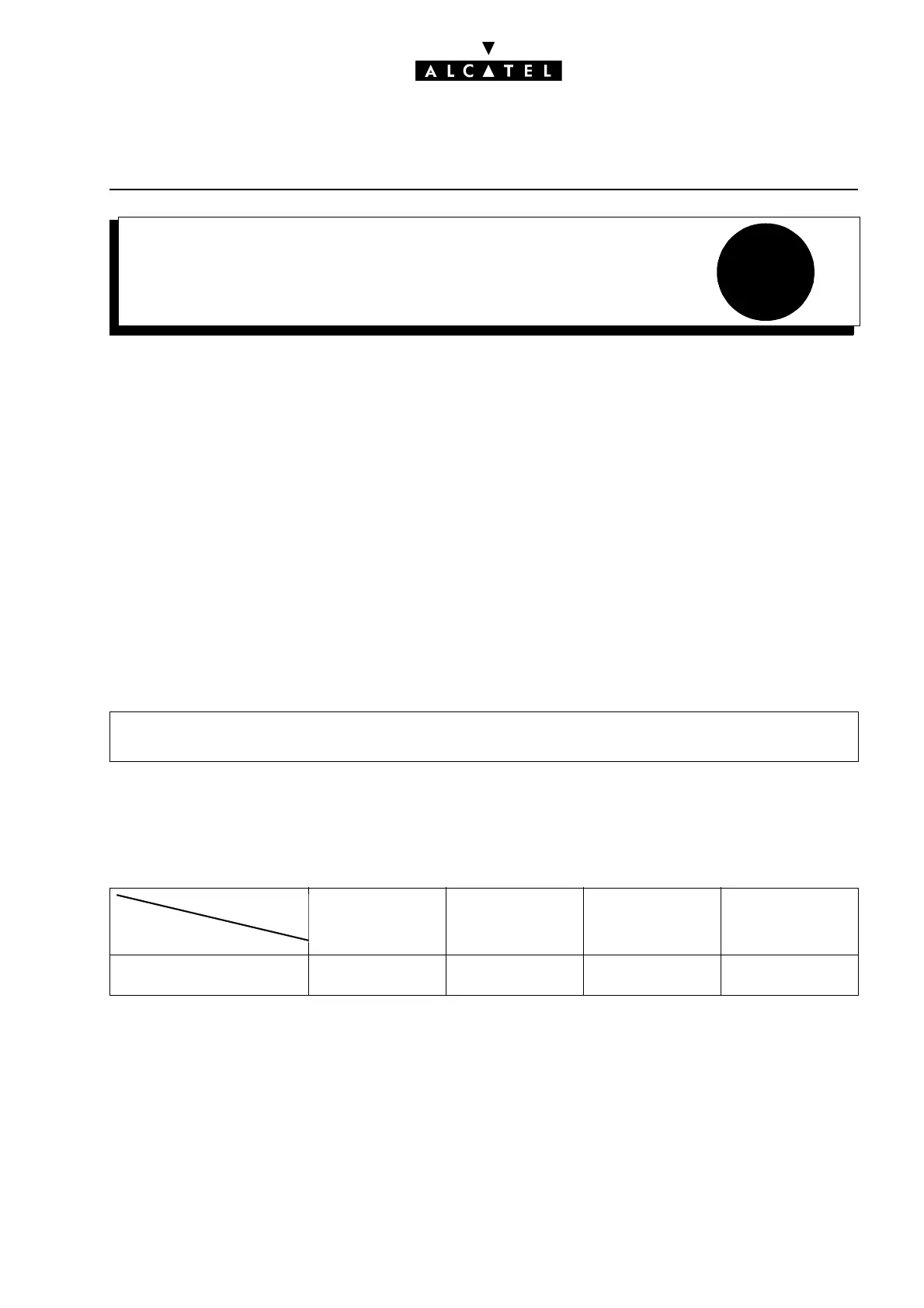34
AUTOMATIC CALLBACK ON BUSY
TRUNK GROUP
CALL SERVER : TELEPHONE FEATURES
Ed. 04 1/2Réf. 3EH 21000 BSAA
File
AUTOMATIC CALLBACK ON BUSY
TRUNK GROUP
DESCRIPTION
When a user makes a network call (public or private) by:
- using an external RSD or RSB resource key (see "Resource Keys")
- dialing a trunk group number
- using the "Dial by Name" feature
- pressing a direct call key
- using the personal and collective speed dial numbers
- using the "Redial" and "Temporary Memory" features
and hears the busy tone for the selected trunk group, he can leave an automatic call back request
on this trunk group.
CONFIGURATION
T To specify whether or not to authorize a station to leave an automatic call back request:
ACTIVATION/USE
P.K.: Programmed Key – defined by MMC-PM5 (Expert View) or MMC-Station
S.K.: Soft Key
Code: Code programmed in the "Features in Conversation" table
(*) When a line in the trunk group is released, the subscriber requesting callback is rung. When he
picks up the handset, he hears the dial tone. He then needs simply to dial the number without entering
the trunk group number.
When the automatic callback request was left following an automatically dialed call (by personal speed
dial, for example), the dialing is transmitted automatically by the system once the requester has answe-
red the callback.
- by MMC-PM5 (Expert View): Subscribers/Basestations List -> Subscribers/Basestations List
-> Details -> Features -> "Callback"
All stations (inclu-
ding Z)
Without display (≠ Z) With display, no soft
keys
With soft keys
Automatic call back request (*) Function code P.K.: Automatic call-
back request
P.K.:
oCback S.K.: oCback
Type of service
Type of station
