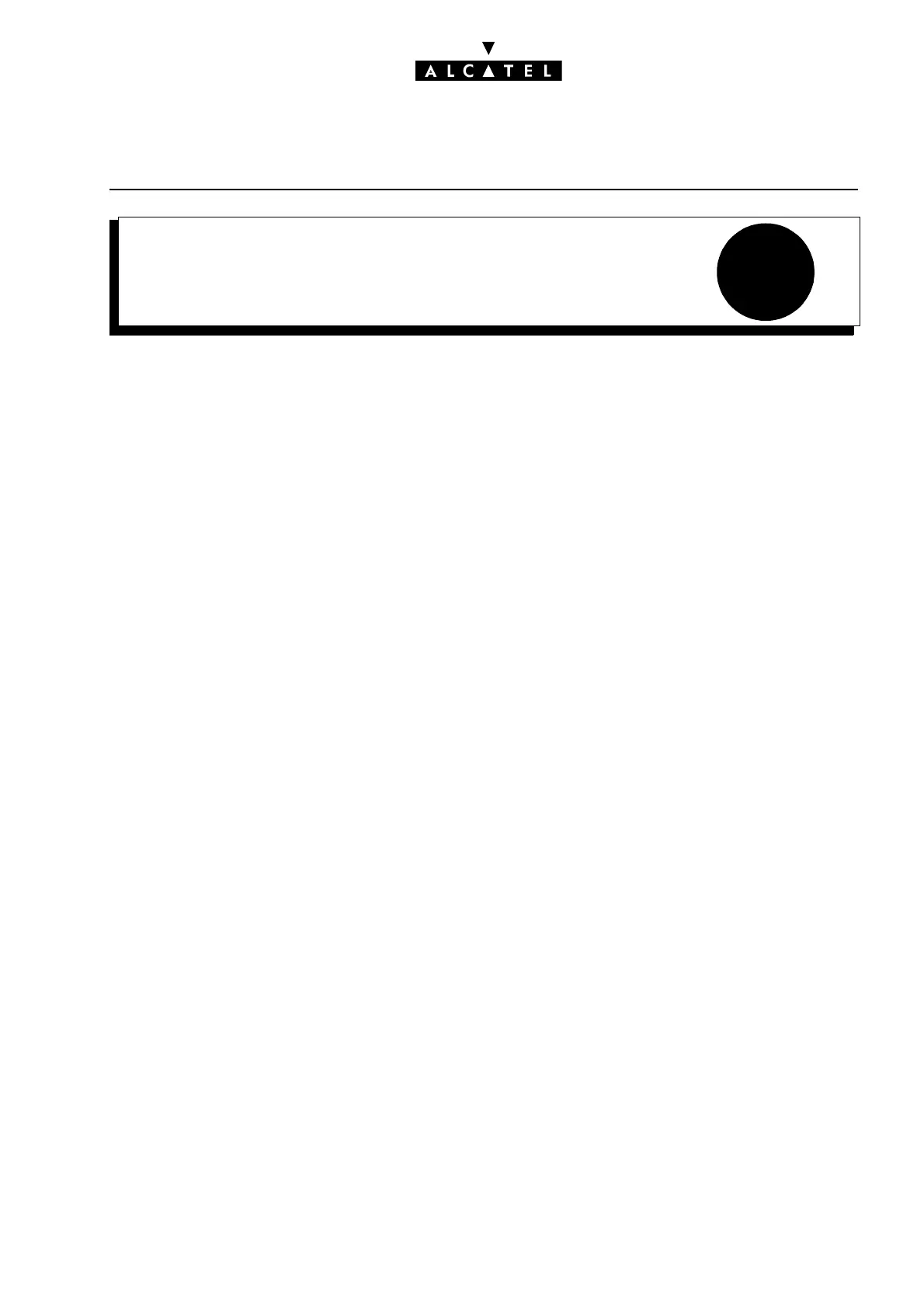6
DATA RESTORATIONSMAINTENANCE
Ed. 04 1/2Réf. 3EH 21000 BSAA
File
DATA RESTORATIONS
In case of maintenance and exchange of CPU board (main CPU and/or CoCPU@), the data stored
on the daughter board XMEM64 and/or the Hard Disk will or will not be restored depending on the
conditions described hereafter.
PROCEDURE TO EXCHANGE A MAIN CPU BOARD
CPU with XMEM64 (no Hard Disk)
The XMEM64 is not faulty and doesn’t have to be exchanged
- Install the old XMEM64 on the new main CPU board.
- All datas stored in the XMEM64 board are normally still available after the CPU exchange. Howe-
ver, data saved on the XMEM64 board (messages, conversations, metering tickets) will not be res-
tored if for some reason it is not stored (see Nota). After which it will be requiered to make a cold
reset of the system, launch the "Data saving" process via PM5 to restore the data configuration in-
formation (see paragraph A).
Nota : You could find a new/replacement CPU delivered from the factory which will not always res-
tore the data from the XMEM. But normally it would only occur if the exchange CPU is not
charged with a software version.
Paragraph A : The XMEM64 is faulty and has to be exchanged
When the new XMEM64 board is installed, launch the "Data restore" process via PM5 to restore the
data configuration information.
Select Comm ->Write to PBX, select the box Voice Prompts (screen "Write to PBX").
The data restored are :
- names and announcements of the voice mail unit.
- auto attendant announcements, greetings.
But, voice mail messages, NMC metering tickets and conversations recorded can not be restored.
CPU without XMEM64
Launch the "Data restore" process via PM5 to restore configuration information. The voice files will be
available in the conditions of paragraph A (except for customizable voices announces used with Hard
Disk or XMEM64).
