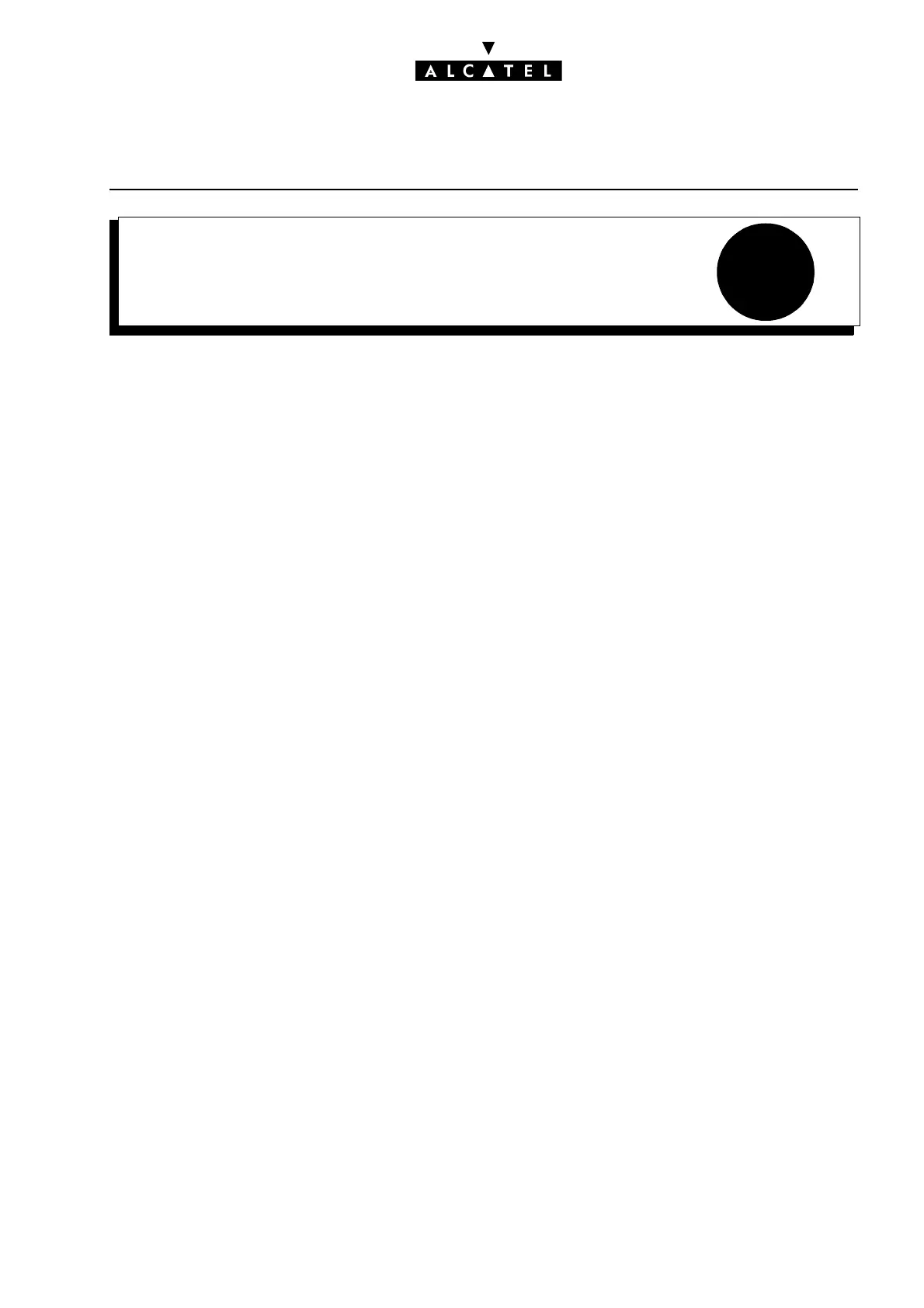23
PRIORITY CALLSCALL SERVER : TELEPHONE FEATURES
Ed. 04 1/4Réf. 3EH 21000 BSAA
File
PRIORITY CALLS
DESCRIPTION
2 types of priority call can be made:
- a call from a bank alarm system
- a voice call (or a call through a preprogrammed key)
Call from a bank alarm system (automatic call)
The bank alarm device is connected to the PABX by means of an SLI-board Z interface.
The call is triggered by the Z subscriber going off-hook.
The external destination is called using a collective speed dial number. The call is subject to checks on
barring and traffic sharing link categories as well as collective speed dial rights (see "Link Categories").
The call takes priority over ordinary calls in progress. If all lines are busy, the system releases an ordi-
nary call in order to set up a priority call.
Call from a programmed key (manual call)
The call destination (collective speed dial number or external number) is associated with a program-
med key on a Reflexes or DECT terminal.
Priority levels are defined to ensure that an automatic or manual call cannot cut off a higher-level call.
