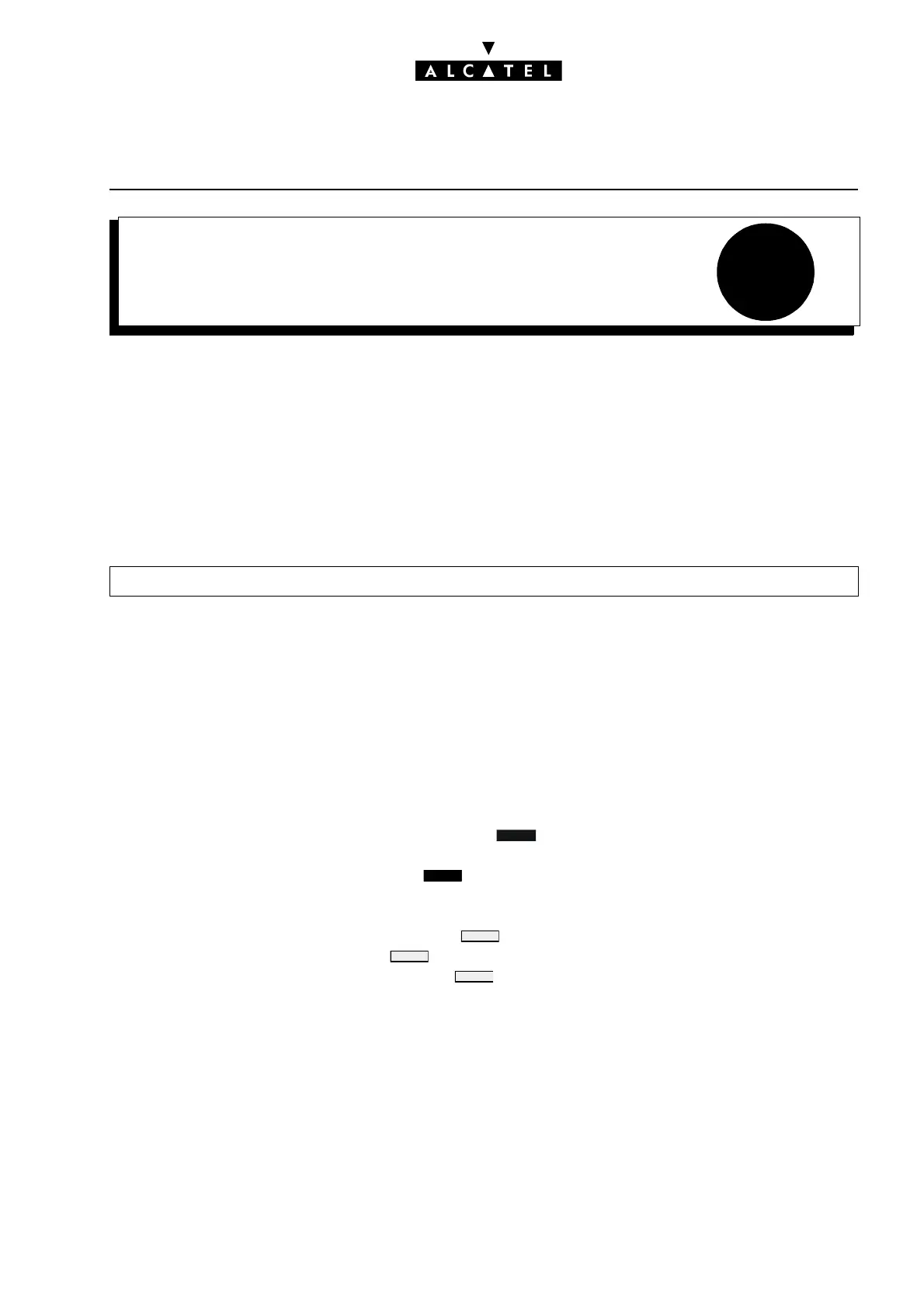3
RECEPTION SET FEATURESCALL SERVER : HOTEL
Ed. 04 1/12Réf. 3EH 21000 BSAA
File
RECEPTION SET FEATURES
The Hotel application is the direct interface between the guest and Reception. It manages a range of
services such as check-in, room consultation (message, prepayment deposit, etc), check-out and room
status.
The application is accessible on the Reception set (set equipped with a Hotel key) whether it be free, in
communication or ringing.
CHECK-IN
- To select a free, cleaned room:
Depending on how the programmed consultation screens are chained, you must:
- fill in the "empty" fields (the NAME of the guest for example)
- modify the fields which do not correspond to the default values (the LANGUAGE for example)
- validate all the check-in screens as and when they are presented.
Validating the last consultation screen is equivalent to exiting CHECK-IN; the room is considered oc-
cupied, and a "Guest Information Ticket" is printed automatically.
Below are the screens which correspond to check-in (maximum of six screens from a choice of eight):
- Deposit: deposit total (metering credit) or select (no prepayment)
- Guest name: guest name (10 characters maximum)
- Wake-up time: wake-up time or select : no alarm
- DND Status : to activate (DND) or deactivate (dnd) the "Do Not Disturb" function
- Language : choice of language
- DDI number: allocation of a DDI N°, select to allocate a new one
- External calls: line barring, select to allocate a new one
- Password: allocation of a password, select to allocate a new one
Notas :
All the consultation screens, including those not selected, are grouped together in the room consulta-
tion screens once the check-in is completed.
- Reception set: Hotel key -> RSL key or directory n° of the room
NOPREP
CLEAR
CHOICE
CHOICE
CHOICE
