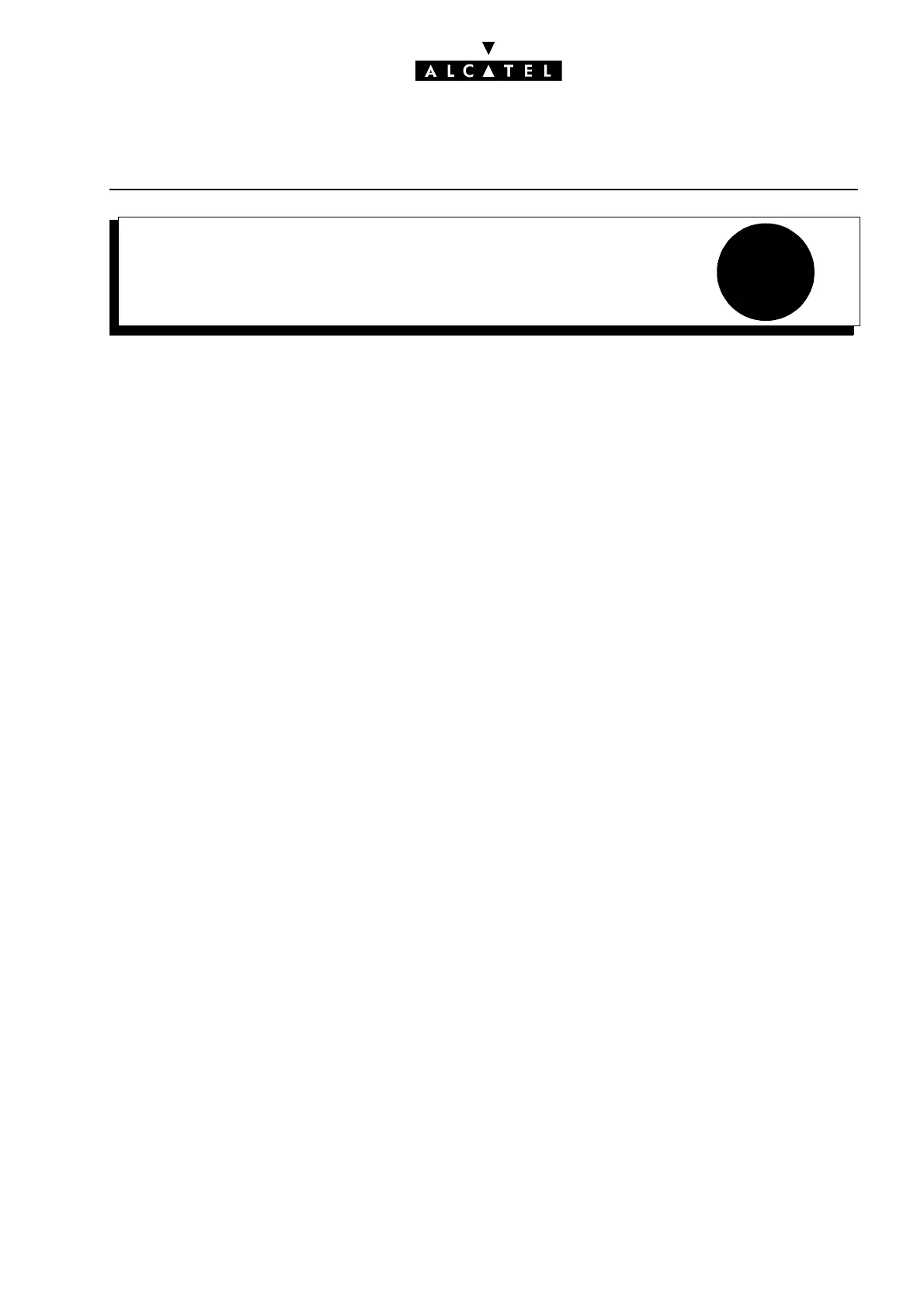48
ACCOUNT CODE/SUBSTITUTIONCALL SERVER : TELEPHONE FEATURES
Ed. 04 1/4Réf. 3EH 21000 BSAA
File
ACCOUNT CODE/SUBSTITUTION
DESCRIPTION
Account code
An account code makes it possible to charge the cost of an external communication to a client account.
During a communication, a dedicated station can modify the account code or add one ; a Z station
cannot.
All the account codes are configured in the account code table. For each account code, the installer
can state:
- whether or not the client account is identified by a name which can be printed on the metering sta-
tement instead of the name of the call initiator
- whether or not the initiator of the call is to be identified by his directory number
- whether or not the initiator of the call must enter a password, either:
• his personal code, if the user's identity is required ("User-ID" field in MMC-PM5 = User)
- the personal code of the station on which the call is made, if the user's identity is not required
("User-ID" field by MMC-PM5 = No)
- whether the barring and traffic sharing link categories (see "Link Categories" and "Barring") used
for the call are:
• those of the 'set' on which the call is made
• those of the 'Guest' (MMC-PM5 label), i.e. of the station identified for this call
• the barring link category of the client account (between 1 and 16) and traffic sharing link cate-
gory of the station on which the call is made
- no barring: no barring link category but the system uses the traffic sharing link category of the
station on which the call is made
- the number of digits of the external number, masked on the metering statement:
• all: all the digits are masked (priority field in relation to the "Mask last 4 digits" field in the "Me-
tering Printout" menu)
• 0, 1, ...,9: from 0 to 9 digits masked (priority field relative to the "Mask last 4 digits" field in the
"Metering Printout " menu)
- default: value of the "Mask last 4 digits" field in the "Metering Printout" menu (either 0 or 4 digits
masked).
