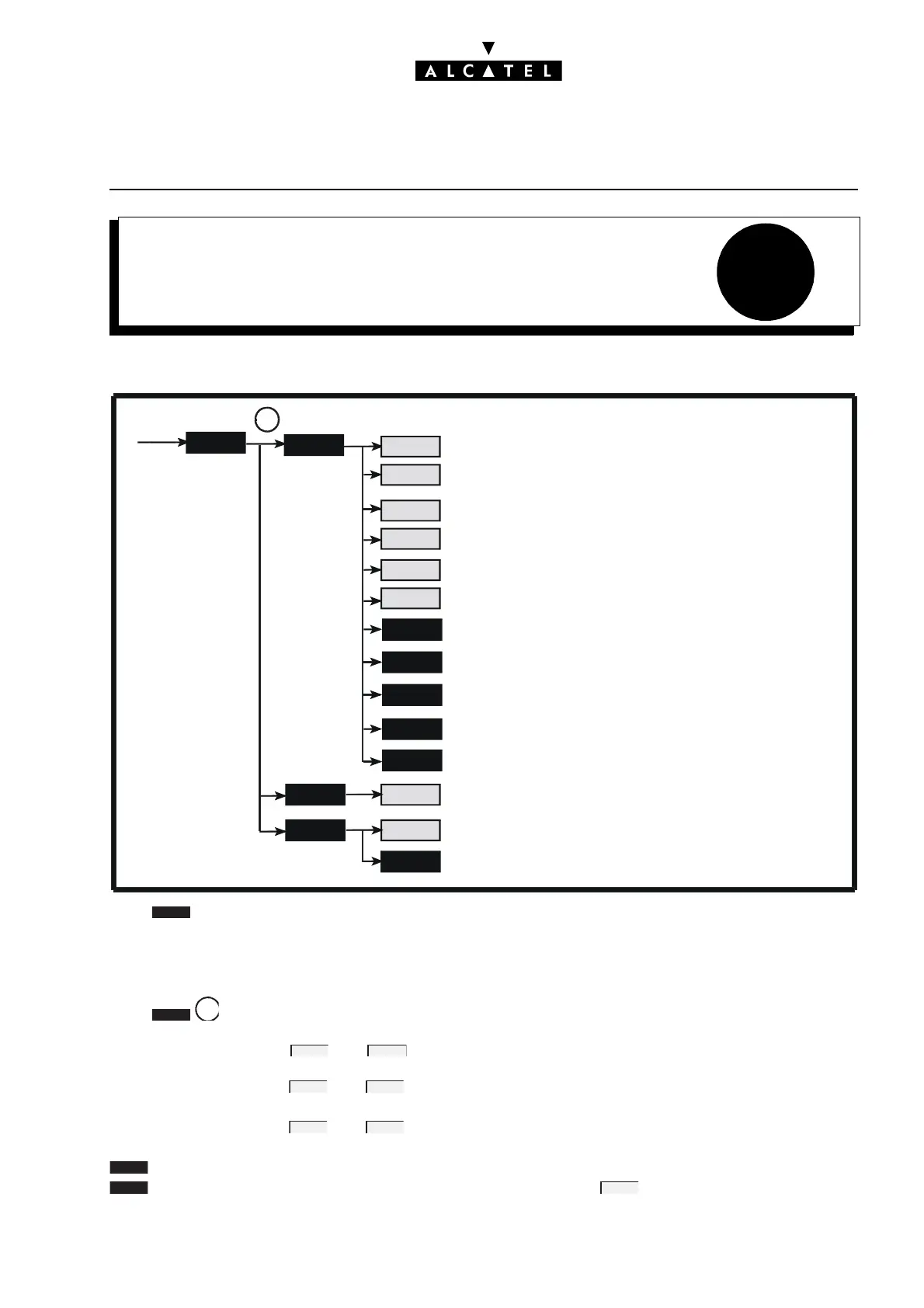23
ARS CALENDARMMC STATION
Ed. 04 1/2Réf. 3EH 21000 BSAA
File
ARS CALENDAR
This feature makes it possible to define the operation parameters by ARS mechanism time ranges.
Press .
TIME RANGES - TIMERA
Press .
By successively pressing and , it is possible to switch to the previous and next time range.
By successively pressing and , it is possible to switch to the group for the previous and next
days (Day 1, Day 2, Day 3).
By successively pressing and , it is possible to switch to the group for the previous and next
operator (1 to 4) defined for the time range and for the current day's group.
makes it possible to delete the name of the operator.
makes it possible to modify the name of the operator; press or enter the first letter of the
ARSCAL
A
CHOICEDAYS
CHOICEHOLID.
MODIFY
TIMERA
CLEAR
MODIFY
HOUR-
HOUR+
DAY-
DAY+
OP-
OP+
ADDTIM
DELTIM
DELALL
Allocation of a day group to the days of the week
Definition of bank holidays (+ allocation of a day group)
Time ranges (addition and deletion of a range, deletion of all the ranges,
operator deletion and modification)
TIMERA
A
HOUR− TIME
DAY− DAY
OP− OP−
LEAR
M
DIFY
MODIFY
