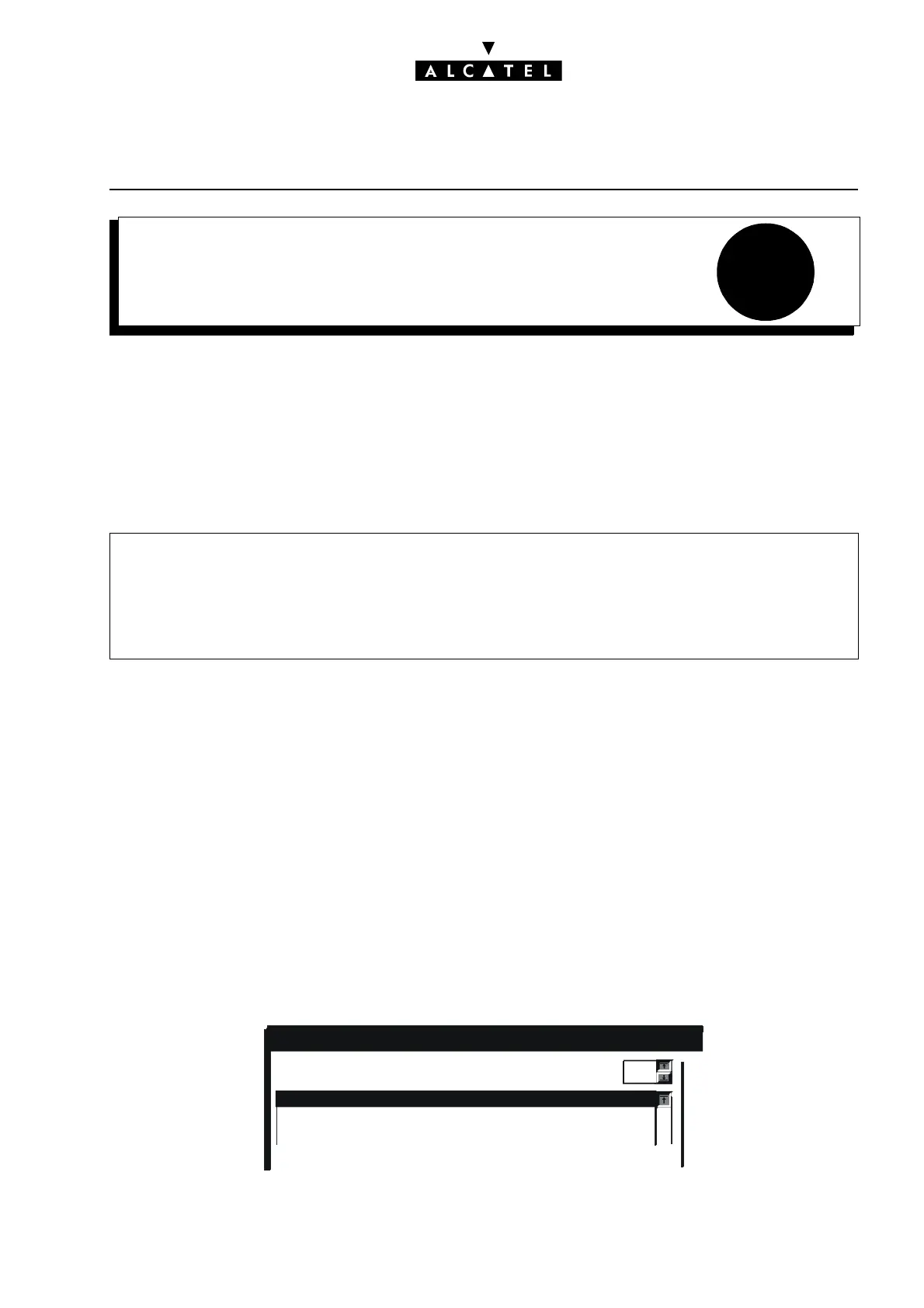8
TRAFFIC COUNTERSCALL SERVER : MOBILITY
Ed. 04 1/8Réf. 3EH 21000 BSAA
File
TRAFFIC COUNTERS
The Alcatel OmniPCX Office PABX manages a set of DECT traffic counters. These specific counters are
mainly used to ascertain that there are enough DECT devices in an installation (correct quantity and
location given the traffic to be handled, number of communications per handset, etc.). They can also
be used during active maintenance, for example to monitor any link loss problems with a base station
or handset.
DECT counters are read with MMC-PM5, using the labeled addresses (this displays the content of a
specific memory area in table form).
GENERAL OPERATION
To measure the DECT traffic, 7 counters are associated with each active DECT base station (connected
and in service) and another 6 are associated with each DECT set. Each of these counters gives specific
traffic data. When there is a cold system reset, the content of the counters is automatically reset.
The counters associated with the radio base stations (" base station counters") and those associated
with the handsets (" handset counters") are placed in two separate tables.
The start address of each of these tables varies from one system to another, depending on the software
version. This address must therefore be read beforehand by the usual means:" Memory Read/Write
-> Debug Labels":
- the start address of the base station counters is given by the label DectBasCnt
(005BED0 in the next example).
- the start address of the handset counters is given by the label DectHdsCnt
(0053CBC4 in the next example).
Remarques :
The address System Miscellaneous -> Memory Read/Write -> Other Labels -> DectCntOn
activates or deactivates the traffic counters when using the system:
- 01: active counters (CAUTION: incrementing the counters may have an impact on the response
time of an already heavily loaded system)
- 00: inactive counters (default value)
Debug Labels
Label:
Address
0053CBC4 0A 01 01 35DectHdsCnt
Len: Value:
Rel: Format Hex.
2
005BED0DectBasCnt 2 5C 01 0B 00
