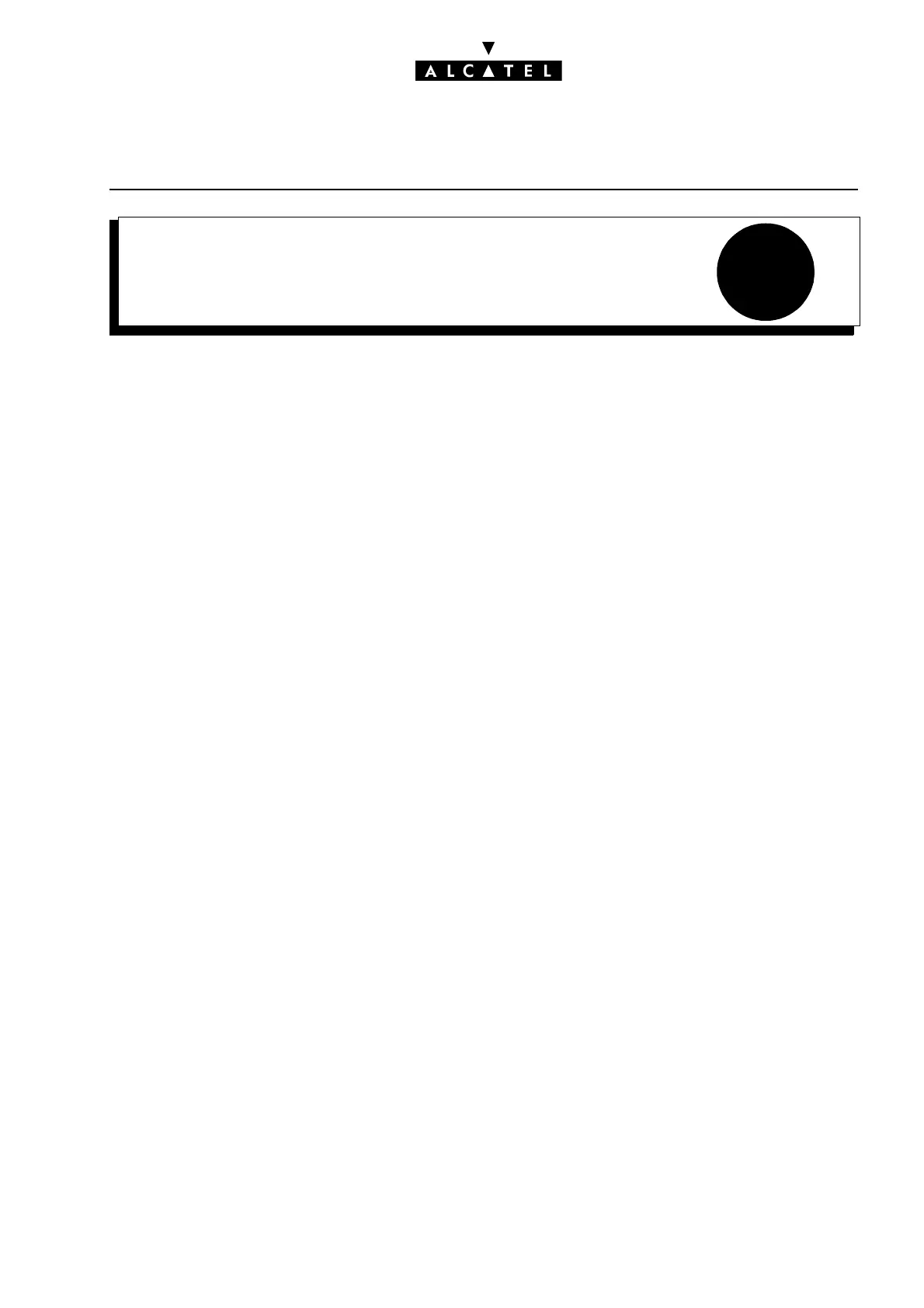5
CLOCK SYNCHRONIZATIONCALL SERVER : PRIVATE NETWORKS
Ed. 04 1/4Réf. 3EH 21000 BSAA
File
CLOCK SYNCHRONIZATION
SYNCHRONIZATION IN MODULES
The digital accesses (T0, T2, etc.) in an add-on module can under no circumstances serve as synchro-
nizing accesses for the system (it is impossible to feed the clock back from an add-on module to the
basic module CPU over an HSL link).
If the system includes digital accesses, then there are several eventualities:
- Case 1: No accesses in the base; they are all in the extensions:
• The accesses will try to supply the clock to the system, and the system will refuse.
- System message 51 - Clock Problem; the system operates on the local clock.
- Case 2: There is a T2 in the add-on module and a non-permanent level 1 T0 in the basic module:
• If the T0 is in communication, its level 1 is therefore established and it is the T0 which provides
the clock for the system.
- If the T0 is not in communication, the T2 access will attempt to supply the clock to the system
when it synchronizes with the network public (as in case 1). The clock supplied by T2 will be
refused; a message 51 is generated; the system operates on the local clock.
- Case 3: There is a permanent T0 or a T2 in the basic module. Regardless of the accesses present
in the add-on modules, the clock is supplied by one of the accesses in the basic module.
Conclusion: You need to equip at least one digital access in the basic module and, if possible, a per-
manent level 1 T2 with a priority higher than that of T0.