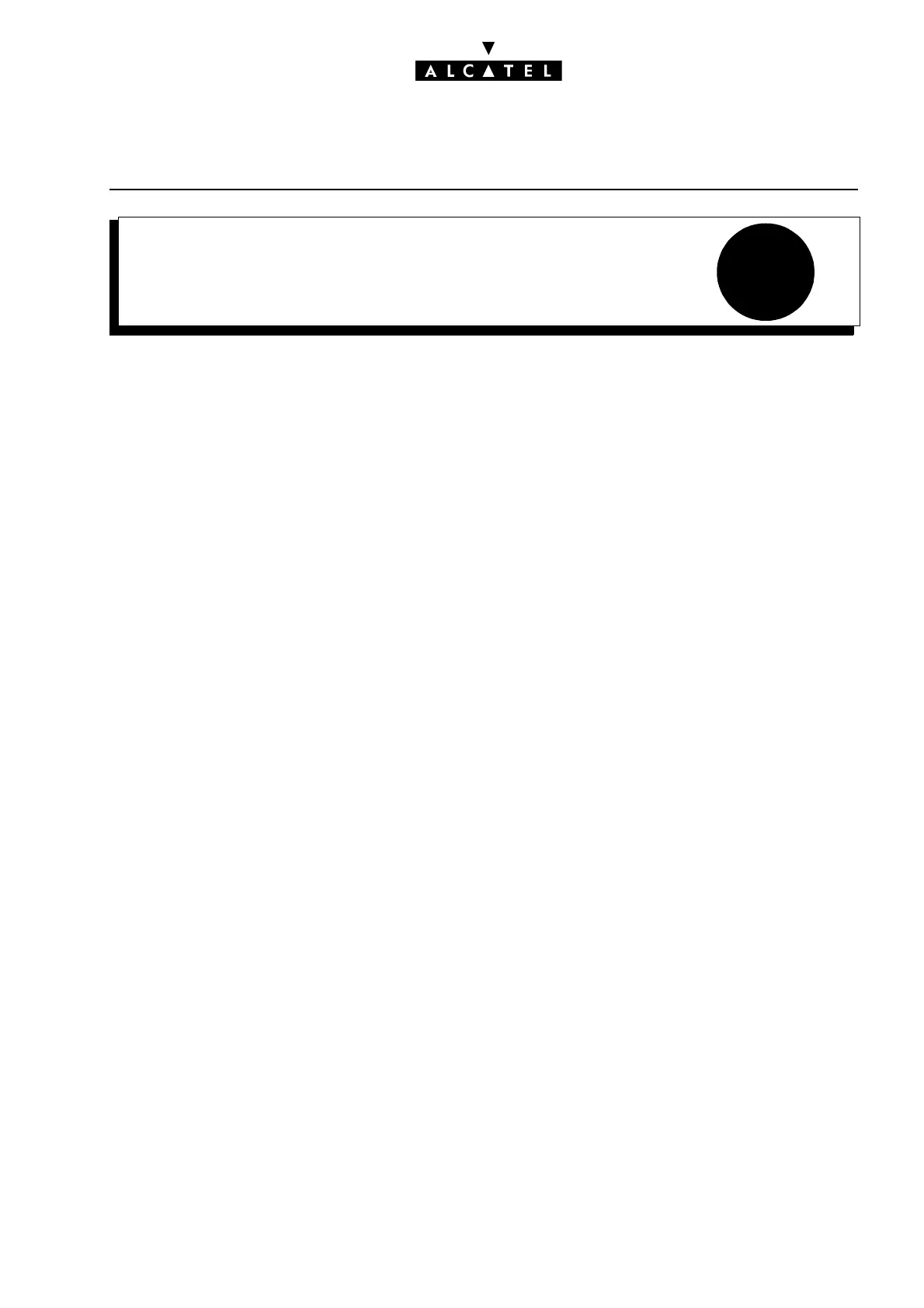5
IMPLEMENTING REFLEXES DECT SETSCALL SERVER : MOBILITY
Ed. 04 1/4Réf. 3EH 21000 BSAA
File
IMPLEMENTING REFLEXES DECT SETS
INSTALLING A REFLEXES DECT SET
The registration of a Reflexes DECT set (with the 4097 CBL option) is performed by radio data exchan-
ge with the system. Before attempting the association, it is therefore important to check that the DECT
bases are operational and that the sets are located in a zone with adequate coverage.
In order to limit traffic during installation of the sets, it is advisable to register the Reflexes DECT sets
in sequence, one after the other.
Notas :
The DECT-GAP authentication procedure (described in file 3) is not available with Reflexes DECT sets.
REGISTRATION PROCEDURE FOR A NEW SET
New sets are delivered from the factory without any registration data; they are brought into service
using a simplified procedure.
After adding a DECT set, go into GAP registration mode (MMC-Station or MMC-PM5) and initialize
the association procedure up to "Subscription running".
Then switch on the set's power supply, connecting the transformer block to the mains and check the
red indicator LED at the back of the set: the LED should emit a short series of "long ON/short OFF"
flashes, then go out as soon as the set is synchronized with a base station.
At this point, the registration request is performed automatically by the set. The terminal identifier ap-
pears on the system's MMC and the operator only needs to validate the directory number and confirm
the registration.
Note: after the registration phase, if the directory number of a Reflexes DECT set has to be changed,
its power supply block must be disconnected, then reconnected, after the modification has been made
in the system.
