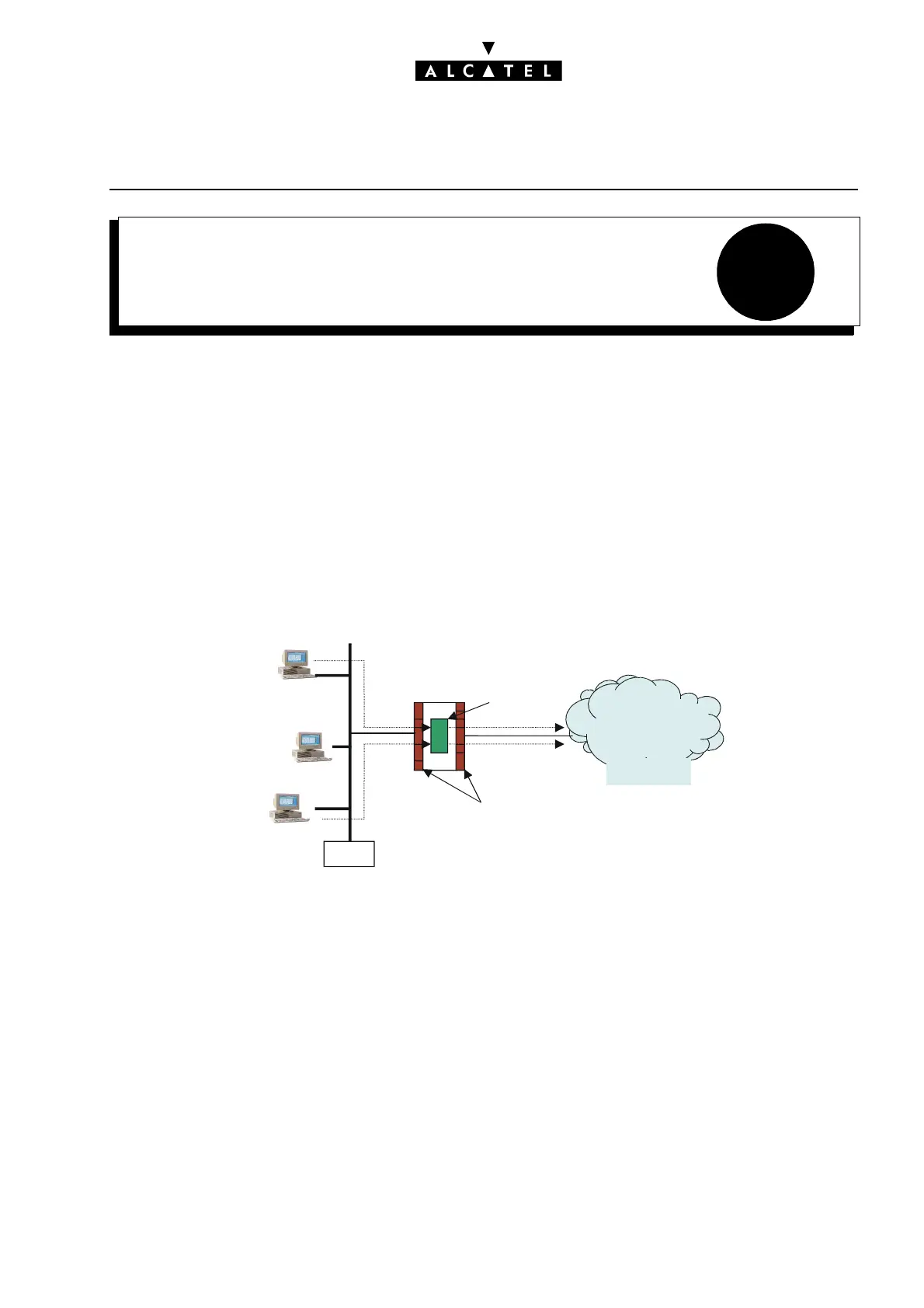4
SECURITYE-SERVER : INTERNET APPLICATIONS
Ed. 04 1/10Réf. 3EH 21000 BSAA
File
SECURITY
DESCRIPTION
As OmniPCX Office is the gateway between the company LAN and the Internet, it has to guarantee
Internet access for LAN users while protecting all machines on the LAN from external intrusion. It is for
this purpose that it incorporates the firewall and NAT (Network Address Translation) features described
below.
FIREWALL
The OmniPCX Office integrated firewall works on the principle of packet filtering. As packets enter the
system, they are filtered by type, source, destination and port (as declared in each packet) and are only
authorized to leave the system if the firewall rules allow.
If the firewall is active, these rules are generated automatically when Internet access is first configured,
and subsequently each time one or more security parameters are modified according to the following
criteria:
- Contents of the software key (for example, if the proxy software key is present, it will be impossible
to access the Internet or download a file without going through the proxy).
Internet
Internet
Firewall
NAT
OmniPCX Office
LAN
