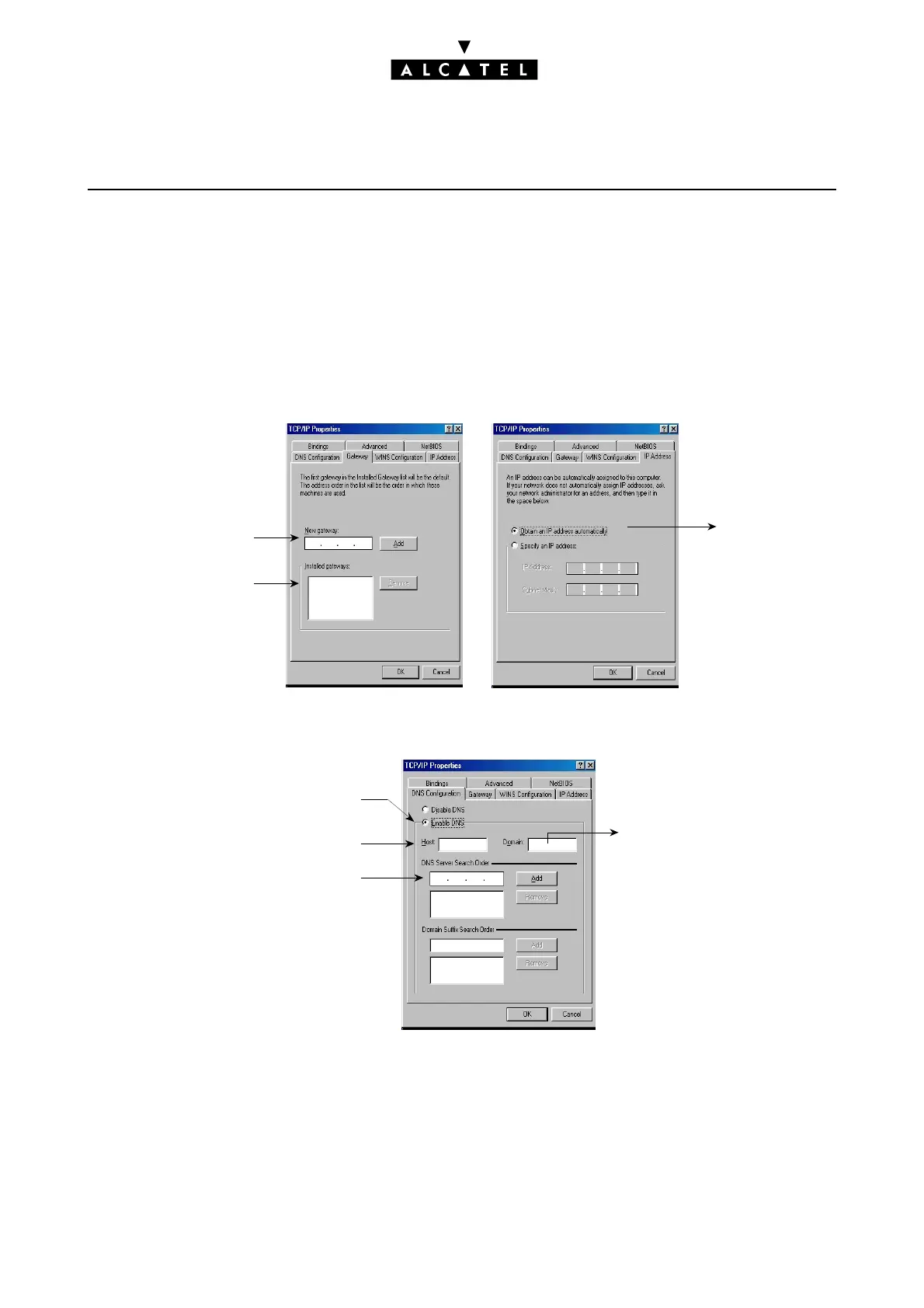LAN SERVICES E-SERVER : INTERNET APPLICATIONS
Ed. 048/8 Réf. 3EH 21000 BSAA
3. Click the "Configuration" tab in the "Network" window.
4. Double click on "TCP/IP -> Ethernet controller" in the list for "The following network components
are installed". This calls up the "TCP/IP Properties" window.
5. Modify the settings as shown below.
6. Close the windows by clicking "OK".
7. Reboot the computer to register the modifications.
Select this option if the PC
is a DHCP client
1. Enter the OmniOffice IP address
2. Click "Add"
3. The IP address appears in the list
of installed gateways
Select this option to configure
the DNS
Enter the domain name as
configured in OmniOffice
Enter the PC host name
1. Enter the OmniOffice IP address
2. Click "Add"
"Gateway" tab "IP Address" tab
"DNS Configuration" tab
