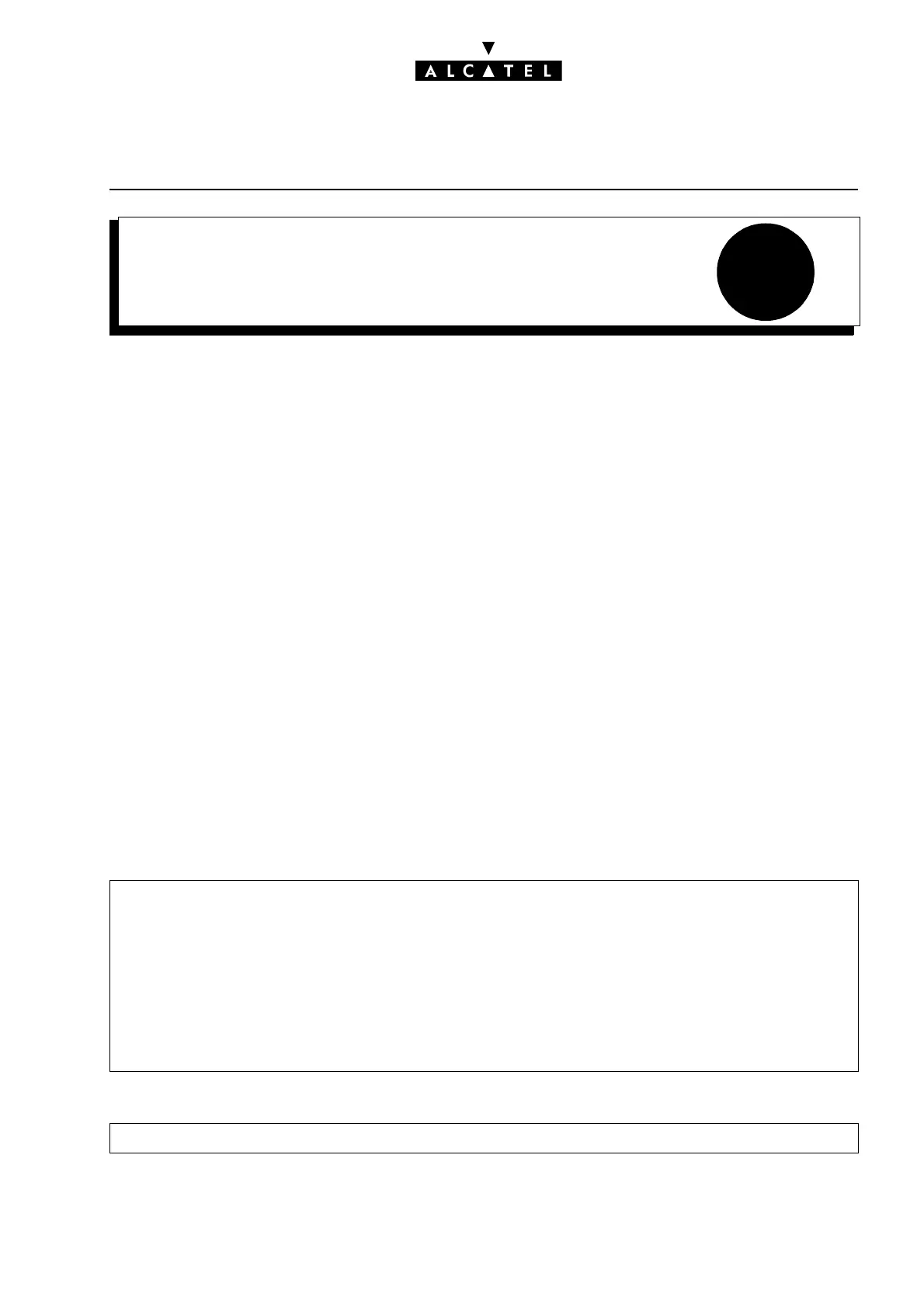7
BARRINGCALL SERVER : TELEPHONE FEATURES
Ed. 04 1/4Réf. 3EH 21000 BSAA
File
BARRING
DESCRIPTION
Barring comes into effect after the system has authorized connection between the user and the entered
trunk group (following analysis of the traffic sharing link categories: see "Link Categories").
Barring makes it possible to define whether an internal user (or an access, in the case of transit) is
authorized to make a call to the network, or not (other than by using the collective speed dial numbers),
depending on the prefix (i.e. the first few digits) of the called number.
To do this, the system uses barring link categories (see "Link Categories") and barring tables.
The system has 6 barring tables, numbered 1 to 6: each table corresponds to a level of barring and
can have "authorized" or "unauthorized" prefixes.
The system also uses two barring counters, C1 and C2:
- C1 states the maximum number of authorized digits if an authorized prefix has been recognized
or if there is no authorized prefix in the level of barring associated with the call. The default value
is 22.
- C2 states the maximum number of digits authorized if the dialed prefix is not programmed in the
level of barring associated with the call., while this level has at least one authorized prefix. The de-
fault value is 4.
CONFIGURATION
T Modifying the default barring link categories:
T To modify the "Barring Matrix" – MMC-PM5 (Expert View) only:
- by MMC-PM5 (Expert View):
• for the users: Subscribers/Basestations List -> Subscribers/Basestations List -> Details
-> Barring
• for the trunk groups: External Lines -> Trunk Groups -> Details -> Link-Cat
-for access: External Lines -> List of Accesses -> Details -> Link-Cat.
- by MMC-Station:
• for the users: Subscr -> BarTyp
• for the trunk groups: TrGp -> Catego
-for access: Access -> Catego
Barring -> Barring Matrix
