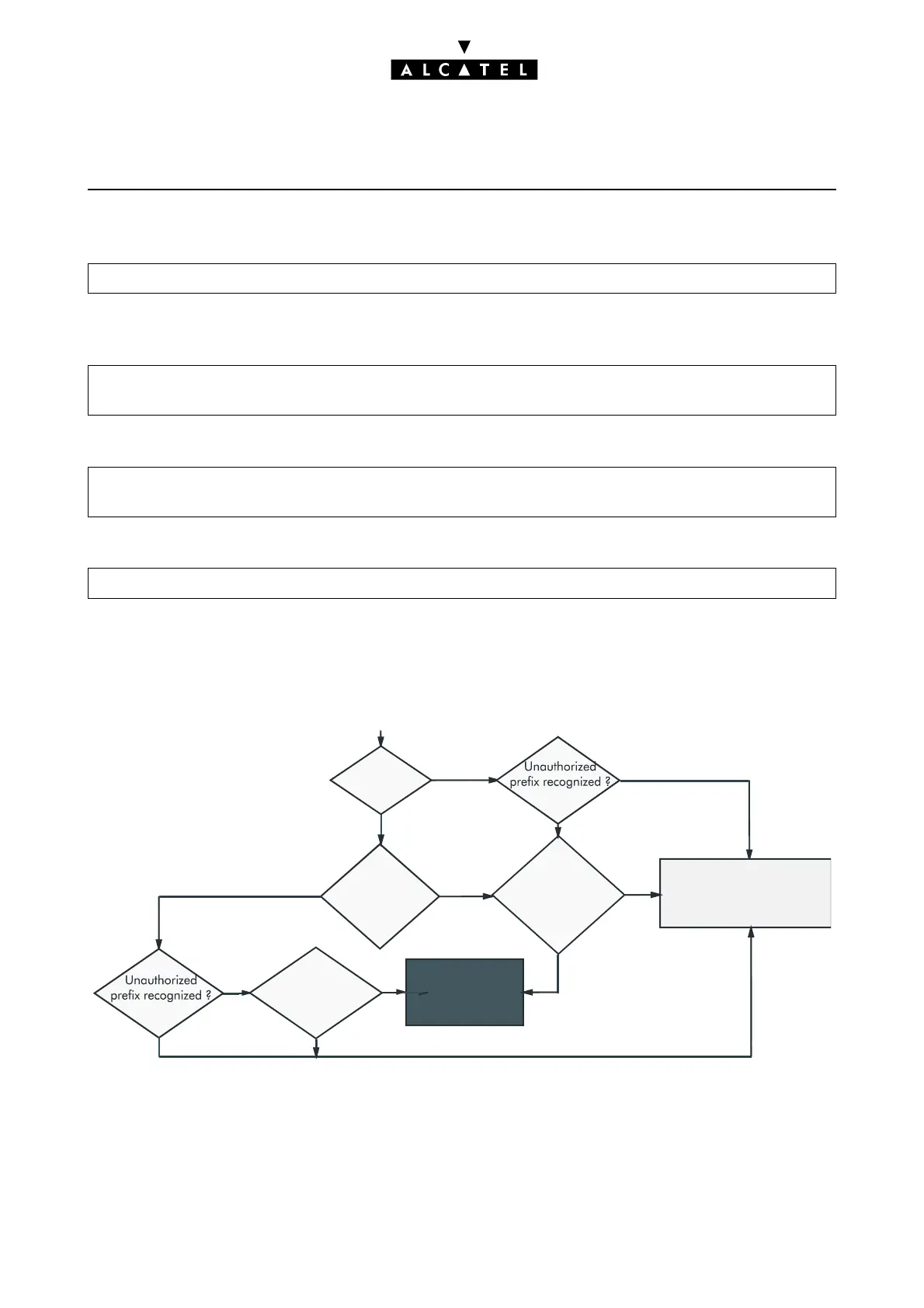BARRING CALL SERVER : TELEPHONE FEATURES
Ed. 042/4 Réf. 3EH 21000 BSAA
T Creating barring tables (adding a "!" authorizes or inhibits a complete barring level) – MMC-PM5
(Expert View) only:
T To authorize or deny access to the network by transfer, for each station – MMC-PM5 (Expert View)
only:
T To authorize or deny access to the network, for each station – MMC-PM5 (Expert View) only:
T To modify the length of barring counters – MMC-PM5 (Expert View) only:
ACTIVATION/USE
Having determined the barring level of a call, the system compares the requested number as it is being
dialed, with the prefixes in the table associated with this level of discrimination:
Barring -> Barring Tables
Subscribers/Basestations List -> Subscribers/Basestations List -> Details -> Features ->
"Transfer to External"
Subscribers/Basestations List -> Subscribers/Basestations List -> Details -> Features ->
"Private Subscriber"
Barring -> Barring Tables
External dialing
NO
YES
NO
YES
NO
YES
YES
NO
Circuit released
+
fast busy tone sent
to calling party
Call setup
Max. number of
digits authorized
by C1 reached?
Max. number
of digits authorized by
C2 reached?
Authorized
prefix
recognized ?
No authorized
prefix ?
NO
YES
NO
YES
