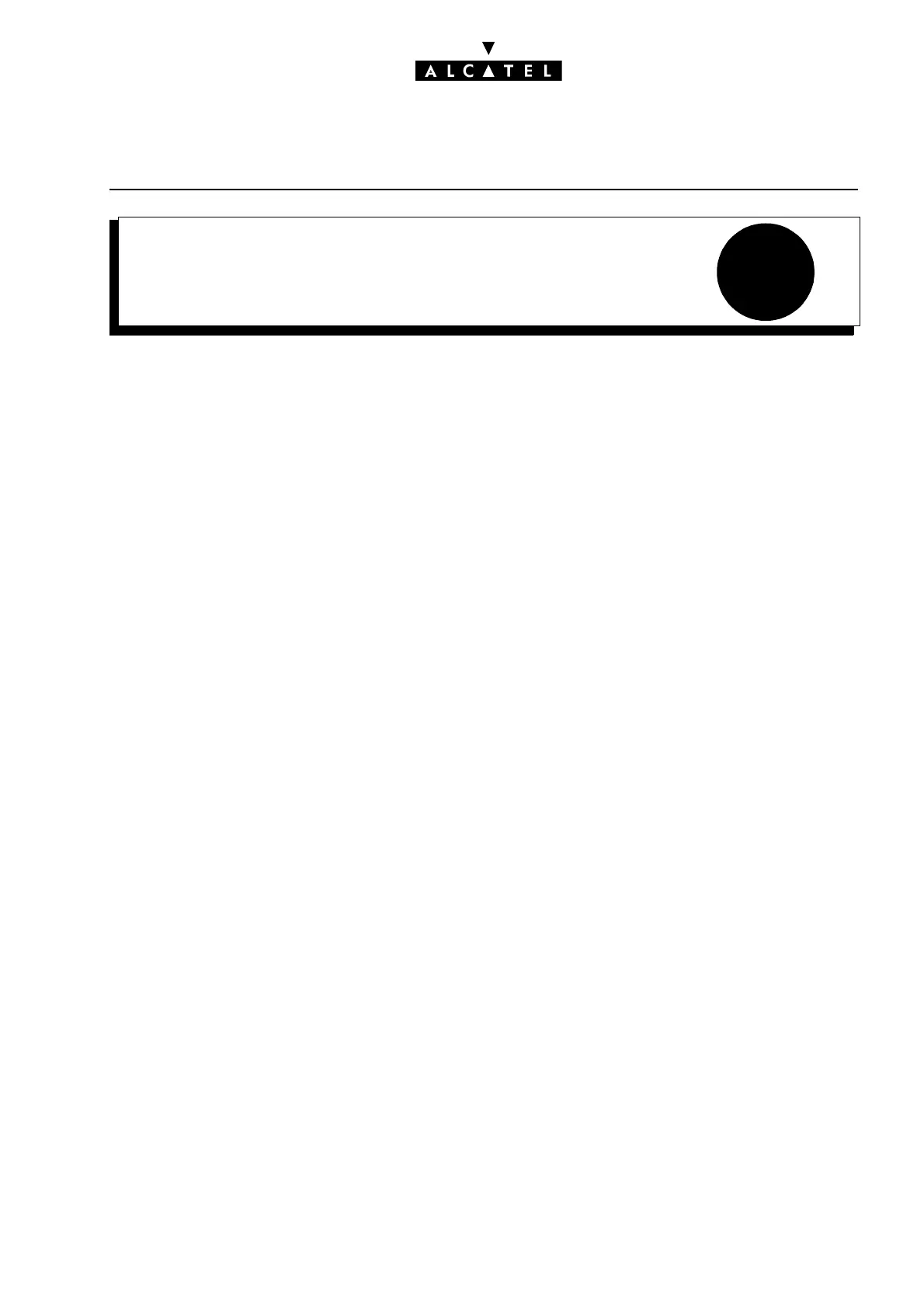9
TROUBLESHOOTINGE-SERVER : INTERNET APPLICATIONS
Ed. 04 1/2Réf. 3EH 21000 BSAA
File
TROUBLESHOOTING
Implementing Alcatel OmniPCX and its functionalities brings into play three main elements which may
lie behind any problems encountered on installation and configuration. They are:
- the client station;
- the system (OmniPCX);
- the Internet access provider.
INTERNET ACCESS
- Nothing works: check that all the network elements can communicate with each other.
• Alcatel OmniPCX fails to respond to a ping from any of the PCs. Alcatel OmniPCX doesn’t have
access to the LAN. Check the Ethernet connections, and the IP address on the LAN side. Check
that the LAN settings in the Settings -> Network menu are correct.
• OmniPCX fails to respond to a ping from a particular PC. There is a network problem on the
PC. Check the connections (network card and cable) and the settings (Network icon in the con-
trol panel).
- Alcatel OmniPCX responds to a ping from all the PCs. Alcatel OmniPCX is correctly configured
at LAN level. The problem therefore lies in the Internet connection.
- OmniPCX can’t connect up to the ISP:
• Check the ISDN connection.
• Check the connection settings provided by the ISP and configured in OmniPCX.
• Check that the ISP profile is active, and that communication has not been deactivated.
- Use the OmniPCX connection testing tool (E-Mail Tests menu, Test Mail button): this tool goes
through the ISP connection step by step and lists the main causes of the problem as well as the
associated solutions if one of the connection steps fails.
- The browser on the PC can’t access web sites.
• OmniPCX fails to respond to a ping from the PC. See the instance above.
• OmniPCX responds to a ping from the PC.
- It may be a browser configuration issue. Check that the configuration is compatible with the
OmniPCX security function (proxy software key active or not).
- It may be a security issue:
- If user access control is enabled, check that the user has been properly declared. If neces-
