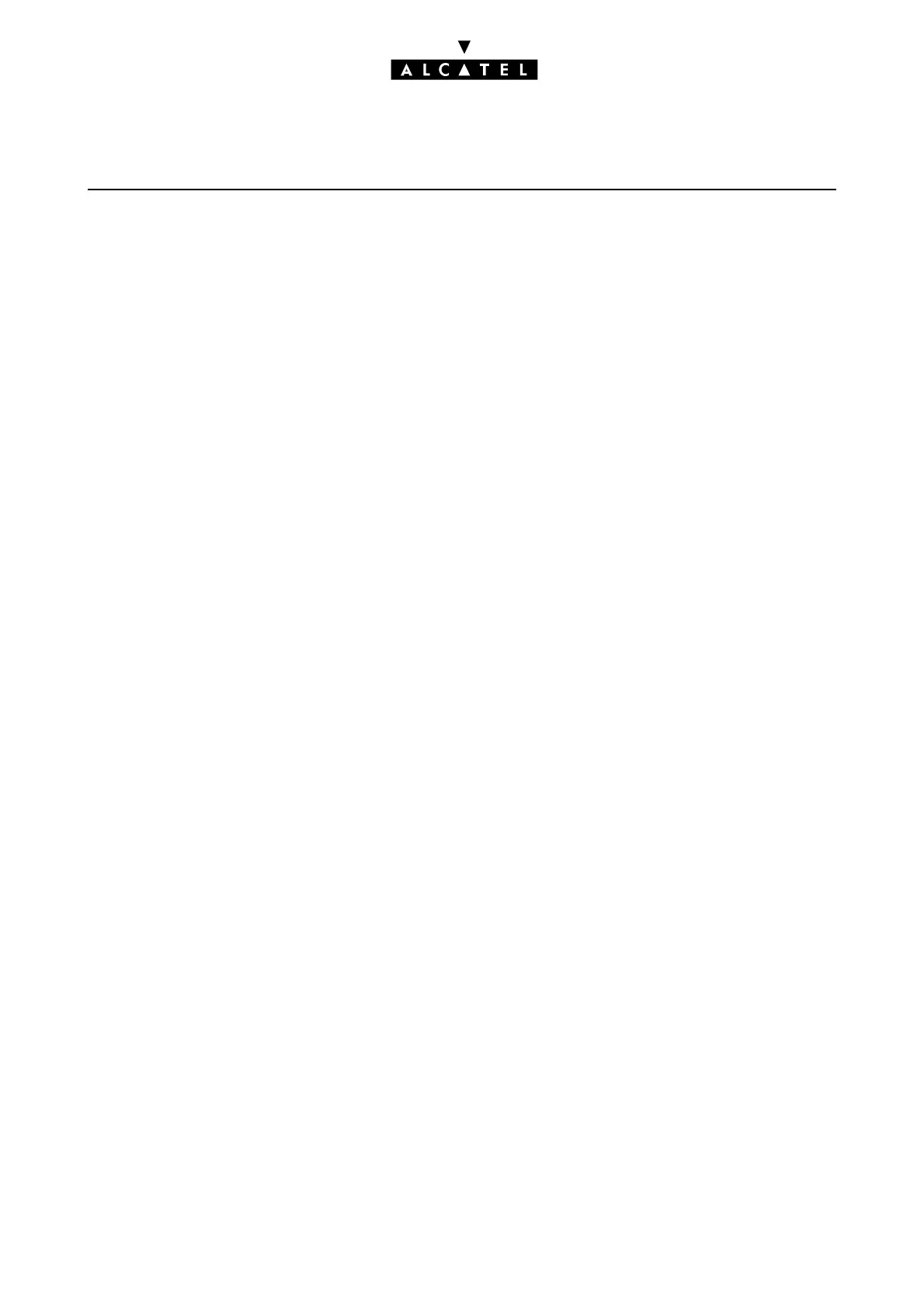TROUBLESHOOTING E-SERVER : INTERNET APPLICATIONS
Ed. 042/2 Réf. 3EH 21000 BSAA
sary, change the password.
- If web access control is enabled, check that the site is authorized.
- If a particular protocol is being used, check that it is correctly configured in OmniPCX.
E-MAIL
When a client station can’t send and/or receive e-mail, check the following:
1. The POP3 mailboxes are hosted by the ISP.
• Check the mail server configuration on OmniPCX.
• Check the POP account settings (name and password) for the user created in OmniPCX.
• Test the mail server configuration using the testing tool included in OmniPCX. The tool will test
the ISP's mail servers and suggest appropriate solutions in the event of failure.
• Contact the ISP to check that the POP accounts are valid.
- Check the mail client configuration. OmniPCX should be the POP3 and SMTP server. The POP3
logins and passwords entered on the client station should be as provided by the ISP.
2. The ISP is the SMTP relay for the messaging service.
• Check the mail server configuration on OmniPCX.
• Test the mail server using OmniPCX's integrated testing tool.
• Contact the ISP.
- Check the mail client configuration. OmniPCX should be the POP3 and SMTP server. The POP3
login and password for each user should correspond to the OmniPCX settings.
3. The ISP has a direct SMTP connection to OmniPCX. Check the configuration of OmniPCX, and of
the ISP.
