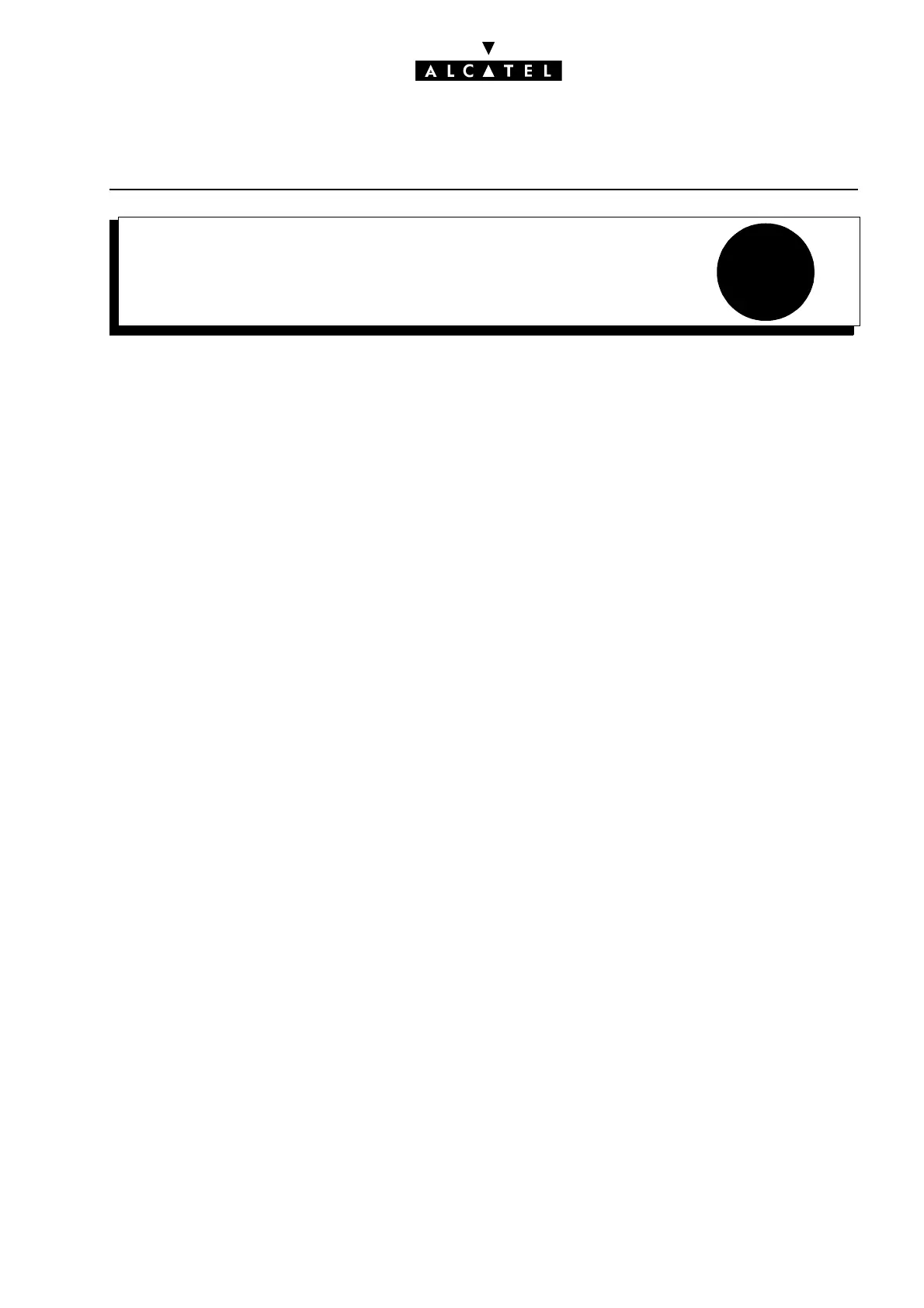26
THREE PARTY CALLSCALL SERVER : TELEPHONE FEATURES
Ed. 04 1/6Réf. 3EH 21000 BSAA
File
THREE PARTY CALLS
DESCRIPTION
3-party calls are:
- enquiry, prior to the following
- shuttle
-conference
-transfer
Enquiry/Hold
A station involved in an internal or external conversation can make a new internal or external call using
either:
- one of the means described in "Making/Answering a call"
- or by answering a camped-on call (see "Camp-on on busy station or group")
- or by picking up a call intended for another station (see "Call Pick-Up" and "Call Parking/Parked
Call Retrieval")
The current correspondent is automatically placed on hold by the system. This type of hold is said to
be "exclusive" because only the user which activated it can retrieve the correspondent.
A user can place a correspondent on exclusive hold when:
- he is in conversation with the correspondent
- he has called the correspondent and hears the ringing tone
- he has called the correspondent and hears the camped-on tone
"Manual" call holding is also possible. In this case, it is said to be "common" because all the users su-
pervising the resource on hold can retrieve the correspondent (RSP resource only).
A user can only place a correspondent with whom he is in conversation on common hold.
Hold recall:When a user goes on hook with a correspondent on hold, the system recalls the user. This
can be either immediate (overlooked hold) or time-delayed. When the hold recall is time-delayed, the
user can make an outgoing call or answer an incoming call: the hold recall will take place at the end
of the time-out or at the end of the new communication.
Shuttle
This service enables the user to speak alternately with his correspondent on line and a correspondent
on hold.
