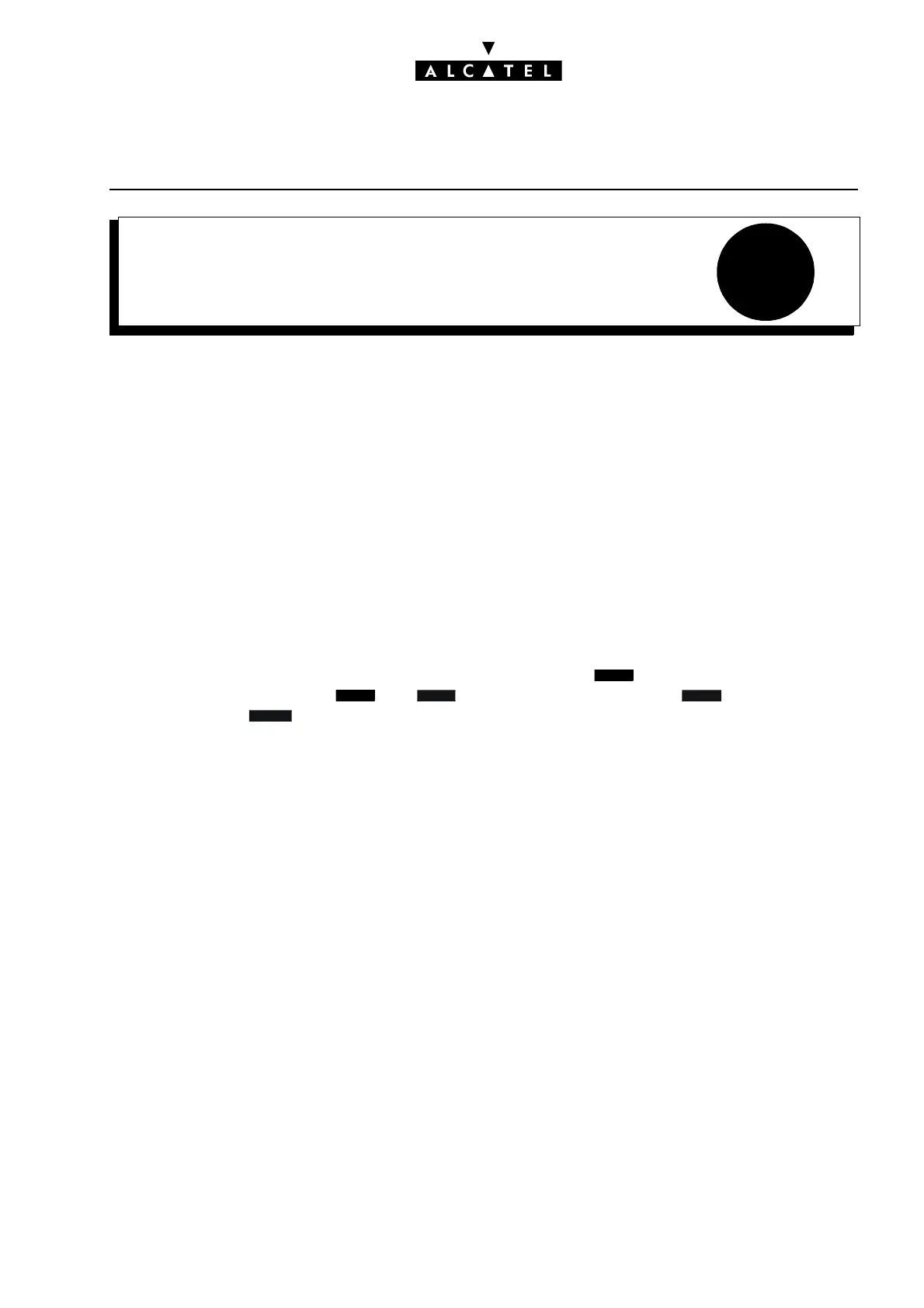5
SYSTEM MESSAGESMAINTENANCE
Ed. 04 1/24Réf. 3EH 21000 BSAA
File
SYSTEM MESSAGES
The system messages are divided into 2 tables:
- the hardware message table
- the history message table
INTERFACE MARKERS
XX # 1 for the first half-board of slot XX, XX # 2 for the second half-board, XX - YY for the YY access
of slot XX, ***** concerning the system messages.
A board can be cut into 2 half boards, this means that the same board uses 2 LCP codes (one per half-
board). The 2 half boards may or may not be identical.
FORMAT OF SYSTEM MESSAGES ON REFLEXES ADVANCED SETS
To see the messages, go into an Installer session and choose the feature out of the features of-
fered. Choose the sub feature then to read the history messages, to read the hard-
ware messages or to empty the hardware messages table.
30-12 15: 30 106 **** 01030000 001/005
- 30-12: date
- 15: 30: time
- 106: type of message
- ****: location (XX - YYY: access YYY of slot XX, *****: system)
- 01030000: INFO 0 to INFO 3 hexadecimal (INFO 0 = 01; INFO 1 = 03; INFO 2 and 3 = 00)
- 001 / 005: message index in relation to the total number of saved messages
GLOBA
MAINTE
RDHIST
RDANO
RRANO
