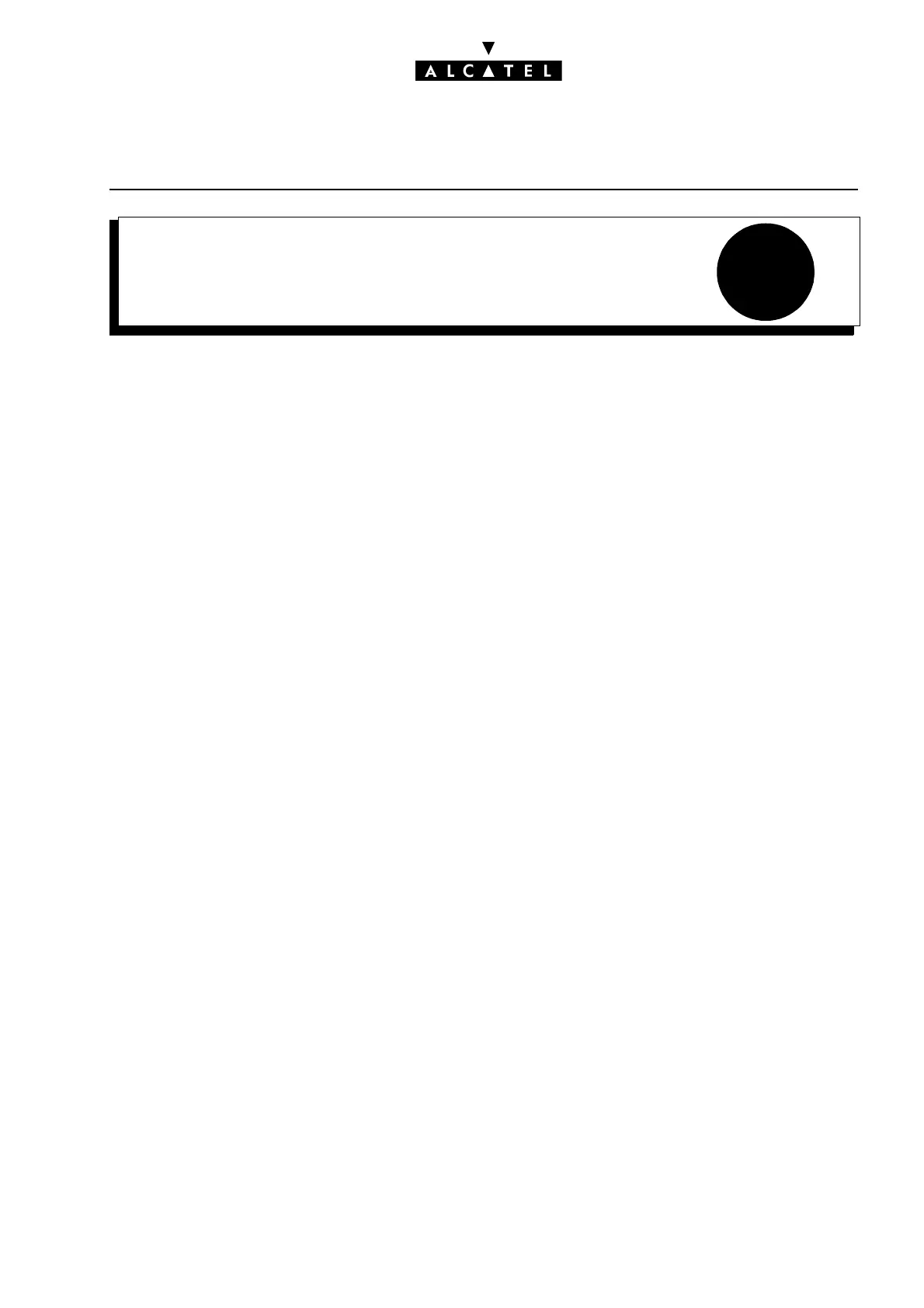2
CONFIGURATIONCALL SERVER : HOTEL
Ed. 04 1/18Réf. 3EH 21000 BSAA
File
CONFIGURATION
PARAMETERS TO BE CONFIGURED
This chapter presents the main parameters that need to be configured for the hotel application.
Installation numbers
- Enter the installation number, the intercity code and the international access prefix
Numbering plans
- Internal numbering plan, enter the:
• station numbers: administration, rooms, booths, fax, etc.
- prefixes: wake-up call, main and secondary trunk group, Room status (see System Parame-
ters), Reception call, etc.
- Public numbering plan, enter the:
• station DDI numbers: administration, Reception, fax, etc.
- room set DDI numbers (see the VisFr and VisAl features in System Parameters)
- Feature access codes, enter the suffixes for: enquiry call, shuttle call, DND override (see System
Parameters), conference, etc.
Set categories
- Declare the sets: "Administration", "Guest" or "Phonebooth" (see the Class feature in System Para-
meters)
Reception set
- Create a "Hotel" key (see the Hotel feature in System Parameters)
- Create the "RSL" keys for the sets: rooms, booths, etc. (see the RSL feature in System Parameters)
Room service station
- Create the numbers for the service in the internal numbering plan
- Create a "RSD" key for each service on the Room service station (see the RSD feature in System
Parameters)
