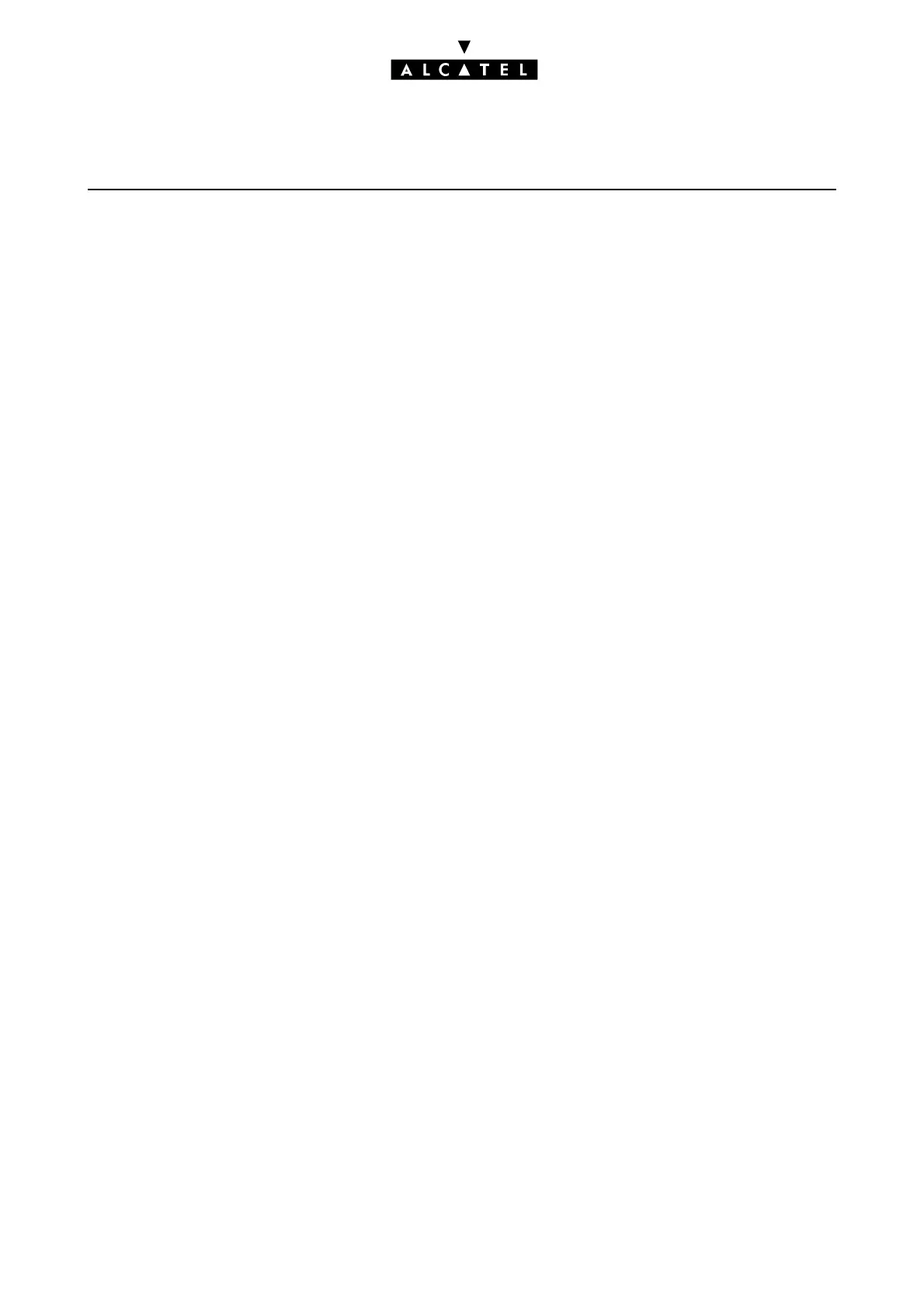CONFIGURATION CALL SERVER : HOTEL
Ed. 042/18 Réf. 3EH 21000 BSAA
Phone booth
- Configure the phone booth by using the features:
• "Automatic call setup (on reception) on going off-hook" (or bar the line in order to exclude out-
side calls. To call out, the user dials the call number for reception).
- "Metering total recall" in automatic mode (or using the manual mode from the Reception set)
- Configure the Reception set by using the features:
• "Trunk allot" (use, for example, barring table n°2 which only authorizes local calls)
• "Trunk allot with metering total recall" (use, for example, table n°4 which authorizes national
and international calls)
- "Metering total recall" in manual mode
- Authorize the feature rights: "trunk allot" and "metering total recall"
- Position the flag "metering total recall if there is no charge" (see the Metering total recall feature
in System Parameters)
Analog room sets
- Allocate a "voice mail" virtual key to the analog sets which will light the LED when there is a call-
back request from Reception or from the voice mail unit
Barring tables
- Check the link category on the sets installed
- Check the link category on the trunk group and network lines
Hotel Parameters
- Configure the parameters: "Wake-up", "DDI", "Language", "Barring", "DND", "Exit time" and "Check-
in" (see Customizing the configuration screens)
- Configure the Room status parameters (see Configuring room status)
Guest metering
- Configure the parameters: "Deposit", "Currency" and "VAT" (see Customizing the configuration
screens)
- Configure the parameters: "Room status" print out, Thank-you messages, VAT, Cost of communi-
cations, Surcharge and Cut-off (see the Metering features in System Parameters)
