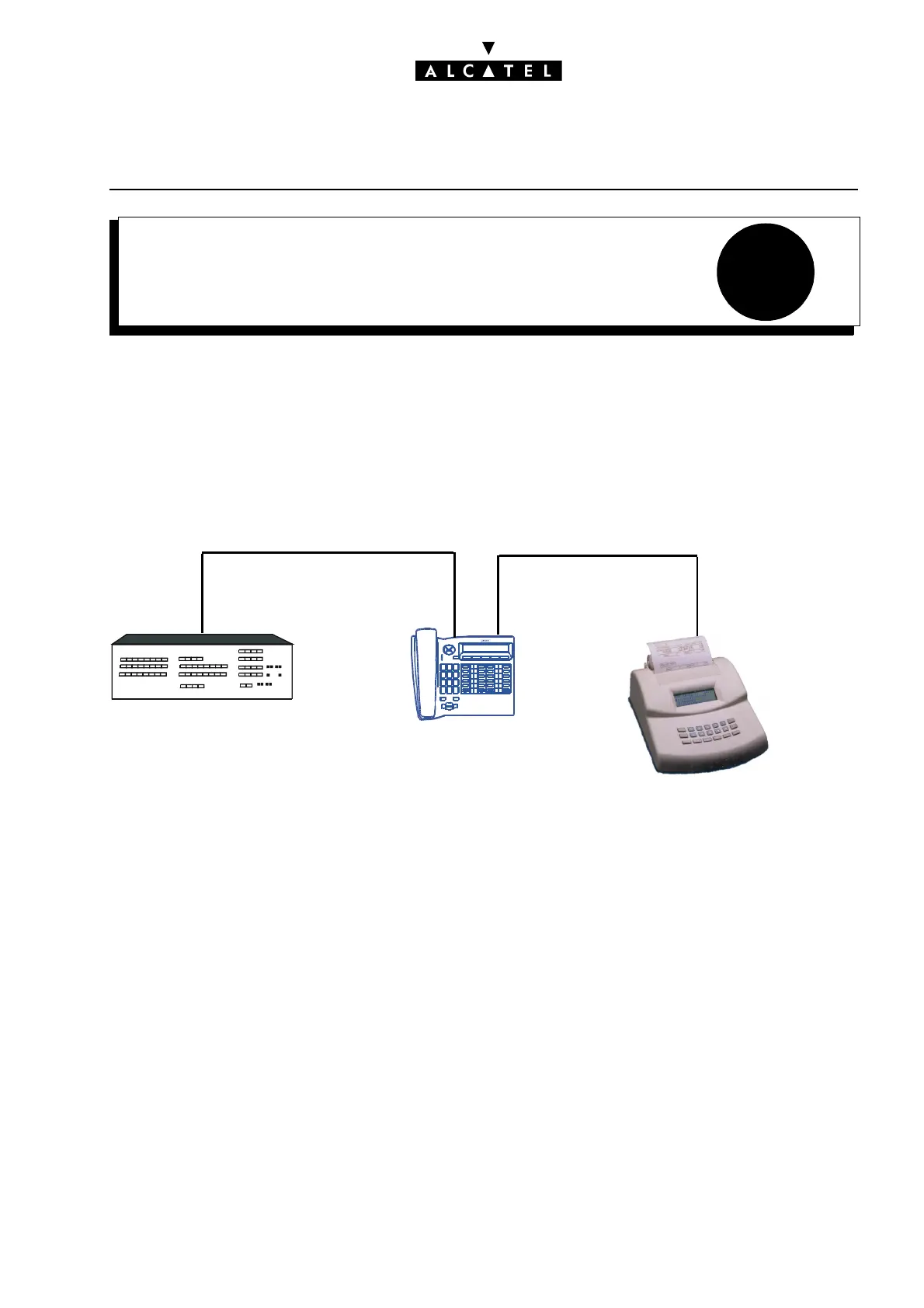6
STARTING-UP AN ELITECOST 64-128APPLICATIONS
Ed. 04 1/2Réf. 3EH 21000 BSAA
File
STARTING-UP AN ELITECOST 64-128
The Elitecost 64-128 Enterprise (or Business), Guest or Hotel can be installed on the system Alcatel
OmniPCX Office. It operates starting from the version 19.3 release R1.1.
CONNECTING THE ELITECOST 64-128
Connect the V24 cord supplied, from the DB9 ’PBX" connector of the Elitecost 64-128 to the DB9 "V24"
connector on the 4093 Box (V24 option).
PROGRAMMING OF ELITECOST 64-128
Refer to the Installation Manual of the Elitecost 64-128 section III page 38.
Alcatel OmniPCX Office
Eltecost 64-128
Reflexes set (UA)
UA cord
V24 cord
"PABX" connector
V24 connector
with V24 option
UA connector
