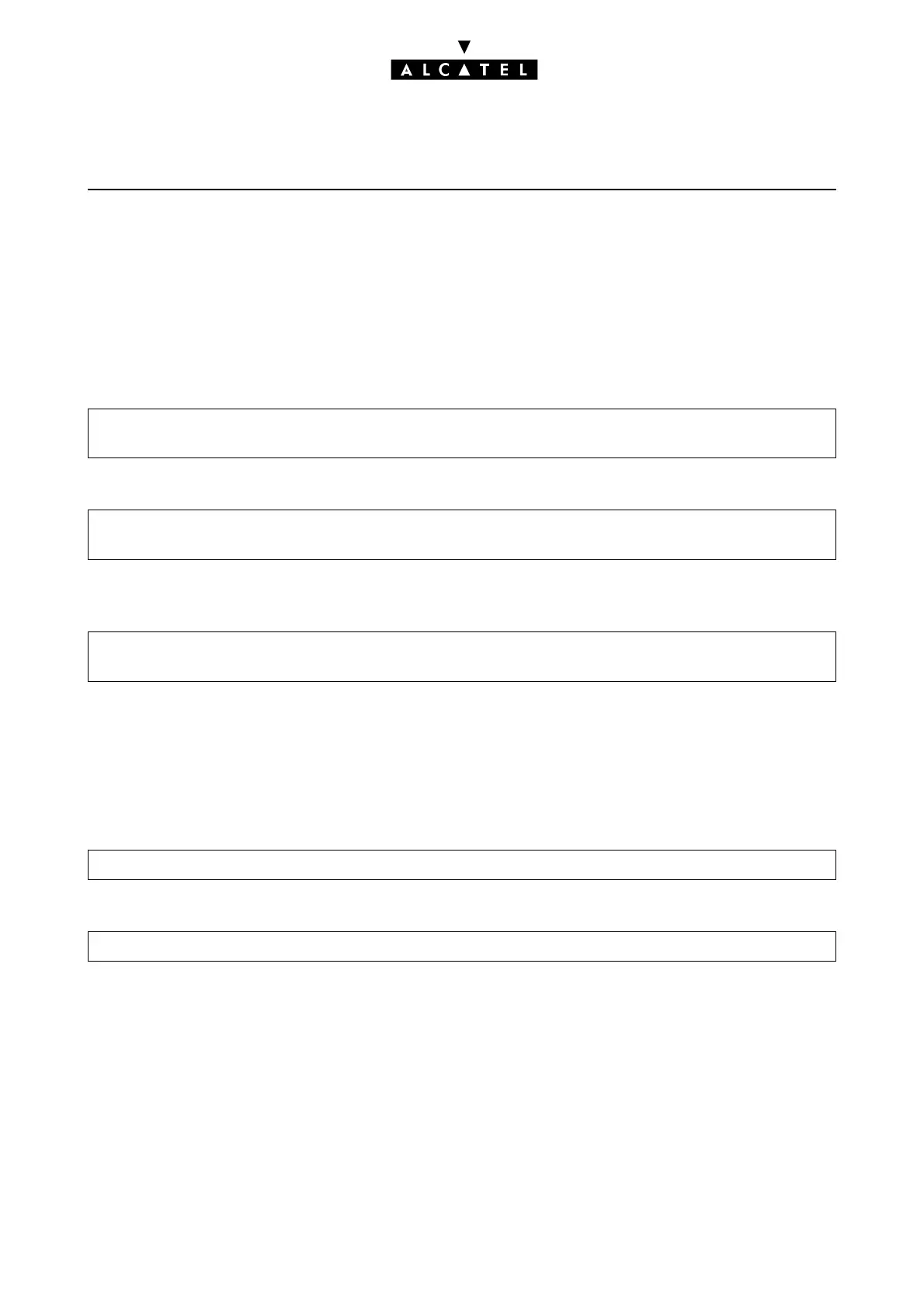STARTING-UP AN ELITECOST 64-128 APPLICATIONS
Ed. 042/2 Réf. 3EH 21000 BSAA
CONFIGURING THE ALCATEL OMNIPCX OFFICE
The Elitecost 64-128 Guest or Hotel operates only in the Hotel mode. To configure the system Alcatel
OmniPCX Office, please perform the following operations via PM5 (Expert View):
T Check that the system is operating in the Hotel mode ; if not, perform a cold reset and run the
"Wizard" to shift into the "Hotel" mode.
T Connect the PC with the system and open the "Communication path" session.
T Activate monitoring for alls calls on all subscribers:
T Activate the external metering and choice the language:
T In the Printed Fields of Proof, select all the fiels except User 8 and Trunk 4.
T Manage appointment calls by Elitecost (applicable from Elitecost version 4.2 only:
Nota :Check the Amount of taxes field only if you have configured in the Elitecost te "4. Unit rat
= 0 field in "3. Configuration" menu -> "3. Costing" -> "1. Costing parameter
T Set option V24/UA (ASM 4093) used for metering inMetering -> Metering Transmission Cha-
racteristics" , ensure that the format is 9600 8 N1.
T For the V24 port, remove the flow control, check the transmission format and change the commu-
nication protocol to V25 bis 108/1
T Check printing check-in/check-out tickets:
- Subscribers/Basestations List -> Subscribers/Basestations List -> Details -> Metering ->
Monitoring -> select o All calls
- Subscribers/Basestations List -> Subscribers/Basestations _> Details -> Metering -> ac-
tivate o External Metering Activation, Language = English
- Subscribers/Basestations List -> Subscribers/Basestations _> Details -> Metering ->
Appointment printout for... : Activation, Cancellation, Failed, Complete
- Subscribers/Basestations List -> Subscribers/Basestations List -> Details -> V24
- System Miscellaneous -> Hotel parameters -> Print check-in/check-out
