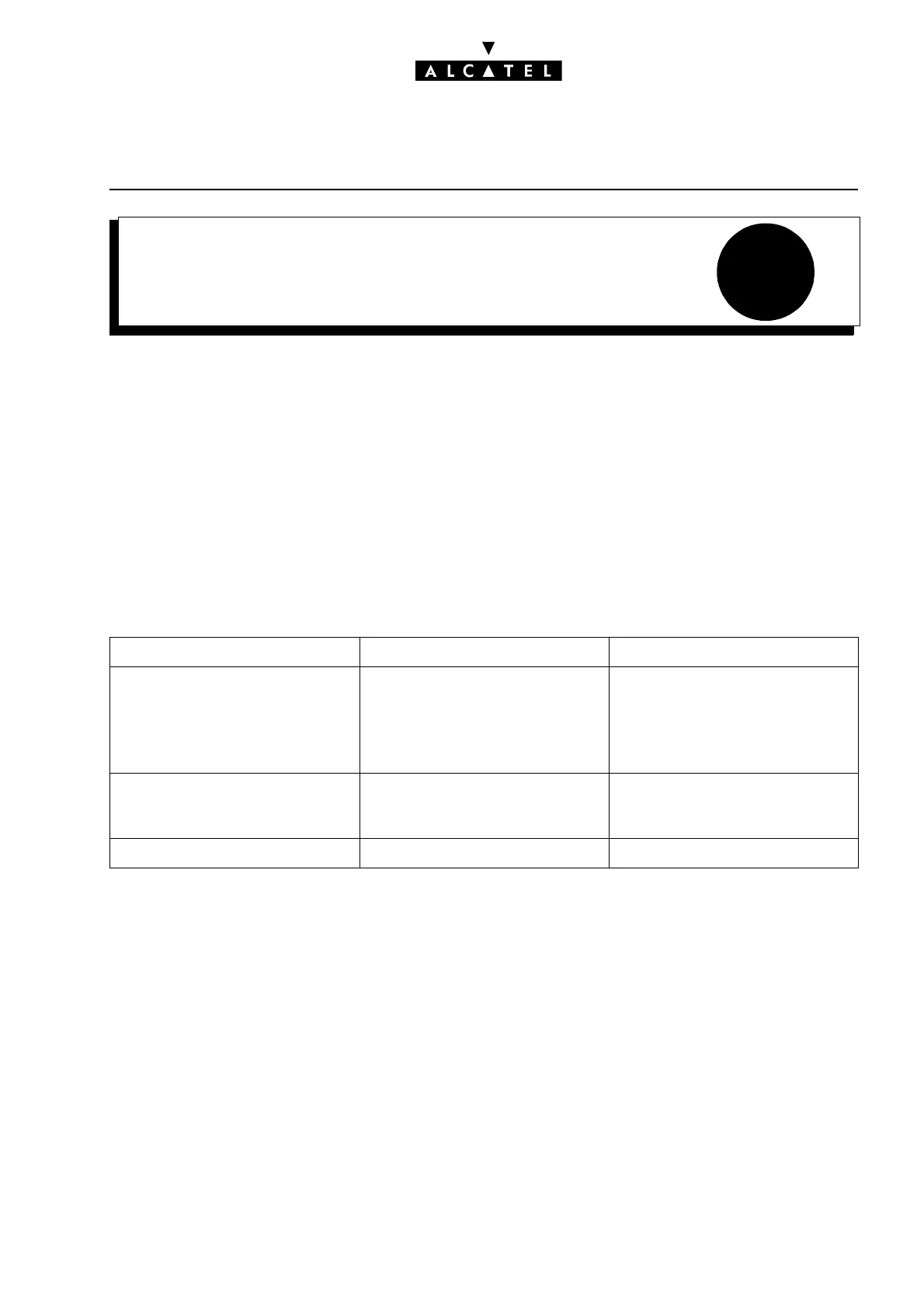4
OPERATOR STATIONS (OPERATOR
GROUPS)
CALL SERVER : TELEPHONE FEATURES
Ed. 04 1/6Réf. 3EH 21000 BSAA
File
OPERATOR STATIONS (OPERATOR
GROUPS)
DESCRIPTION
An operator station basically makes it possible to distribute calls arriving on the network. Such a station
has the following characteristics:
- camp-on always authorized
- intrusion always authorized
- access to certain programming features
Any station connected to the system can be an Operator Station, but, to have all the features of an
operator, the station must:
- be part of an Operator Group
- have one of the "operator" profiles (see "Resource keys" and "Station profiles"):
(*) n = number of external interfaces; to monitor all the system's external interfaces, connect add-on modules to each operator station.
(**) Virtual Access Resource: used only for camped-on calls.
(***) The "overload" LED only applies to stations with a three-color LED (Reflexes range with the exception of 4003); it indicates:
- : level 1 traffic overload (1 call camped on).
- : station test.
- : level 2 traffic overload (one call camped on for at least 20 seconds, or more calls camped on than there are operators).
- : presence of a system message indicating a serious equipment fault or several less serious system messages.
- : presence of a message (voice, written) or presence of a call in the non answered calls repertory.
OS groups are managed in parallel.
All Operator Groups have the same call numbers (a single Operator Group is active during any par-
ticular time range (see "Time Ranges")).
Operator profile in mode ... Key system PABX
Resource keys 2 RGMints
n RSPs (*)
2 RGMints
2 RSBs dedicated to the internal
trunk group
1 RAV (**)
Function keys Group supervision
Normal/Restricted mode
Group supervision
Normal/Restricted mode
LED (***) Traffic overload Traffic overload
