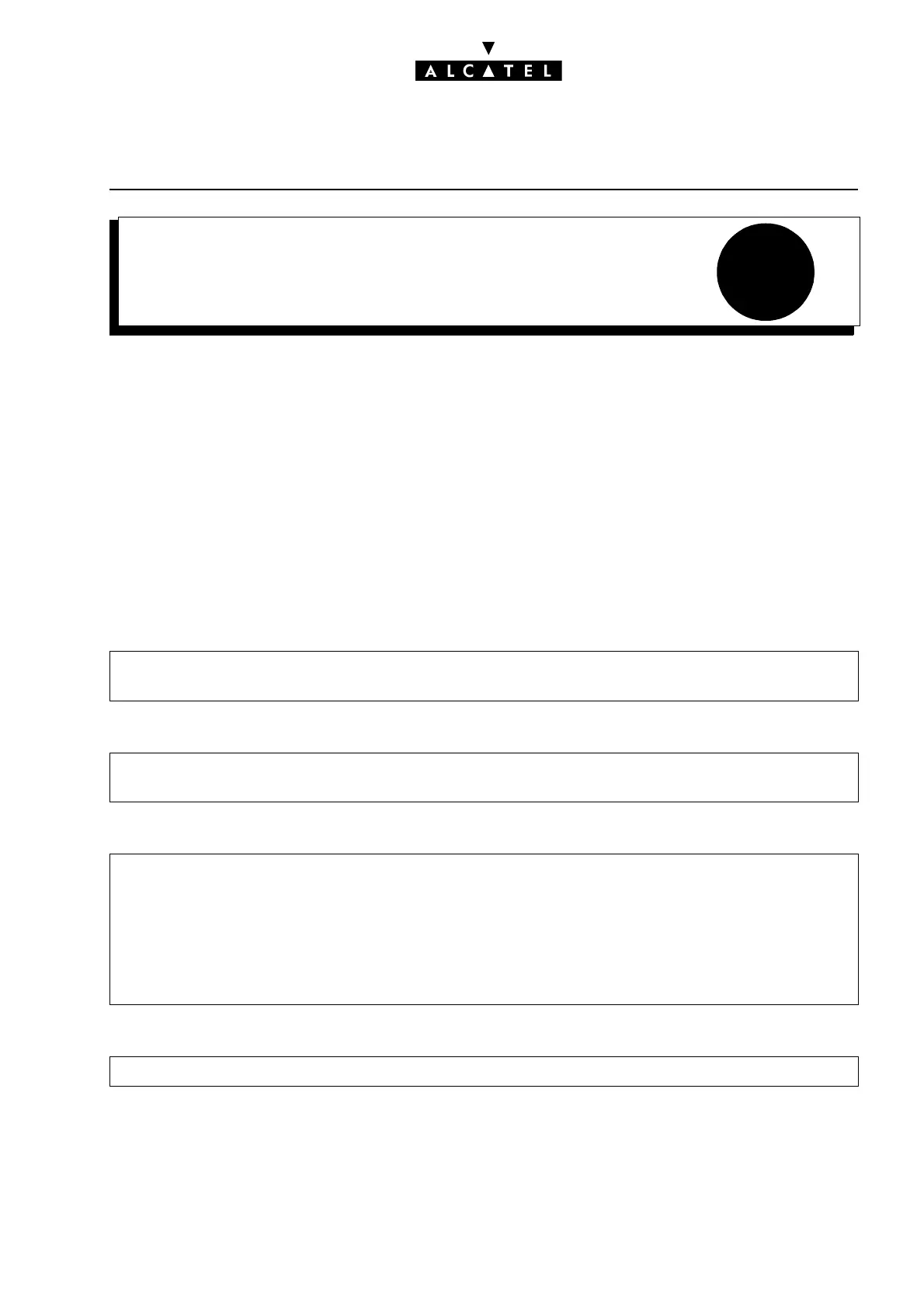2
TRUNK GROUPSCALL SERVER : TELEPHONE FEATURES
Ed. 04 1/2Réf. 3EH 21000 BSAA
File
TRUNK GROUPS
DESCRIPTION
Trunk groups are used to make calls to the network. A trunk group is made up of at least one analog
line or B channel.
Each bundle has:
- a directory number defined in the main numbering plan
- a management type: cyclic or sequential
- barring and traffic sharing link categories (see "Link Categories")
CONFIGURATION
T Configuring the trunk groups:
T Defining the trunk group management type:
T Modifying the default traffic sharing link categories (value 1 to 16):
T Modify the "Traffic Sharing Matrix", if necessary, using MMC-PM5 (Expert View):
- by MMC-PM5 (Expert View): External Lines -> Trunk Groups -> Details
- by MMC-Station: TrGp
- by MMC-PM5 (Expert View): External Lines -> Trunk groups
- by MMC-Station: TrGp
- by MMC-PM5 (Expert View):
• for the users: Subscribers/Basestations List -> Subscribers/Basestations List -> Details
-> Barring
- for the trunk groups: External Lines -> Trunk Groups -> Details -> Link-Cat
- by MMC-Station:
• for the users: Subscr -> BarTyp (last 2 values)
- for the trunk groups: TrGp -> Catego
System Miscellaneous -> Traffic Sharing and Barring -> Traffic Sharing Matrix
