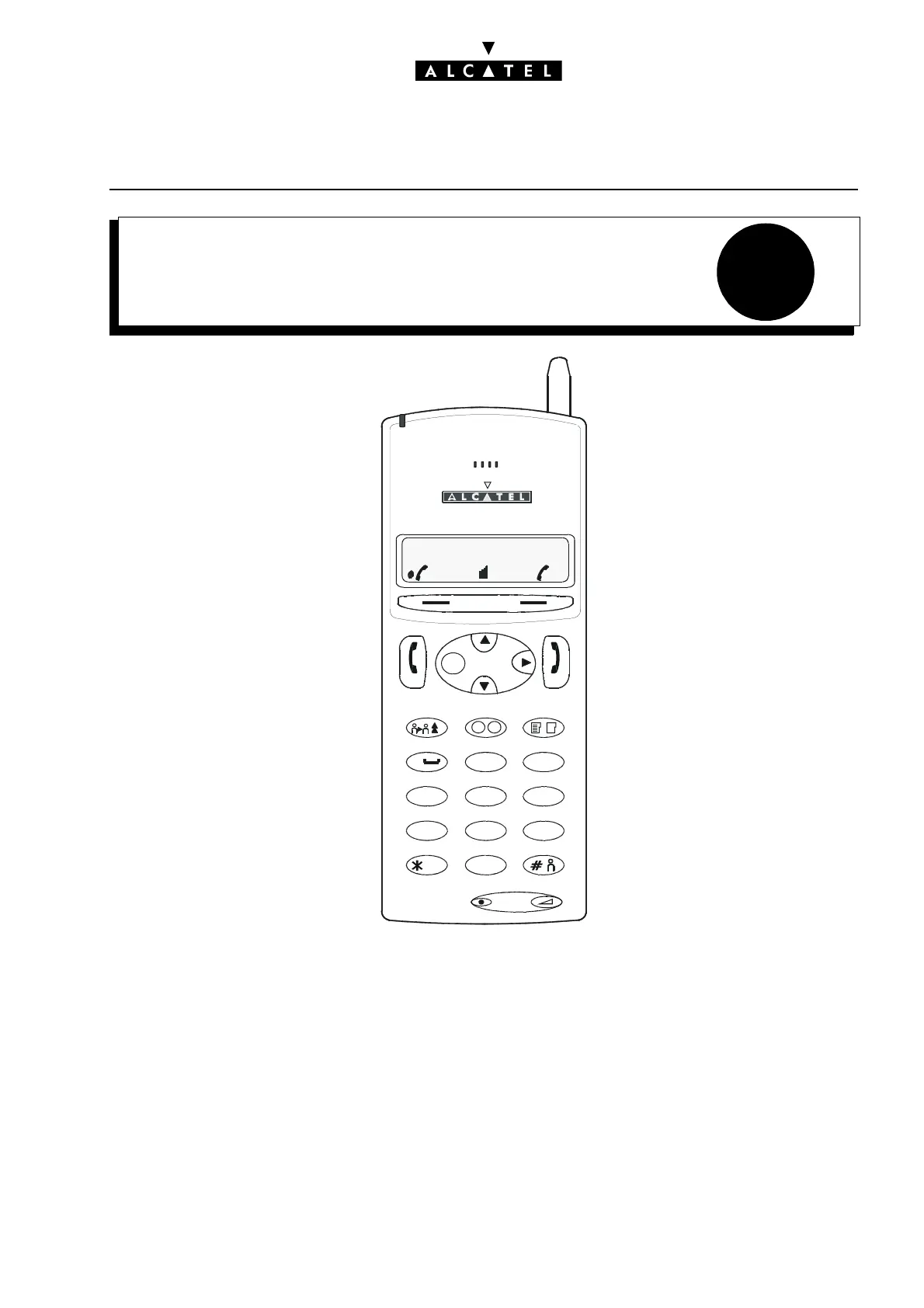6
IMPLEMENTING 4074 GX HANDSETSCALL SERVER : MOBILITY
Ed. 04 1/6Réf. 3EH 21000 BSAA
File
IMPLEMENTING 4074 GX HANDSETS
REGISTERING A 4074 GX HANDSET
System: consult the system administrator or user manual to obtain all the necessary details. Attention
should be paid to the start up procedure; also check whether registration requires a particular access
code (authentication code) to be entered on the station.
Set: the 4074 Gx can be programmed to manage up to 5 different DECT systems (labeled SYS1 to
SYS5). As a general rule, the first entry (SYS1) is reserved for your Alcatel PABX and must not be mo-
dified. New data relating to another GAP system must be introduced on a free entry (SYS5 for simpli-
city).
Fri 15 Mar 14:30
4074GB
GAP
