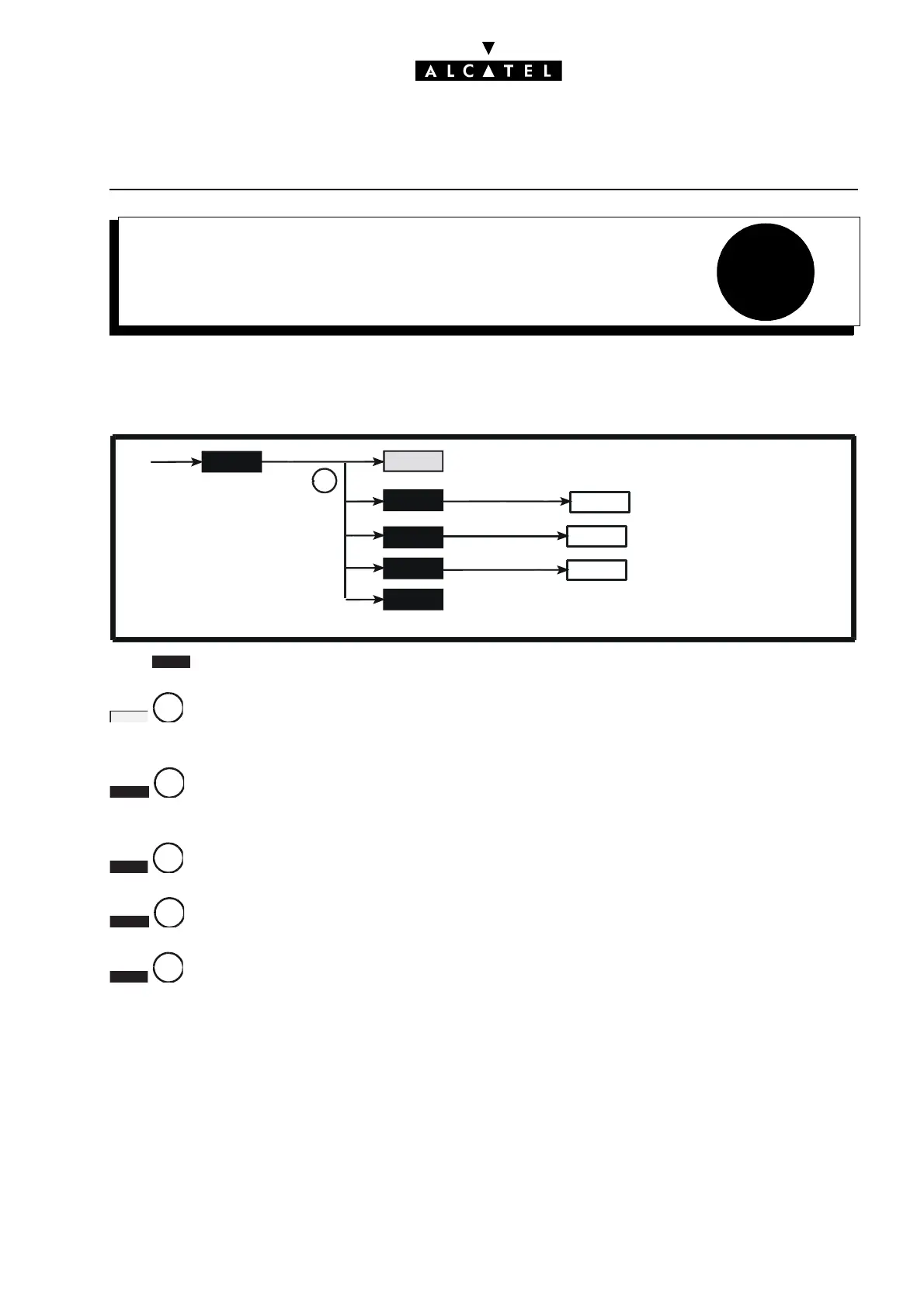6
TIME RANGESMMC STATION
Ed. 04 1/2Réf. 3EH 21000 BSAA
File
TIME RANGES
This function is used for dividing a day's 24 hours into a maximum of 7 time ranges defined by the
starting time. Each range can be in normal or restricted mode. A group of a maximum of 8 operator
stations can be assigned to each time range. At least one time range must be defined in the system.
Press .
: by successively pressing this key, you can choose the desired operating mode: normal
mode or restricted mode.
makes it possible to state the operator group number (1 to 8) assigned to the time range
concerned.
makes it possible to enter the start time of the time range.
makes it possible to add a new time range (if less than 7).
makes it possible to delete all time ranges.
Time
Group No.
Start time of a new time range
Normal or restricted mode
A
Time
Start time of a time range already defined
Deletion of all time ranges
MODE
TIMERA
ATTGRP
TIME
ADD
DELALL
ssignment of an operator group to
the time range
TIMERA
MODE
A
ATT
RP
A
TIME
A
ADD
A
DELALL
A
