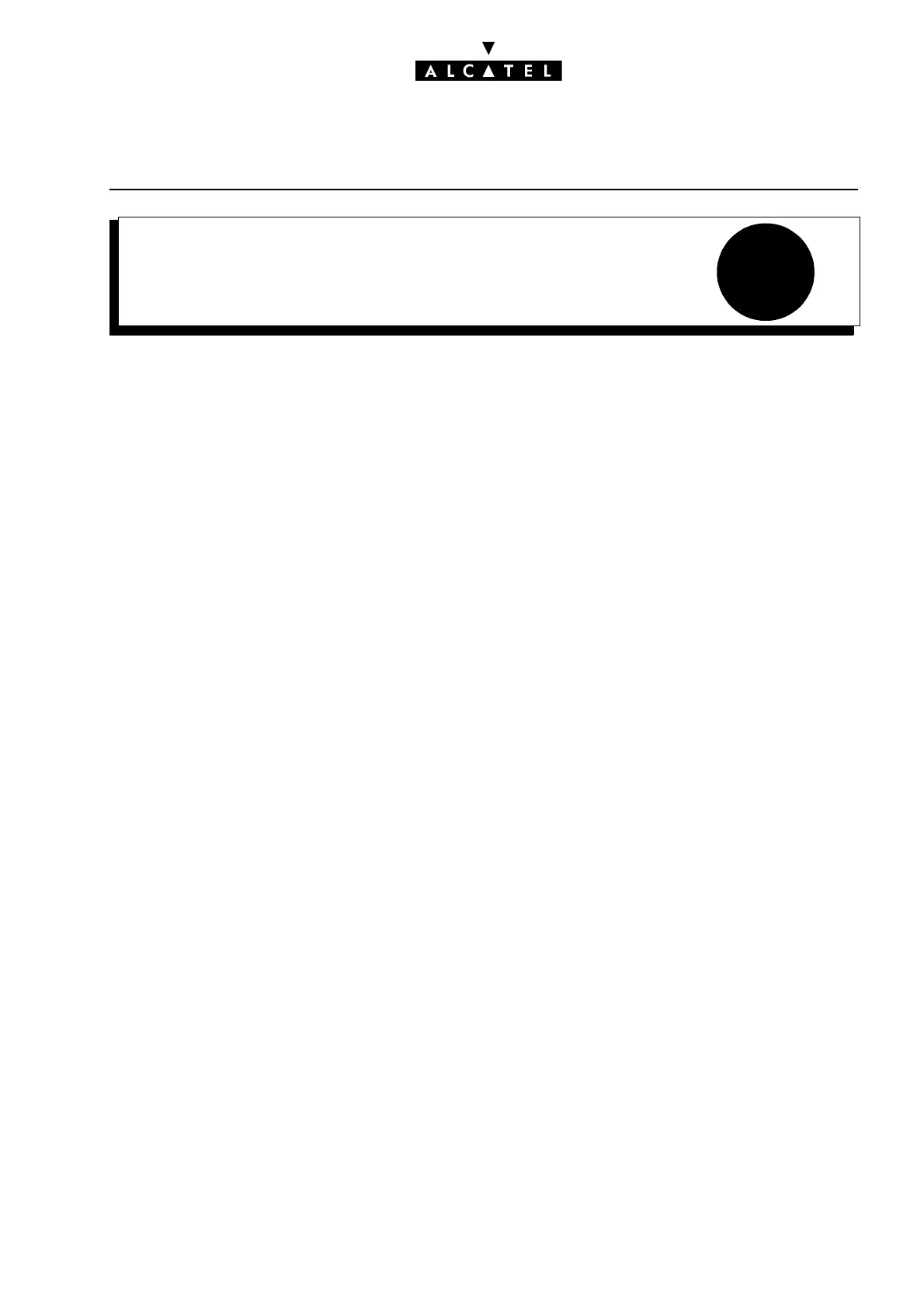3
VOICE PROMPTS MANAGEMENTPM5 : SYSTEM CONFIGURATION
Ed. 04 1/6Réf. 3EH 21000 BSAA
File
VOICE PROMPTS MANAGEMENT
On Alcatel Omni PCX Office, it is possible to manage "Voice prompts" using Alcatel software PM5.
The facility of importing, exporting and saving voice mail names and greetings, all automated atten-
dant greetings and all information messages is offered by PM5.
The voice prompts are managed via sound files under "Wav" formats. Different formats are used ac-
cording exportation or importation.
Access to these facilities depends of softwra licences and system hardware (Hard disk, ...).
"VOICE PROMPTS" EXPORTATION
Individual Voice prompts exportation is possible using different sub-menu in PM5 or collectively using
a general "Save" procedure (see "Voice prompts importation").
All voice prompts used by the system are managed via sound files under the specific format Alcatel
Wav ADPCM G726. It is usually not possible to edit files with this format on regular sound editors.
To have the possibility to listen, record and import sound files via standard PC's sound editors, it is
necessary to convert them to more popular format.
This operation is done by PM5 software which converts file system from format Alcatel Wav ADPCM
G726 to format Wav PCM 16 bit 8kHz mono.
Knowing that each converting operation causes a loss of sound quality, it is advisable to use the
ADPCM format as much as possible for an export/import of the same voice prompts.
"Voice prompts" exportation process
In order to export voice prompts (mail box greeting in this example) it is necessary to open the Alcatel
PM5 software in direct connection and expert mode and use the following process:
- select the Subscribers/Basestations list
- select subscriber of you choice which as a mail box all ready personalized
- click on Details
- click on Mailbox
- select the property page Option in windows Subscriber mailbox select Combo box Voice
prompt - Personal greeting Transfer and save as
- At this step, it is possible to:
• export the voice prompt in different format
• listen directly the message (click on "Play")
- delete it (click on "Erase" )
- Specify the destination path on your main drive (eg C:/Temp/Prompts) and the file name.
- Click on " export" ; at this step, the system will propose to use a standard Wav PC format or the
regular Alcatel ADPCM format.
- The voice prompt is then transfered from the system to the PC; this operation may take few seconds
according the size of the file). The voice prompt will be stored on your drive in format Alcatel
ADPCM G726 or PCM 16 bit 8 kHz mono according your choice.
