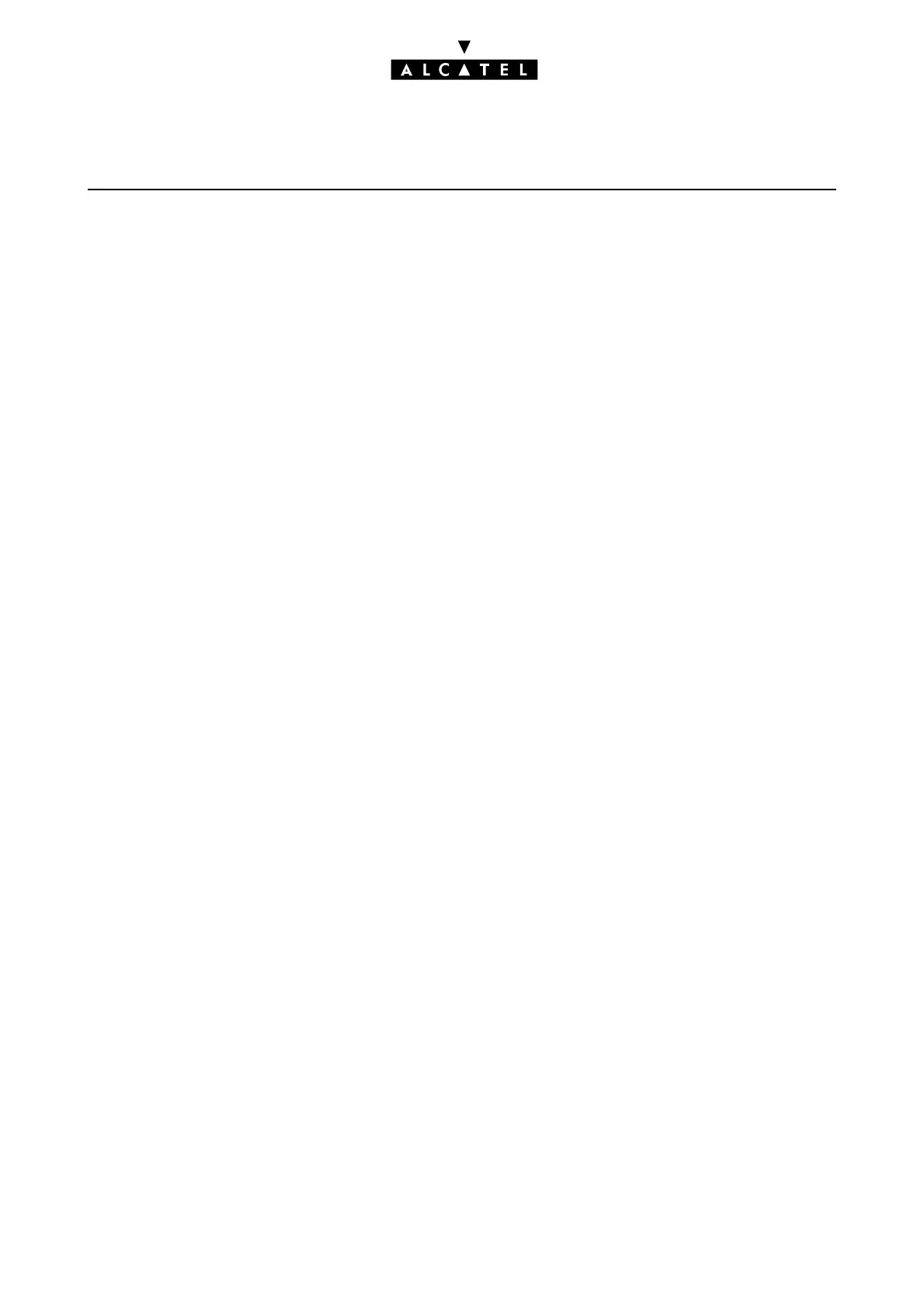VOICE PROMPTS MANAGEMENT PM5 : SYSTEM CONFIGURATION
Ed. 042/6 Réf. 3EH 21000 BSAA
Nota : if no greeting has been prerecorded (no customization), the combo boxes "personal
greeting" are Grey. This operation is possible for all voice prompts about Mail boxes,
Automated Attendant and information messages. The procedure is the same as descri-
bed before; just select the corresponding menu.
"VOICE PROMPT" COMPLETE SAVE
All "Voice prompts" may be saved used the following system save procedure:
- start the Alcatel PM5 software in direct or remote connection
- select the menu Com -> Read from PBX -> Voice Prompts
- click on OK
- wait until the end of the transfer.
- save the file selecting File -> Save as
- enter a file name and click on OK.
The "prompts" files stored this way are available under: C:/Program Files/Alcatel/PM5/R110-13.3/tar-
gprod/afr100/customer.dbs/saved file name.
Nota : Directory "R110-13.3" corresponds to the PM5 version used during save procedure- ;direc-
tory "afr100" corresponds to "Target" system used during PM5 installation
"Wav" files stored after this procedure are in format Alcatel ADPCM G 726 and can't be listen to or
modified only via specific software and Codec.
"VOICE PROMPT" IMPORTATION
As described in exportation procedure, it is necessary to convert "Wav" files from PCM to ADPCM for-
mat. This operation is done in PM5 during the transfer from the PC to the system.
If the prompt to be imported is in ADPCM format (file imported from a system) the conversion will not
be necessary. If the prompt to be imported is in PCM format , the conversion will be automatically pro-
ceed during the PM5 transfer.
In this case, the format to use is Wav PCM 16 bits 8 kHz Mono these type of sounds file and formats
can be generate on all PC types equipped with Sound baster music boards.
Importing procedure is the same as the exporting one described in the previous paragraph. It is only
necessary to specify the exact path where the file to be imported is located.
Then click on "Import".
At any time, it is also possible to listen or erase the message (only the message present in the system.
The transfer duration depends of the file size (or prompt duration).
RECORDING OF MUSIC ON HOLD (MOH)
It is possible to record the system music on hold using either a "Reflexes" set and it's microphone or
using Internet explorer for importing sound files.
In the last case, the sound file must me in one of the following format:
- .wav, ADPCM 32 kbps, 4 bit, mono
- .wav, PCM 8 kHz, 8 bit, mono
