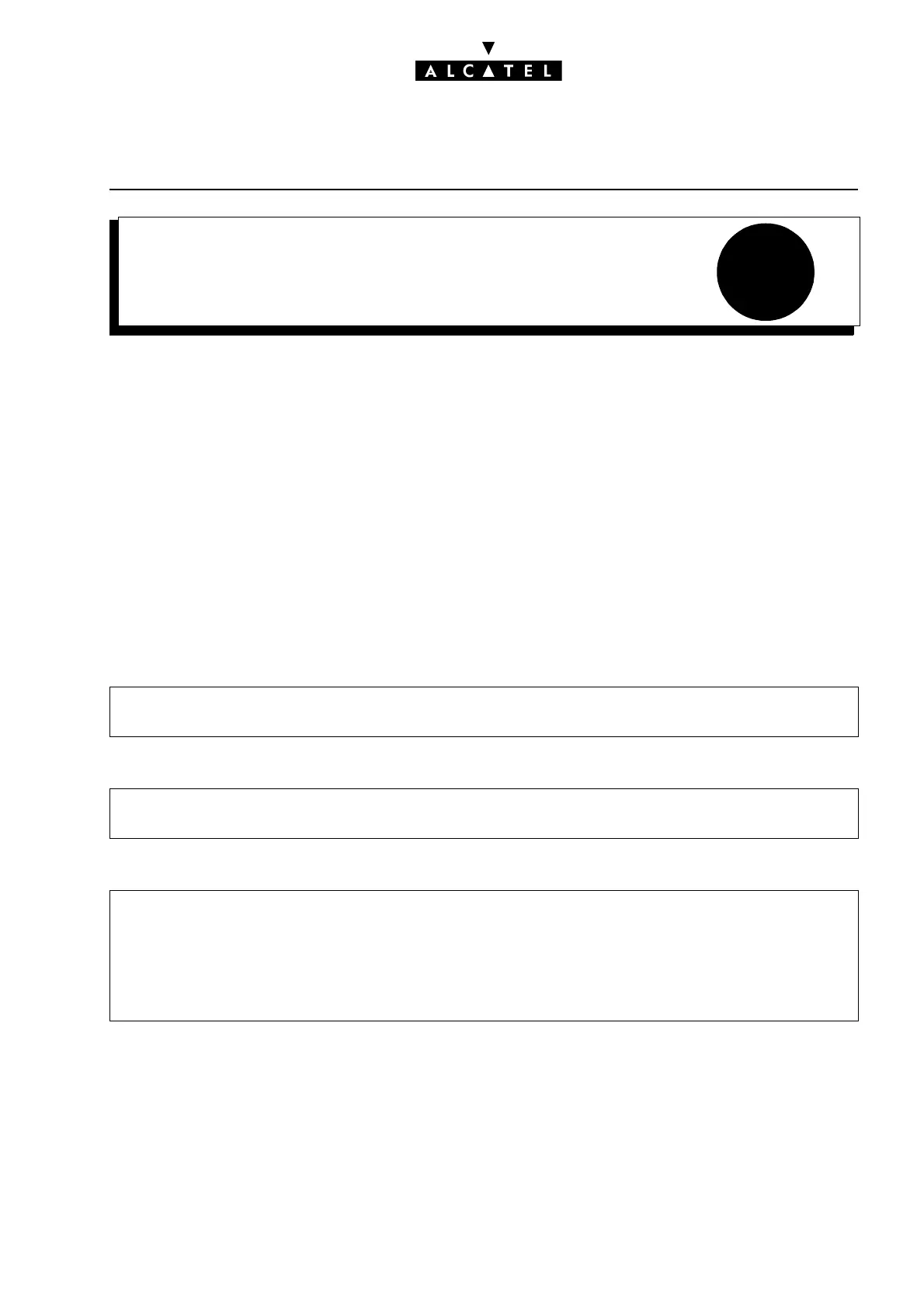8
END OF DIALING DETECTIONCALL SERVER : TELEPHONE FEATURES
Ed. 04 1/2Réf. 3EH 21000 BSAA
File
END OF DIALING DETECTION
DESCRIPTION
On analog trunk lines, end of dialing detection makes it possible to define the moment when the
system can release the DTMF receivers and carry out the bi-directional switching of the line.
The system uses the end of dialing prefix table to ascertain the length (number of digits) of the numbers
transmitted. A counter, equal to or superior than 0, is associated with each prefix.
When a prefix has not been configured in this table, the system uses a reference counter.
On digital trunk lines, the trunk sends a message telling the system to carry out the two-way swit-
ching. By default, the system carries out this commutation after a time-out simulating going off-hook.
CONFIGURATION
T Programming the end of dialing prefix table:
T Modifying the reference counter value on all analog lines:
T Modifying the off hook simulation time-outs:
- by MMC-PM5 (Expert View): Numbering -> End of Dialing Table
- by MMC-Station: EODPfx -> EODial -> Prefix
- by MMC-PM5 (Expert View): Numbering -> End of Dialing Table
- by MMC-Station: EODPfx -> EODial -> RefCnt
- call on an analog interface (TL, ATL, DDI, etc): External Lines -> Protocols -> Analog Trunks
-> Timers -> Modify
- call on a digital interface (T0, T2, etc):
• by MMC-PM5 (Expert View): System Miscellaneous -> Memory Read/Write -> Timer
Labels -> "OffHookSim"
-by MMC-Station: Global -> Rd/Wr -> Timer -> "OffHookSim" -> Return -> Memory
