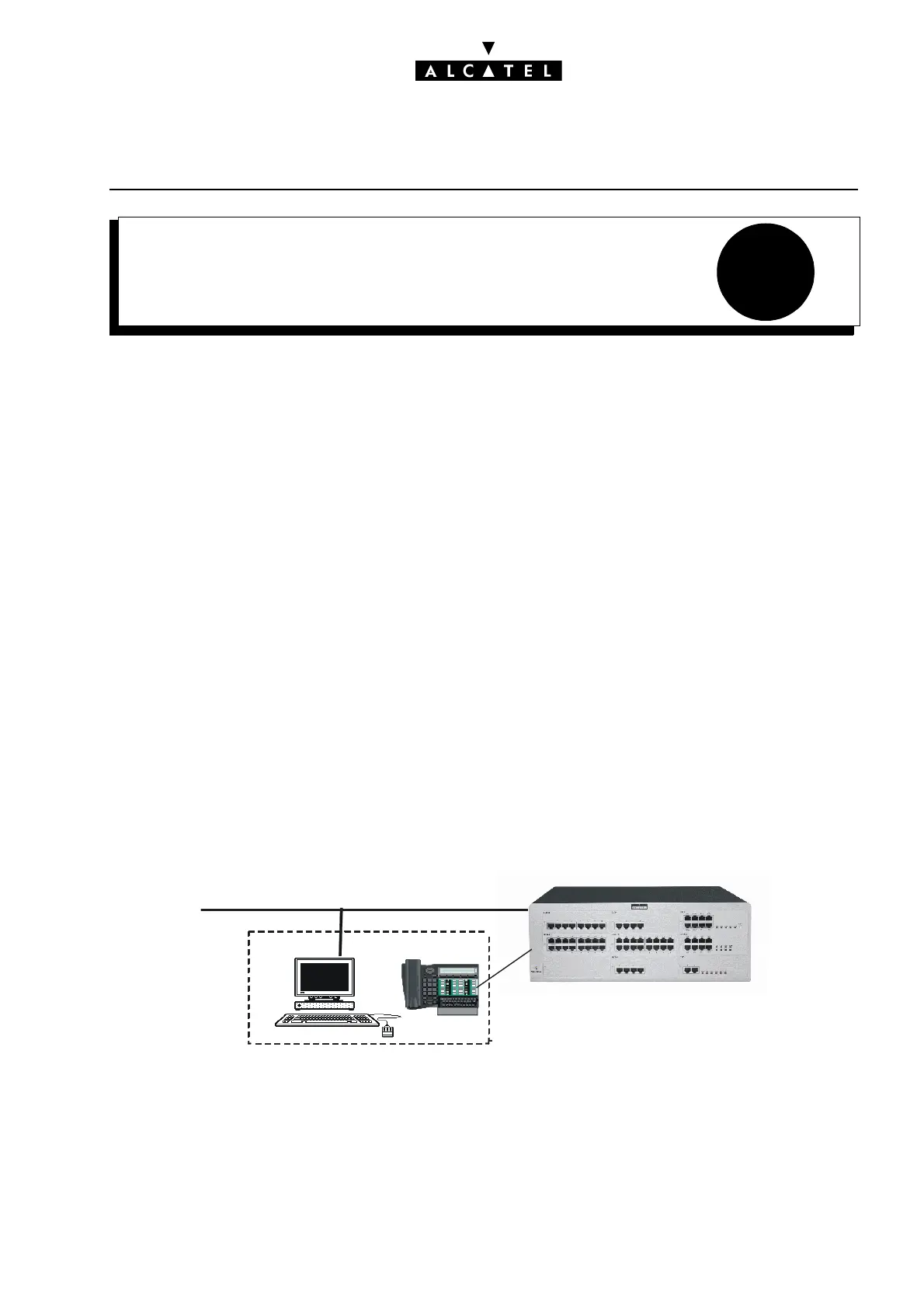4
"VISUAL MAILBOX" INTERFACECALL SERVER : INTEGRATED VOICE
MAIL UNIT
Ed. 04 1/4Réf. 3EH 21000 BSAA
File
"VISUAL MAILBOX" INTERFACE
OVERVIEW
Description
The "Visual Mailbox" interface gives Alcatel OmniPCX Office users access to mailboxes via the PC-
based application PIMphony. It provides:
- easier and more intuitive navigation thanks to the services offered by the integrated voice server;
- direct access to voice server functionality without having to manipulate the telephone.
The main services available are:
- Backup messages/conversations on the PC
- Consult new mail
- Consult recorded conversations
- Insert into Outlook
- Send mail
- Record new messages.
Copy messages with or without adding a comment.
The "Visual Mailbox" interface can be used either:
- on the telephone terminal, or
- on the PC, if it has a sound card.
Environment
The user workstation consists of:
- a Z, DECT or Reflexes terminal (connected to the system by a UA, DECT, analog or IP link) and a
PC connected to the LAN (the system must also be connected to the LAN);
- or simply a multimedia PC (PIMphony IP Edition) connected to the LAN.
Z
User workstation
LAN
