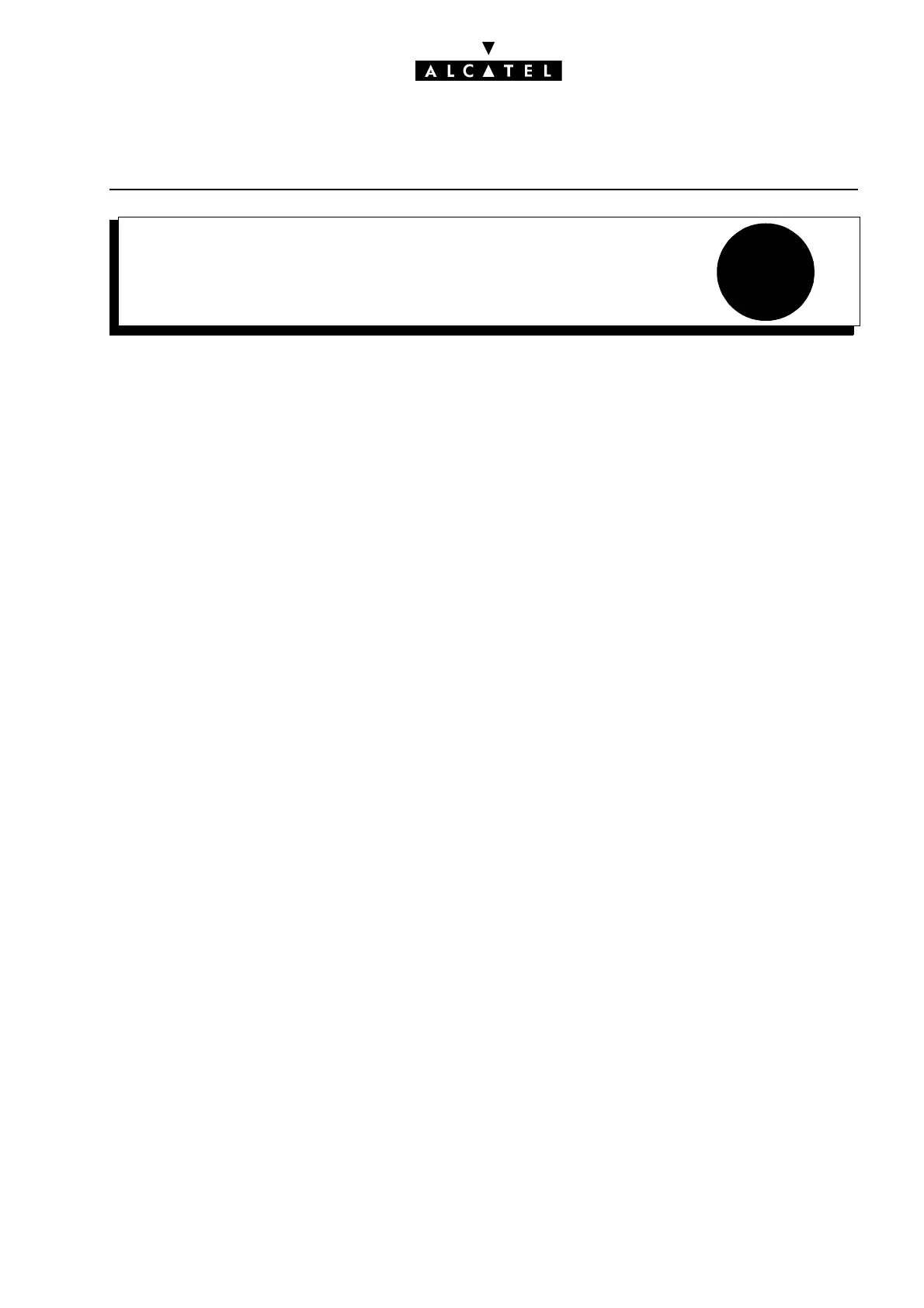2
INTERNET ACCESSE-SERVER : INTERNET APPLICATIONS
Ed. 04 1/14Réf. 3EH 21000 BSAA
File
INTERNET ACCESS
To take advantage of the shared Internet access on a client terminal, several steps have to be under-
taken:
- Installation of Alcatel OmniPCX Office.
- Creation and configuration of an Internet connection.
- Configuration of the client terminal
PROCEDURE FOR INSTALLING ALCATEL OMNIPCX OFFICE
There are four stages to installing Alcatel OmniPCX Office:
- the necessary hardware on Alcatel OmniPCX Office.
- the equipment required at the client terminal.
- subscription with an IAP.
- the installation procedure.
The necessary hardware on Alcatel OmniPCX Office
- a CPUe card (Internet access only) or a CoCPU@ card (Internet access + Proxy, E mail, etc ...), in
the case of an ISDN connection. In the case of an ADSL or LAN to LAN routing connection, a Co-
CPU@ card fitted with a 2nd Ethernet interface is added.
- an ISDN T0 or T2 connection or an STN connection.
- a client terminal connected to the LAN.
- a LAN switch (LANX8, LAN X16 or external switch).
Items required on the client terminal
- the latest version of the PM5 software.
- an Internet navigator (Netscape Navigator or Internet Explorer version 4 or higher).
Subscription with an IAP
A subscription with an IAP is necessary to access the Internet.. After you have subscribed, the IAP sends
you back the information vital for installing you Internet access. This information must be entered
when configuring Alcatel OmniPCX Office.
