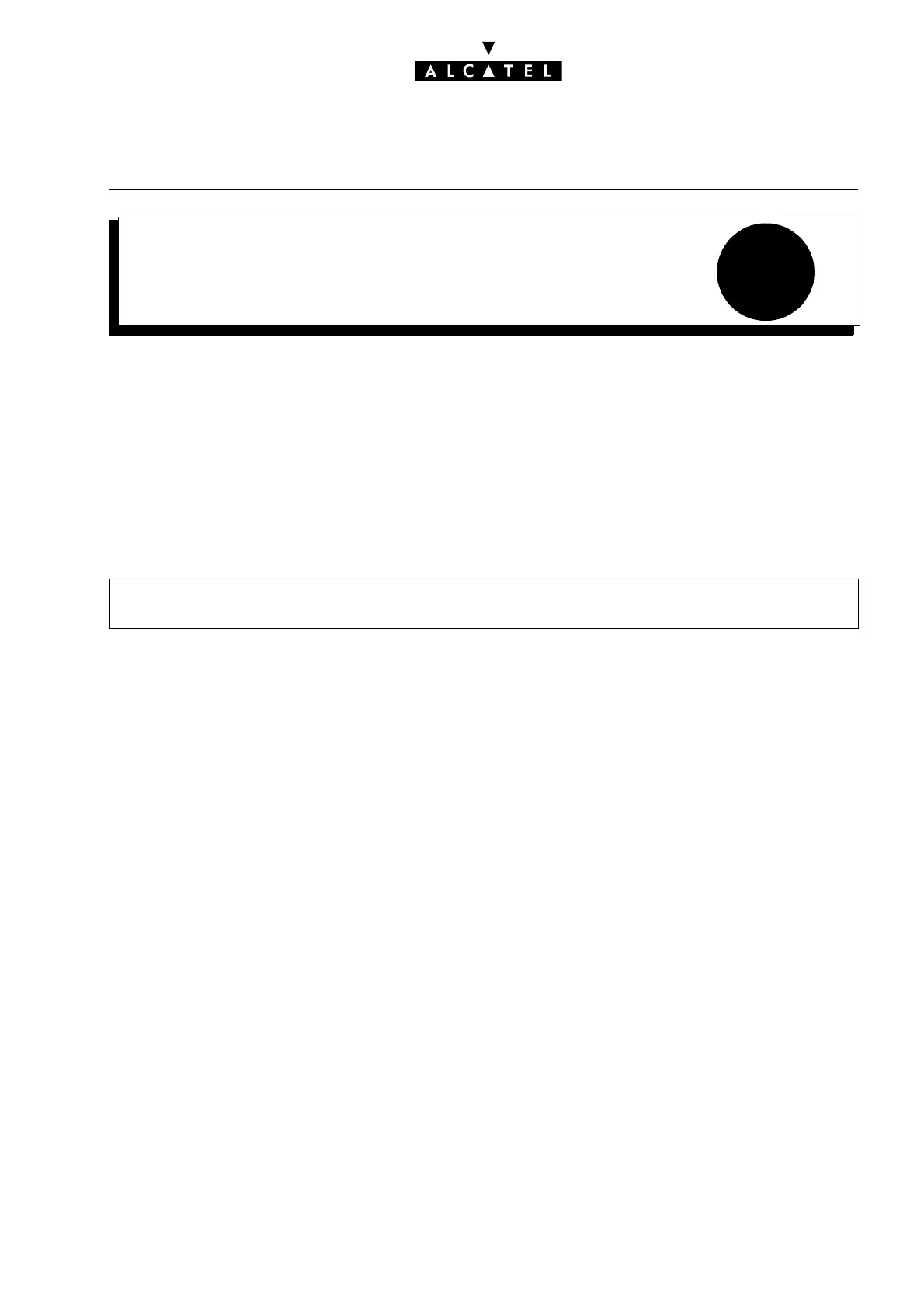53
FAX NOTIFICATIONCALL SERVER : TELEPHONE FEATURES
Ed. 04 1/2Réf. 3EH 21000 BSAA
File
FAX NOTIFICATION
DESCRIPTION
The fax notification service informs users (whose stations have displays and Message LEDs) when they
have just received a fax.
CONFIGURATION
T Program the "Fax Notification" table by creating the Fax n° <-> Subscriber n° links with:
• fax numbers from the internal, public or private numbering plans
- subscriber numbers from the internal numbering plan.
ACTIVATION/USE
When a fax has been received, the system displays the message: "Incoming Fax" on the recipient subs-
criber's station (depending on the configuration of the "Fax Notification" table) along with the number
of the receiving fax machine.
ADDITIONAL INFORMATION
- A subscriber can supervise several fax numbers.
- A fax n° can be supervised by several subscribers.
- The "Fax Notification" table is limited to 30 entries.
- To deactivate fax notification on a subscriber station, break the Fax n° <-> Subscriber n° link con-
figured in the "Fax Notification" table.
- by MMC-PM5 (Expert View): Subscribers Misc. -> Fax Notification for Subscribers
- by MMC-Station: Global -> FaxTab -> ReSubs and FaxNum
