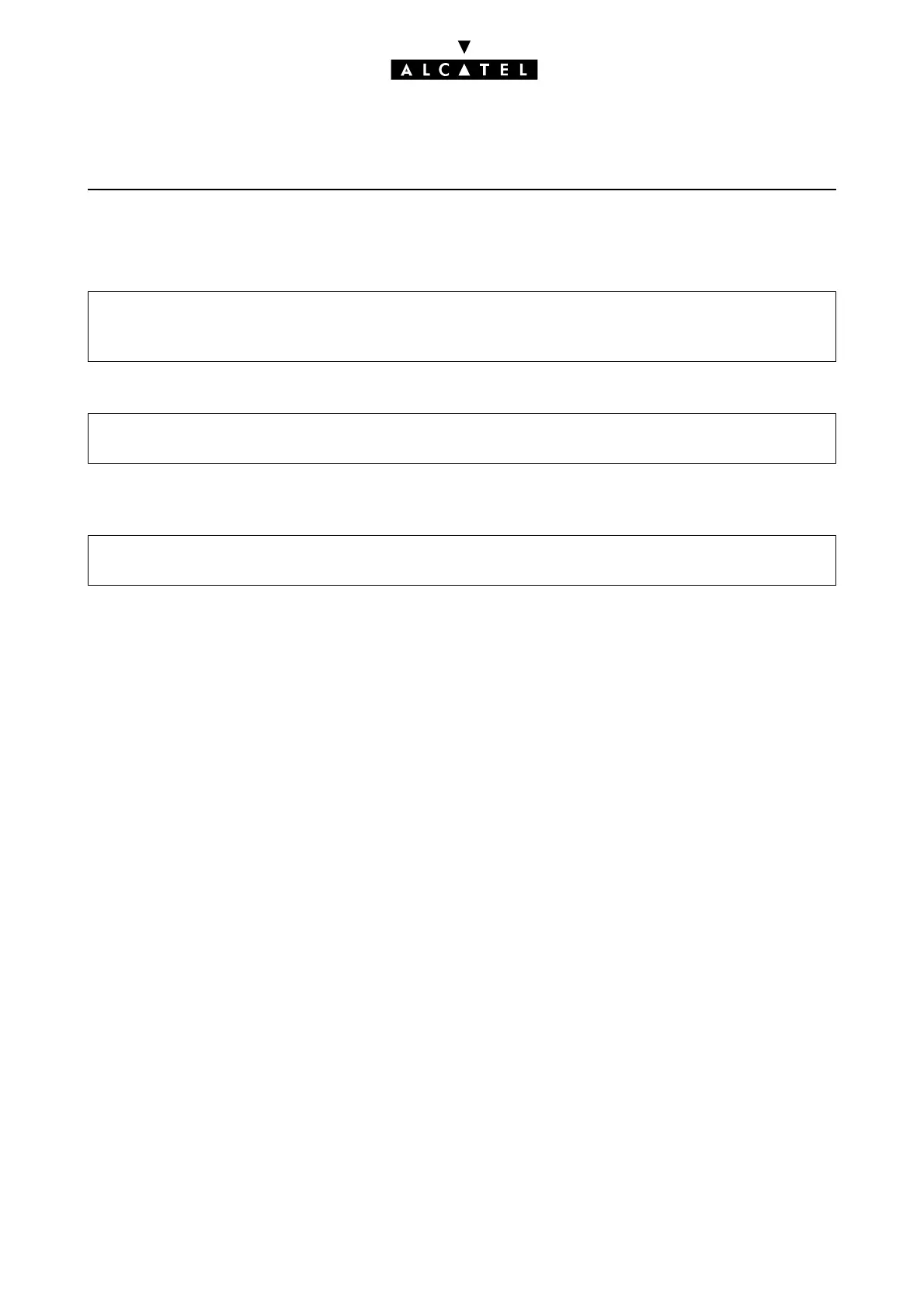FAX CALL ROUTING CALL SERVER : TELEPHONE FEATURES
Ed. 044/4 Réf. 3EH 21000 BSAA
CONFIGURATION
T Enter the destination fax number:
T Assigning welcome messages:
T To define the pre-announcement mode (none, mode 1- before call distribution or mode 2- during
call distribution) in accordance with the time range:
Notas :
It is always the general pre-announcement that is used for fax call routing, even if there is a personal
pre-announcement message configured.
Whatever the pre-announcement configuration, the message will be broadcast once and once only,
always before call distribution.
The "Busy" flag (accessed via PM5 -> Subscribers Misc. -> Pre-announcement ->Details) does not
apply to fax call routing.
ADDITIONAL INFORMATION
- Fax call routing cannot be used simultaneously with CCBS.
- Fax call routing can be used simultaneously with fax notification (see that section): in this case, the
user receives 2 messages signaling the receipt of a fax.
- There may be a slight delay between the moment the call reaches the system and the moment it is
put through to the station or fax; this is due to the workload on the DSPs in charge of fax detection.
- by MMC-PM5 (Expert View): Numbering -> Numbering Plans -> Public Numbering Plan
-> Fax
-by MMC-Station: NumPln -> PubNum -> FaxRou
- by MMC-PM5 (Expert View): Subscribers Misc. -> Preannouncement
-by MMC-Station: PreAnn -> Add -> Msg
- by MMC-PM5 (Expert View): Subscribers Misc. -> Preannouncement
-by MMC-Station: PreAnn -> Add -> Mode
