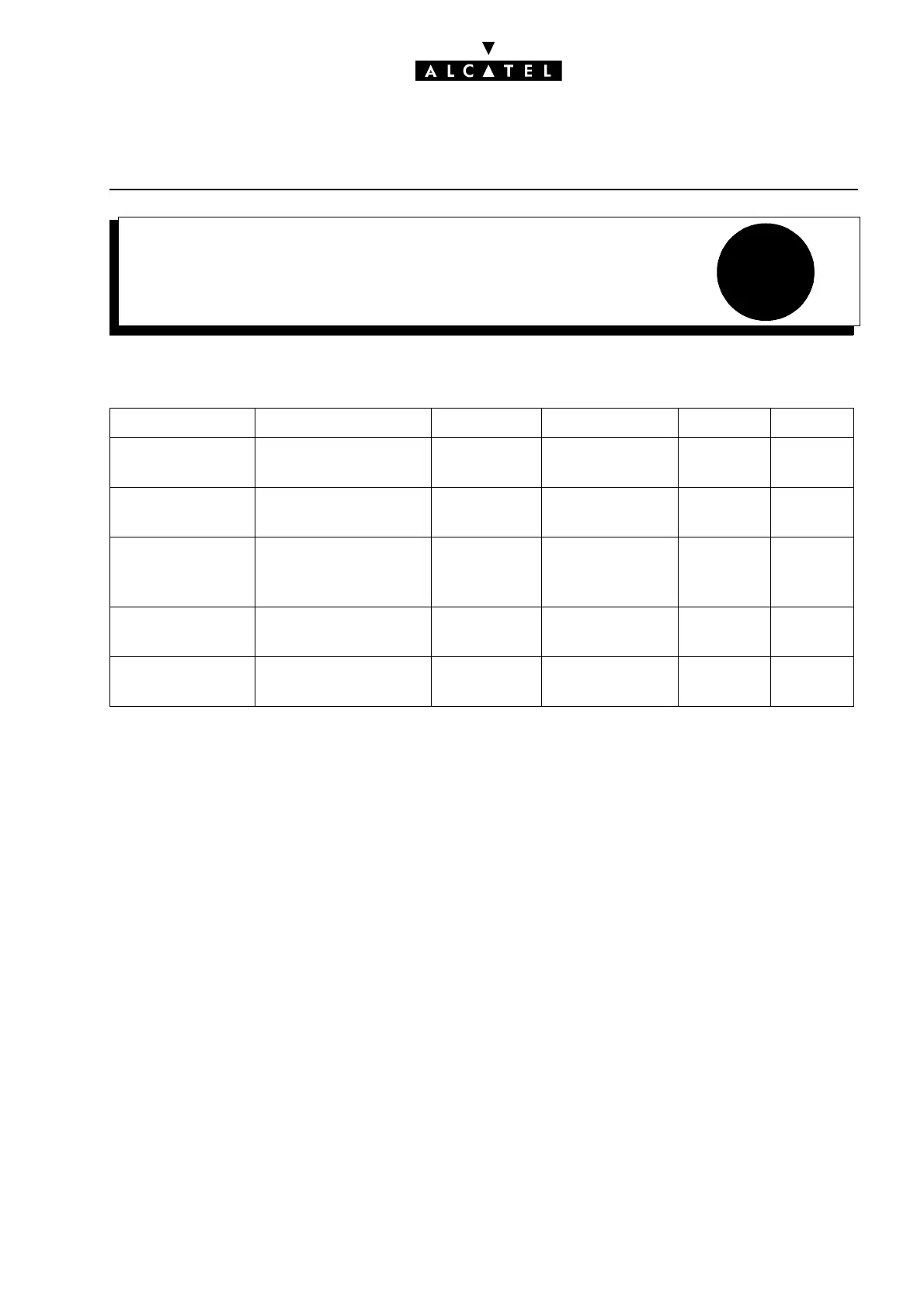7
START AND STOP OF A SYSTEMMAINTENANCE
Ed. 04 1/6Réf. 3EH 21000 BSAA
File
START AND STOP OF A SYSTEM
TIME EXAMPLES
Notas : The given times are equivalent to hot or cold reset.
For the swap/restore procedure, count 2*(start+stop time)
The times given are only approximate times
START MONITORING
It is possible to follow the progress of the start in 2 ways:
- On the display of the Reflexes stations.
- Using the web browser
On station
On the display of the Reflexes station you will see the different steps of the system start with the fol-
lowing: Start x.y (x is the step and y the sequence)
Detail:
- Start 2-6: detection of the cards of the main cabinet
- Start 2-5 : search of extention 1 and loading of the DSP if the extension exists
- Start 2-4 : detection of the expander cards 1 (optional)
- Start 2-3: Search of extension 2 and loading of the DSP if the extension exists
Configuration CPU CoCPU Application Start Stop
Rack 1 CPUe No Telephony 3 min. 30
sec.
15 sec.
Rack 3 CPUe + XMEM +
Hard Disk
2 x VOIP Telephony +
VoIP
8 min.
Rack 3 CPUe + XMEM +
Hard Disk
VOIP Telephony +
VoIP + Internet
Access
10 min. 2 min.
Rack 3 CPUe + XMEM IA Telephony + in-
ternet Access
8 min. 30
sec
10 sec.
3 x Rack 3 CPUe + XMEM +
Hard Disk
No Telephony 5 min.
