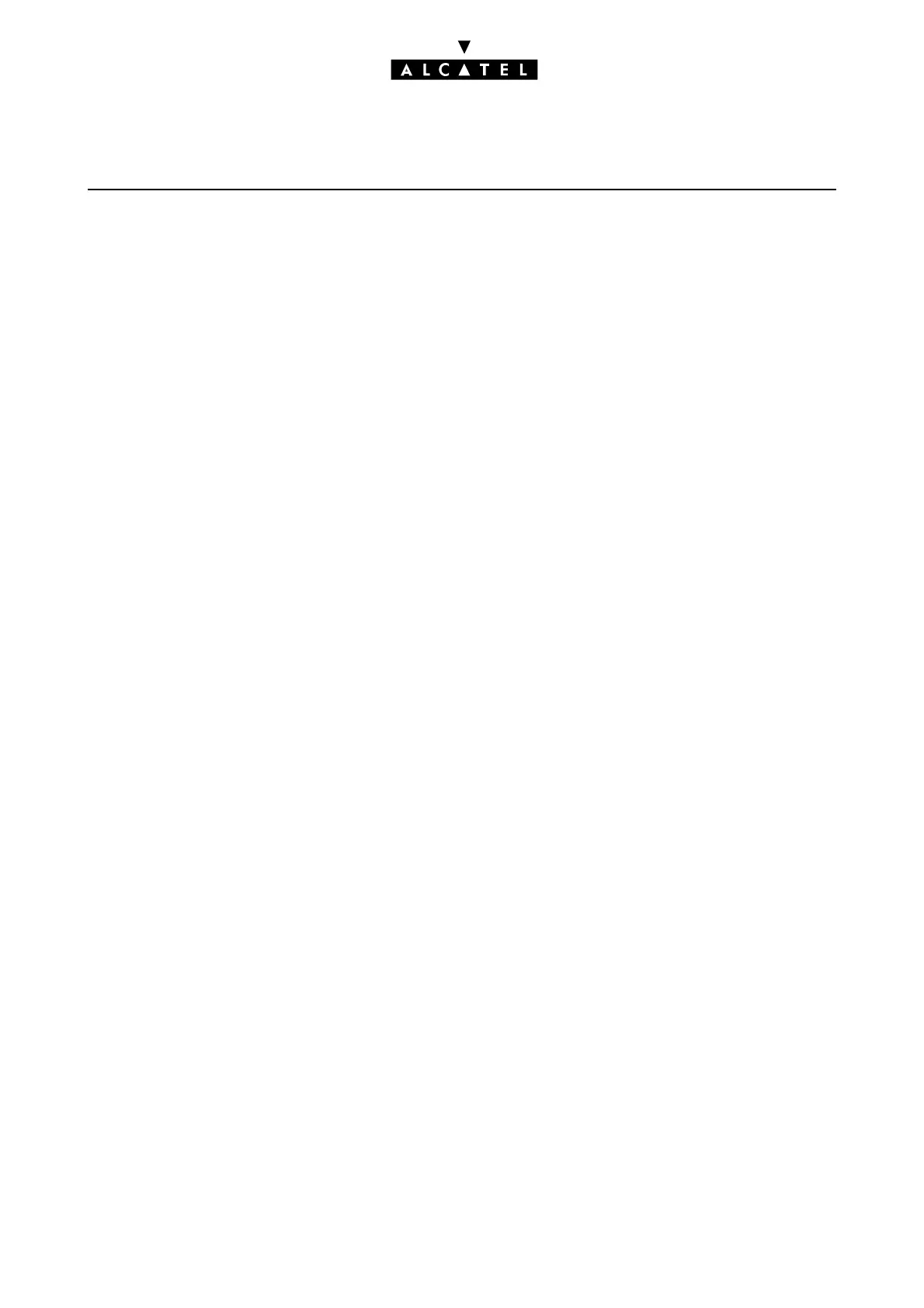START AND STOP OF A SYSTEM MAINTENANCE
Ed. 042/6 Réf. 3EH 21000 BSAA
- Start 2-2: detection of the expander cards 2 (optionnal)
- Start 2-1: end of detection of telephony (appearance of virtual cards XRA IVPS)
- UNBLOCKINKG of the telephony (stations are on operational duties)
- End if no CoCPU
- Start 1-0 : starting of the CoCPU
-End.
Web navigator (browser):
- 1) Disable the proxy used by your browser (navigator):
• on Netscape: Edit/ Preferences/ Advanced/ Proxy
- on Internet Explorer: Tools/ Internet options/ Connections/ LAN settings
- 2) In the address fiel enter: http://192.168.92.246 :81/ or http:// IP addresse of the CPU followed
by " :81/ "
- 3) In the login window, enter:
• user name: operator
- password: pbxk1064
- 4) Click on Main monitoring on the left of the screen. On your right you will have the sequences of
starting of the CPU
This operation is available as soon as the system is in phase 1-6 (as per the station display) and is
memorized for later consultation.
EXAMPLE OF START MONITORING BY NAVIGATOR (BROWSER)
The main system is starting up. Please wait ...
----------------------------
--- CPU TYPE: MAIN ---
----------------------------
--- Start of BIOS ---
Succeeded
--- Start of Linux kernel ---
Operating system: Linux 2.2.13-RTL2.0
Succeeded
--- Ramdisk initialization ---
Succeeded
--- Hardware detected ---
CPU: AuthenticAMD 486 DX/4-WB
CPU speed:133 MHz
