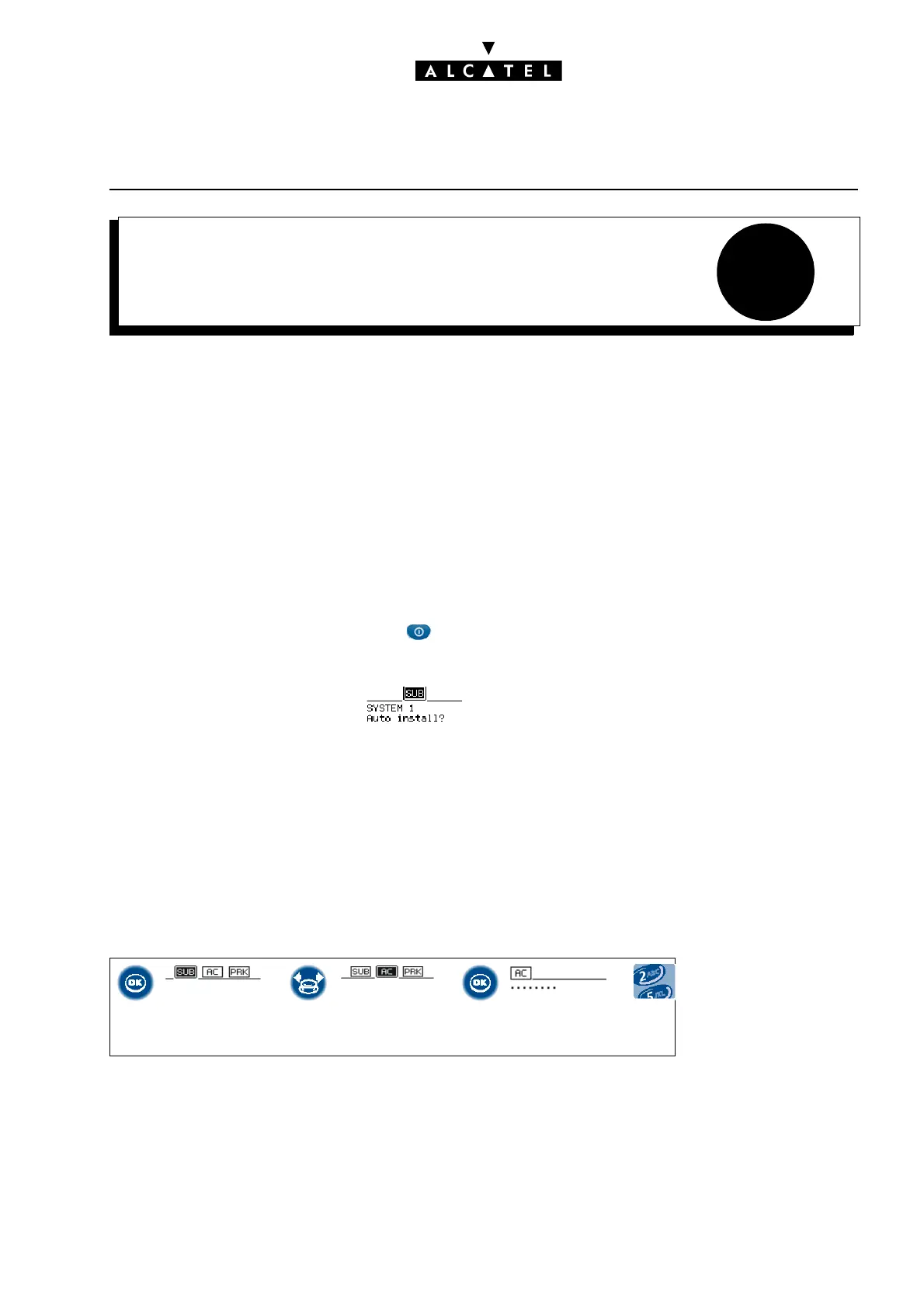4
IMPLEMENTING MOBILE REFLEXES
HANDSETS
CALL SERVER : MOBILITY
Ed. 04 1/10Réf. 3EH 21000 BSAA
File
IMPLEMENTING MOBILE REFLEXES
HANDSETS
REGISTERING THE HANDSET
In new sets, the battery included is factory pre-charged. When the terminal is brought into service, the
residual charge level is usually enough to power the registration stage.
Fit the battery into the handset and check that the level of charge is adequate (full or half-charge icon);
if not, put it on charge.
Start the registration procedure on the PABX.
When the system is ready, continue with the handset.
Step A
Turn on the handset by a long press on and observe the screen display.
- If the set is new (never been assigned) and has enough battery charge, the display shows "SYSTEM
1 Auto install ?" ; go to Step B.
- If the set does not display "SYSTEM 1 Auto install ?", it is already assigned on another system; go
to Step C.
Step B
- If the installation doesn’t use the authentication function (AC code), go directly to Step D for the
simplified procedure.
- If the system uses an authentication code, configure the AC code as described below, and move
on to Step D to complete the association process.
Select "AC" option Dial the "AC" code
Launch
subscription?
Configure
AC Code?
AC Code
