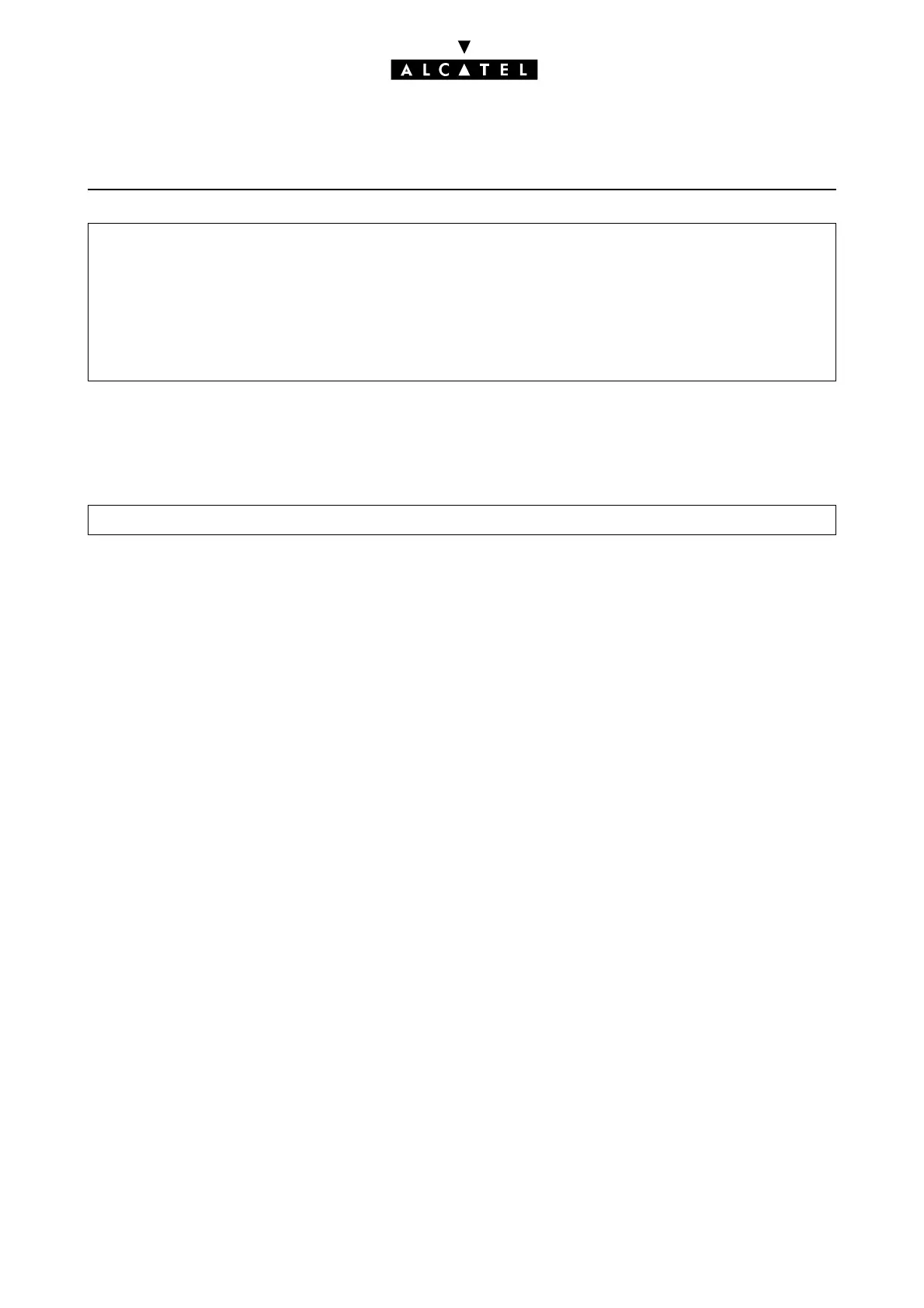CONFIGURING THE SYSTEM CALL SERVER : MOBILITY
Ed. 044/4 Réf. 3EH 21000 BSAA
Basic GAP and Advanced GAP
In certain instances, the handset shown in the Unassigned IPUIs window may be a GAP type set; if so,
you can select the preferred mode: basic or advanced.
Select DECT -> Add -> GAP -> The message "In Progress…" is displayed; the registration proce-
dure is under way.
Launch the registration procedure on the handset (refer to the accompanying documentation).
When the mobile's IPUI number appears, validate by clicking OK.
The mobile is registered and a number is automatically assigned to it.
Select the IPUI number and click Modify Mode.
