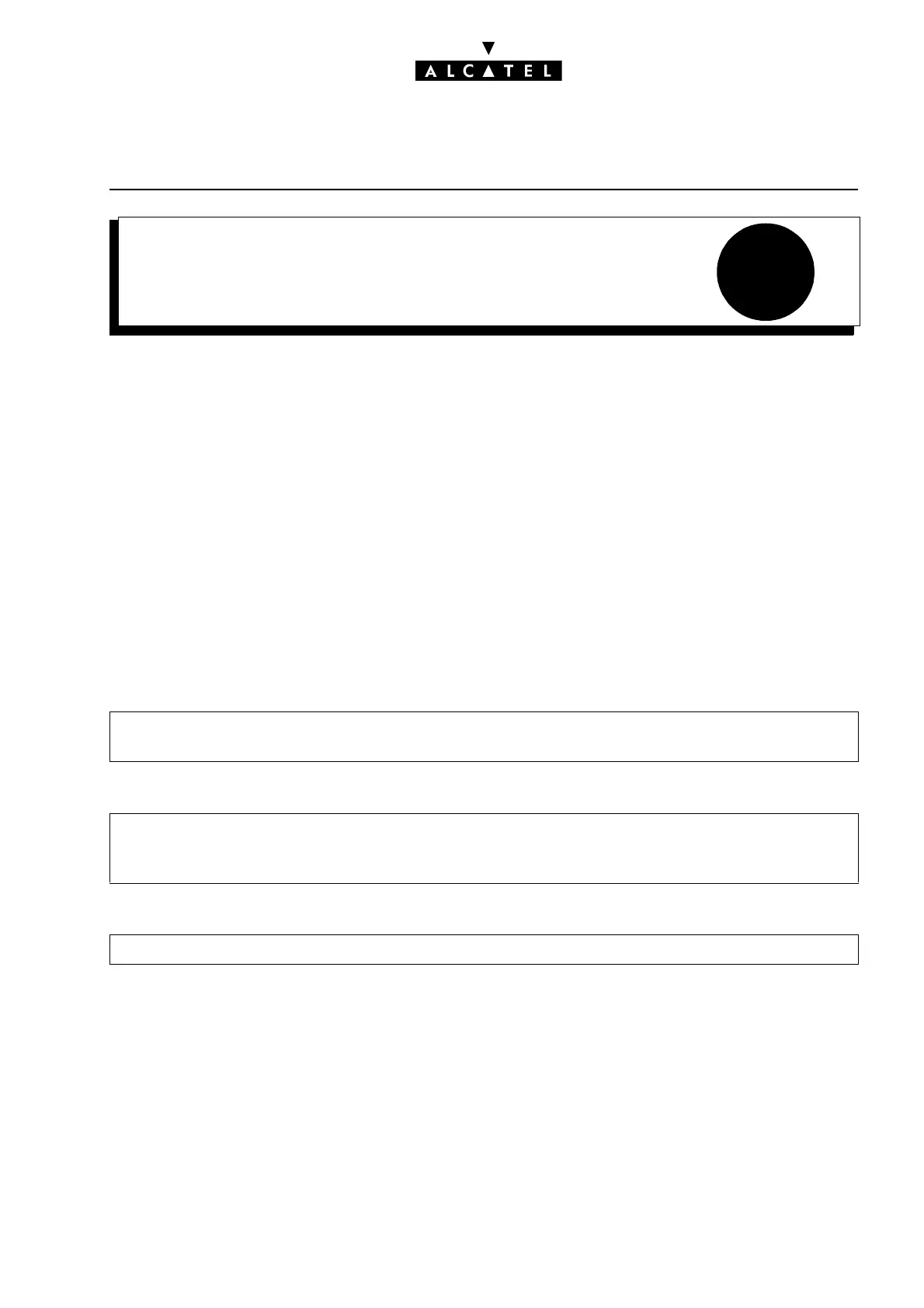38
PAGINGCALL SERVER : TELEPHONE FEATURES
Ed. 04 1/4Réf. 3EH 21000 BSAA
File
PAGING
DESCRIPTION
An authorized user can inform another internal user with a portable receiver (or "bleep") that he is
trying to contact him on the telephone.
Paging is carried out depending on the paging device connected to the PABX, either:
- by suffix, i.e. after calling the user to be paged, with the latter not answering the telephone
- par "mode 4" prefix: the caller dials the paging prefix then, depending on the device, makes a voice
announcement or dials a pager number. The called party dials the paging answer number
- by "mode 2" prefix (using the ESPA protocol): the caller dials the paging number followed by the
number for the device (it is a good idea to make pager numbers match station numbers). The cal-
led party dials the answer number followed by his station number.
CONFIGURATION
T To specify whether or not to authorize a station to carry out paging by suffix:
T To program the "bleep" numbers for users with pagers:
T To configure the type of paging device connected to the PABX – MMC-PM5 (Expert View) only:
- by MMC-PM5 (Expert View): Subscribers/Basestations List -> Subscribers/Basestations List
-> Details -> Features -> "Paging"
- by MMC-PM5 (Expert View): Subscribers/Basestations List -> Subscribers/Basestations List
-> Details -> Misc. -> "Paging Code/Phone Card Password"
- by MMC-Station: Subscr -> Paging
System Miscellaneous -> Feature Design -> "Paging Type"
