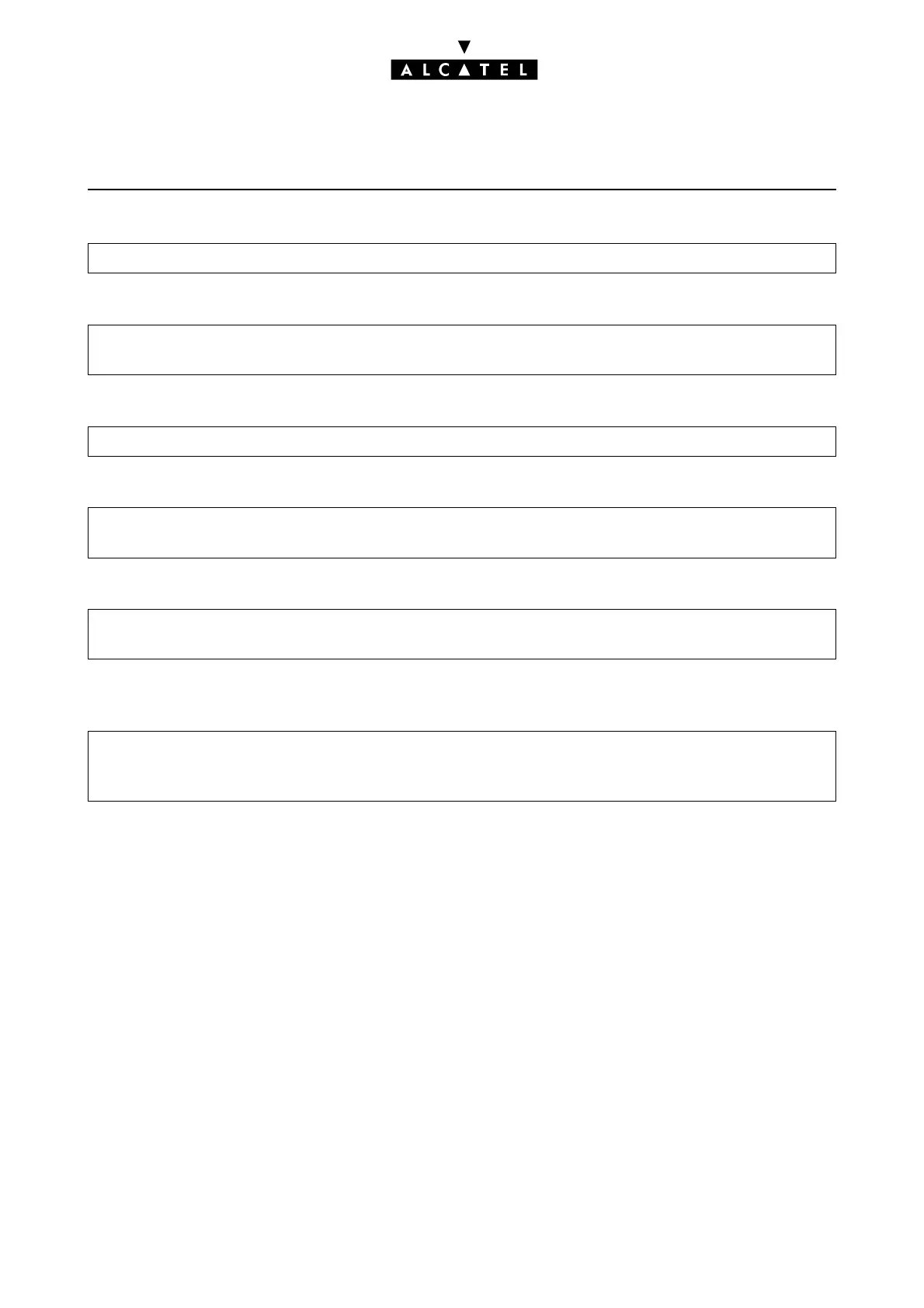PAGING CALL SERVER : TELEPHONE FEATURES
Ed. 042/4 Réf. 3EH 21000 BSAA
T To modify the paging no-answer time-out value if required out – MMC-PM5 (Expert View) only:
T If necessary modify the value of the paging device busy time-out – MMC-PM5 (Expert View) only:
T To define the paging activation code:
T To define the answer code:
T For "by suffix" paging, configure the analog line to which the paging device is connected:
T For "by prefix, mode 4" or mode 2" paging, configure the SLI interface to which the paging device
is connected:
System Miscellaneous -> Feature Design -> Part 2 -> "Maximum Waiting Time for Paging"
System Miscellaneous -> Feature Design -> Part 3 -> "Maximum Connection Time for Pa-
ging"
- by MMC-PM5 (Expert View): Numbering -> Internal Numbering Plan -> Paging Activation
- by MMC-PM5 (Expert View): Numbering -> Internal Numbering Plan -> Paging Answ.
(Gen.)
- by MMC-PM5 (Expert View): External Lines -> Trunk List -> Details -> "Paging"
-by MMC-Station: Access -> Paging
- by MMC-PM5 (Expert View): Subscribers/Basestations List -> Subscribers/Basestations List
-> Details -> Misc. -> "Special Function"
-by MMC-Station: Subscr -> SpeDev
