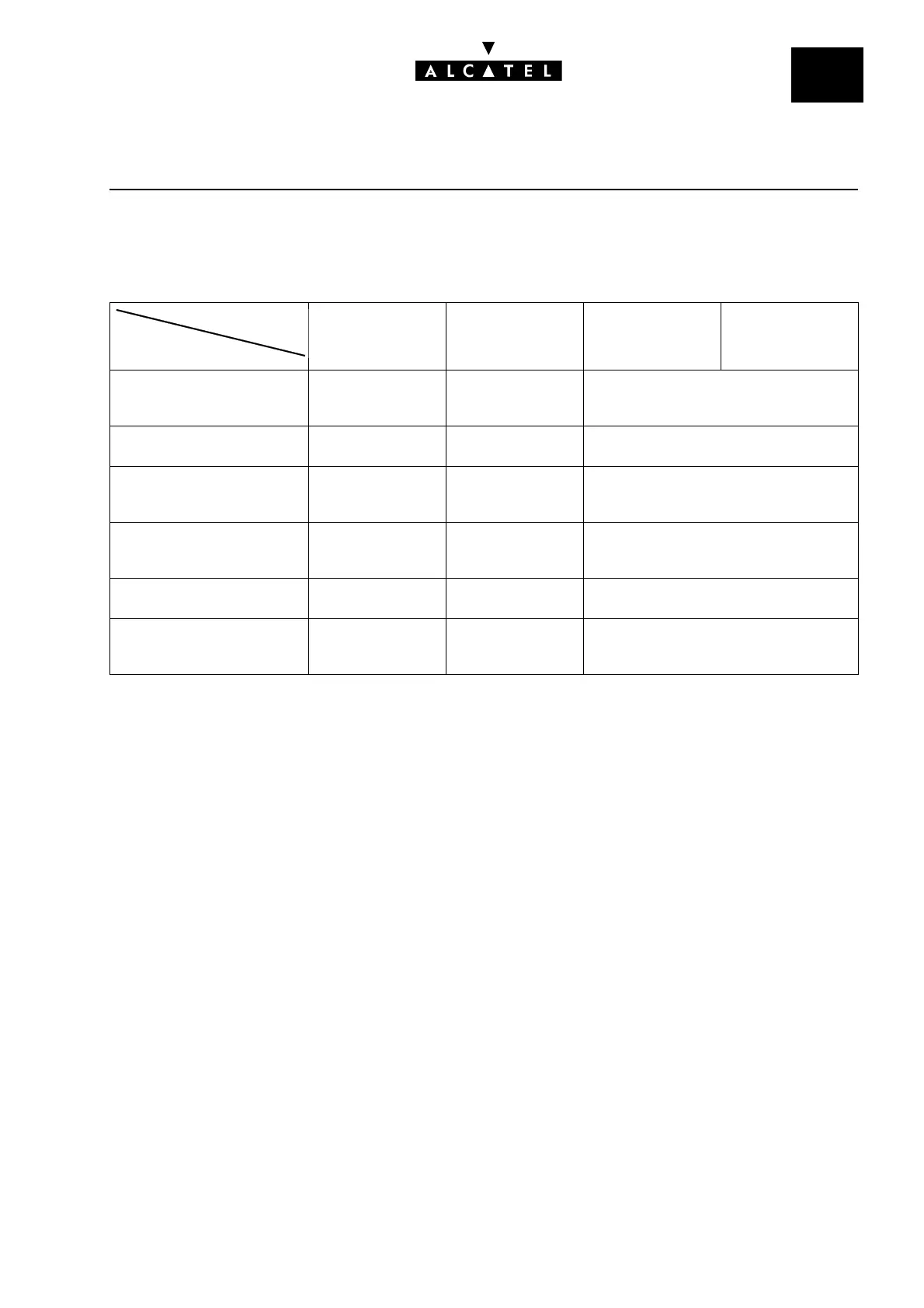File
38
PAGINGCALL SERVER : TELEPHONE FEATURES
Ed. 04 3/4Réf. 3EH 21000 BSAA
ACTIVATION/USE
P.K.: Programmed Key – defined by MMC-PM5 (Expert View) or MMC-Station
Prefix: Code programmed in the internal numbering plan or the "Features in Conversation" table
(*) The requesting party stays on line and waits for the paged party to answer. Conversion of the set
number into paging receiver number is carried out by the system, which informs the paging device.
(**) The requesting party stays on line and waits for the paged party to answer.
ADDITIONAL INFORMATION
- A user can only activate a single paging operation at a time.
- For the "by suffix" type of paging, the system allows 4 simultaneous answer attempts by default.
- Paging must be answered before the "Maximum Waiting Time for Paging" time-out expires.
All stations including
Z
Without display With display, no soft
keys
With soft keys
Paging by suffix, in ringing
phase, the correspondent cal-
led does not answer
Prefix Paging by suffix
(*)
P.K.: Paging by suffix
(*)
P.K.: Page (*)
Paging by prefix, mode 4 Prefix Paging by pre-
fix + n° of pager(**)
P.K.: Paging by prefix
+ n° of pager(**)
P.K.: PgPfx + n° of pager(**)
Paging by prefix, mode 2 Prefix Paging by pre-
fix + n° of station pa-
ged (*)
P.K.: Paging by prefix
+ n° of station paged
(*)
P.K.: PgPfx + n° of station paged (*)
Answering paging by suffix Prefix Selective pa-
ging answer + n° of
station paged
P.K.: Selective paging
answer + n° of station
paged
P.K.: PgaSel + n° of station paged
Answering paging by prefix,
mode 4
Prefix General Paging
Answer
P.K.: General Paging
Answer
P.K.: PgaGen
Answering paging by prefix,
mode 2
Prefix Selective pa-
ging answer + n° of
station paged
P.K.: Selective paging
answer + n° of station
paged
P.K.: PgaSel + n° of station paged
Type of statio
Service
