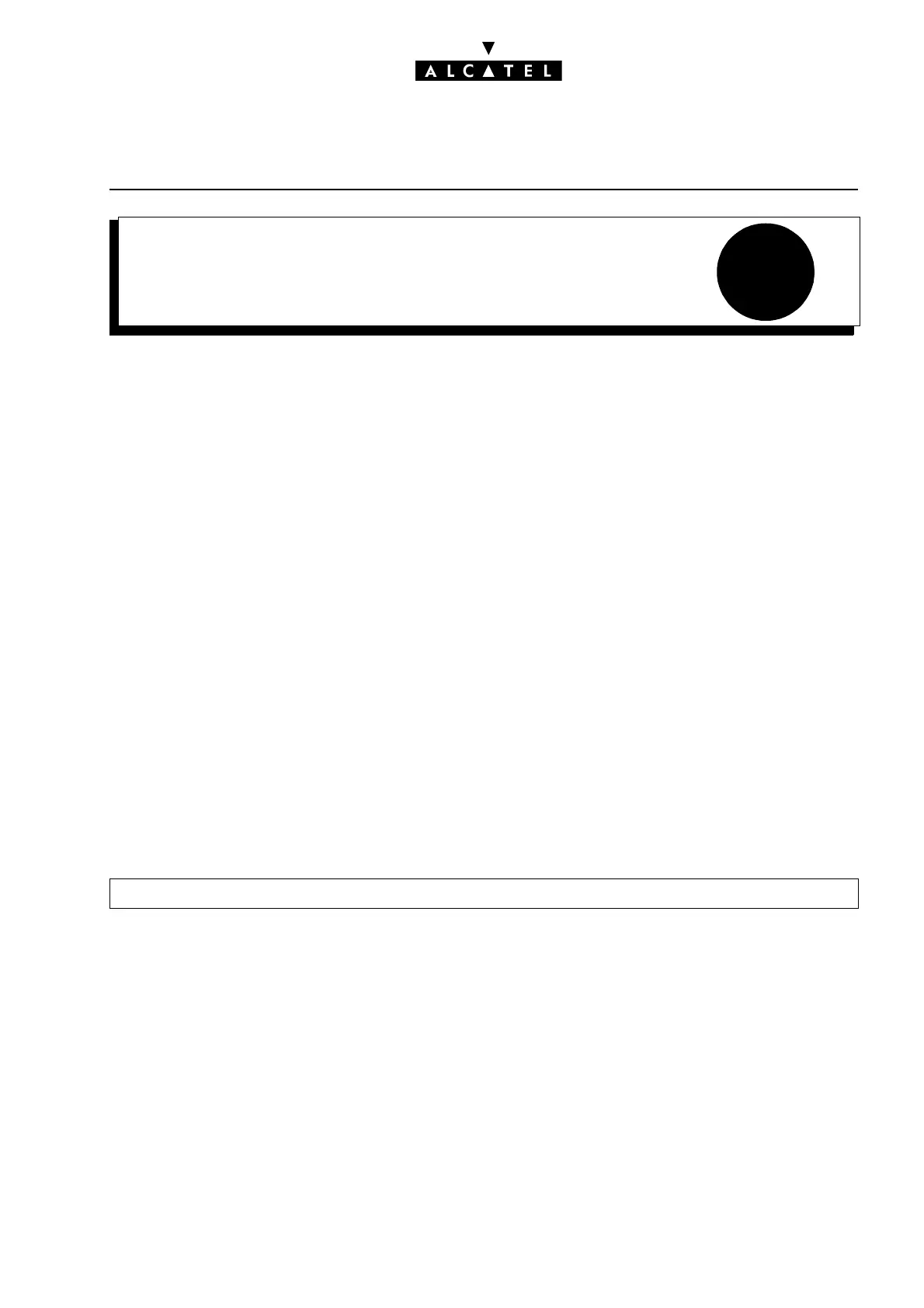40
TEXT MAIL/DELAYED CALLBACK
REQUEST
CALL SERVER : TELEPHONE FEATURES
Ed. 04 1/2Réf. 3EH 21000 BSAA
File
TEXT MAIL/DELAYED CALLBACK
REQUEST
DESCRIPTION
Text mail
A user who has a station with display can send a to another internal user who has a display and Mes-
sage LED, either:
- whilst out of communication
- during call setup phase, whatever the called party's status
The system offers 27 pre-programmed messages. Some of these include a variable part (for example,
a date or room number, etc.) that has to be filled in. A user who has a station with soft keys can also
create a complete message using the alphabetic keypad.
When the recipient has a station without a display (but with a Message LED), the text message becomes
a "delayed callback request".
Delayed call-back request
A user whose set does not have a display but which has a "Delayed call-back request key" can leave a
delayed call-back request for another user whose set has a Message LED. The call-back request can
only be left in call setup phase as long as the called party has still not answered.
CONFIGURATION
T To modify the pre-defined messages – MMC-PM5 (Expert View) only:
System Miscellaneous -> Messages and Music -> Mailing Messages
