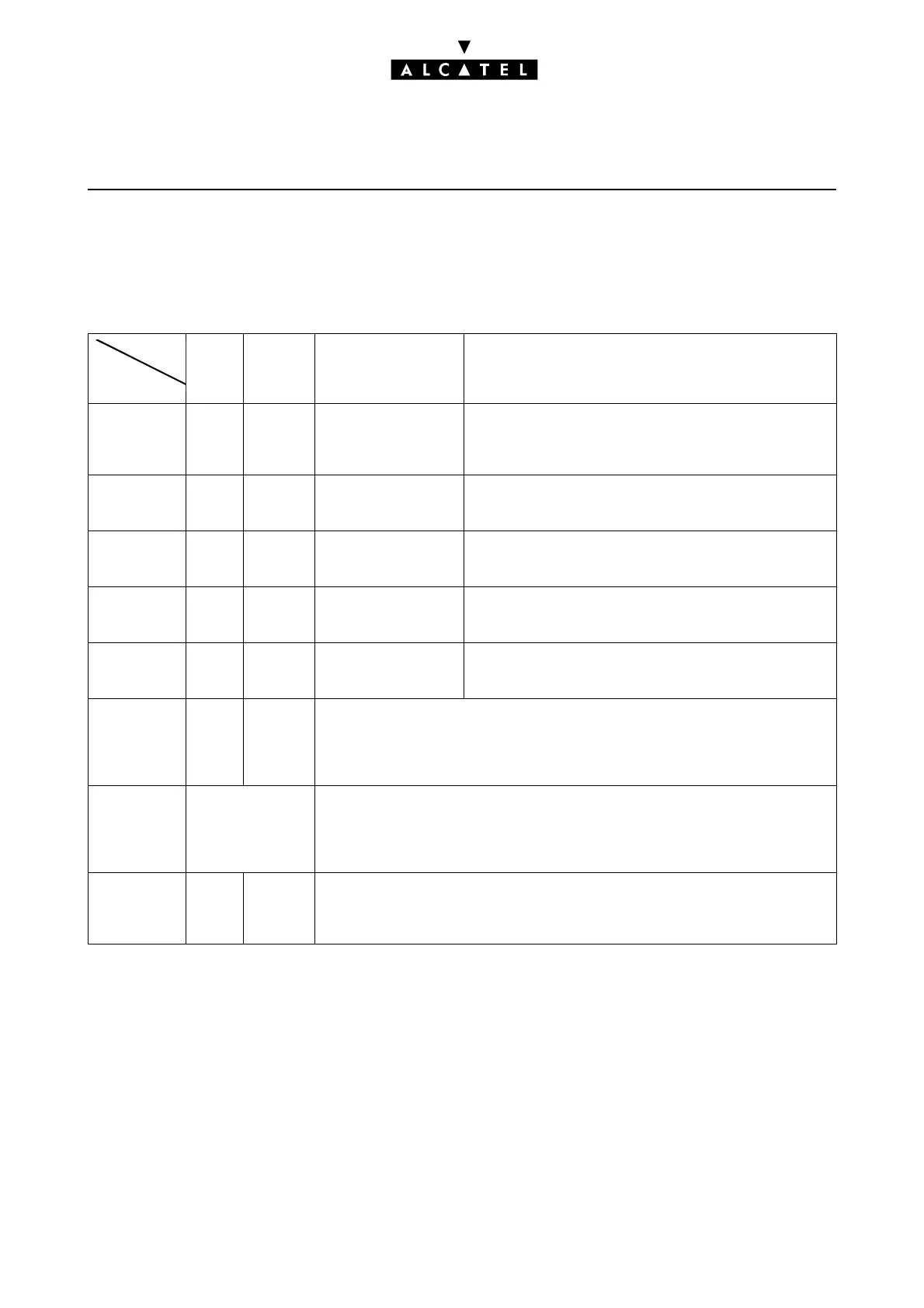TEXT MAIL/DELAYED CALLBACK
REQUEST
CALL SERVER : TELEPHONE FEATURES
Ed. 042/2 Réf. 3EH 21000 BSAA
ACTIVATION/USE
P.K.: Programmed Key – defined by MMC-PM5 (Expert View) or MMC-Station
F.K.: Fixed Key
S.K.: Soft Key
Prefix: Code programmed in the internal numbering plan
(*) When the set is idle, the system gives priority to "reading" the messages received (voice messages
first, then text).
ADDITIONAL INFORMATION
- On a Z station intended to receive a delayed call-back request, a "virtual" "Master Mailing" key must
be configured with MMC-PM5 (Expert View), or an "MsgLed" with MMC-Station.
- Calls from external Z users to stations in text answering diversion mode are forwarded to the Ope-
rator Station; the text message is shown on the OS display.
ZWithout
display (≠
Z)
With display, no S.K.s With soft keys
Choice of text
message (*)
-- -- F.K.: Mail or P.K.: Ms-
gLED + 3 + Destination
n° if requested + F.K. i +
3 + Message n°
F.K.: Mail + S.K.: Text + n° of destination if requested + S.K.: Ms-
gNo +Message n°
Modify lan-
guage for the
message
-- -- F.K. i + 4 S.K.: Lang
To validate
the chosen
message
-- -- F.K.: LS S.K.: OK
To validate
the variable
part
-- -- F.K.: LS S.K.: OK
Read text
messages re-
ceived (*)
-- -- F.K.: Mail +3 F.K.: Mail + S.K.: Text + S.K.: Read
Send a de-
layed call-
back request
Code
+1
P.K.: De-
layed
callback
request +
1
--
Presence of a
text message
or delayed
call-back re-
quest
Flashing Message
LED
Flashing 2-colour LED and Mail
Answer a de-
layed call-
back request
Prefix P.K.: De-
layed
call-back
request
--
Service
Stati
or Function
