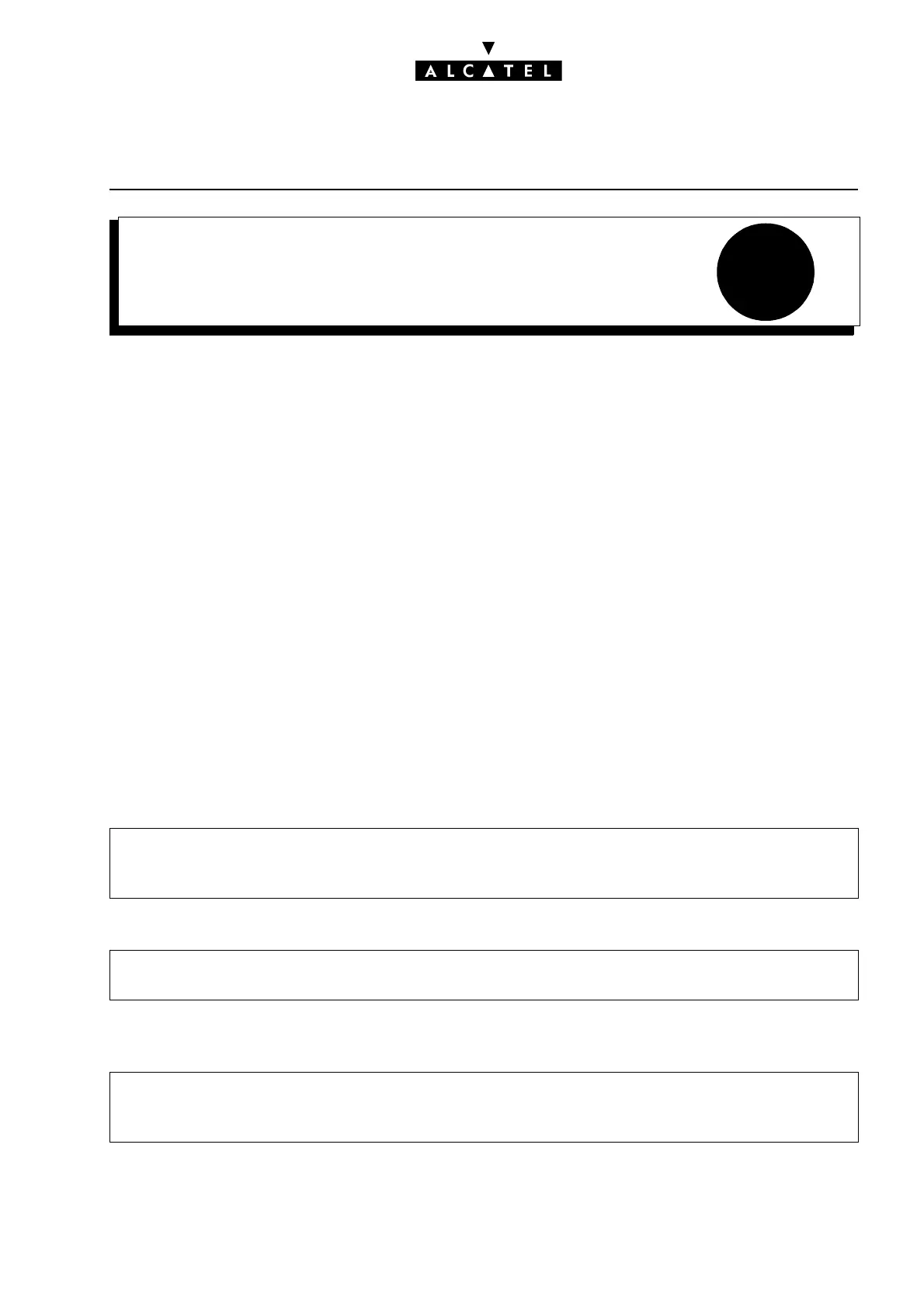32
EXTERNAL FORWARDINGCALL SERVER : TELEPHONE FEATURES
Ed. 04 1/4Réf. 3EH 21000 BSAA
File
EXTERNAL FORWARDING
DESCRIPTION
When external forwarding is activated on a station, its internal and external personal incoming calls
are routed to a network destination, programmed in advance or at activation of the service.
For external incoming calls, the system can manage 2 types of external diversion:
- by joining: the incoming analog line (or B channel) is switched to the outgoing line (or B channel)
by the PABX, the latter handles the barring and traffic sharing link categories of the destination sta-
tion and the lines to be joined (see "Link Categories") and subsequently the connectivity matrix. Both
resources are busy during the entire duration of the call. This type of forwarding does not need a
subscription..
- by re-routing, for ISDN DDI calls only, and on subscription from the network operator: the system
informs the network that the station called is forwarded and specifies the destination. The network
then manages the forwarding (no busy lines). The system takes account of the barring and traffic
sharing link categories of the destination station and the trunk group programmed into the desti-
nation number.
For internal incoming calls, the system performs forwarding by joining.
CONFIGURATION
T For each station, program the forwarding keys:
T For each station, external forwarding can be authorized:
T Define the type of mechanism used for forwarding an external incoming call to a network number,
re-routing or joining:
- by MMC-PM5 (Expert View): Subscribers/Basestations List -> Subscribers/Basestations List
-> Details -> Keys
- by MMC-Station: Subscr -> Keys
- by MMC-PM5 (Expert View): Subscribers/Basestations List -> Subscribers/Basestations List
-> Details - Features -> "External Diversion"
- by MMC-PM5 (Expert View): System Miscellaneous -> Feature Design -> Part 2 -> "Exter-
nal Diversion Mode"
- by MMC-Station: Global -> Joing -> Divert
