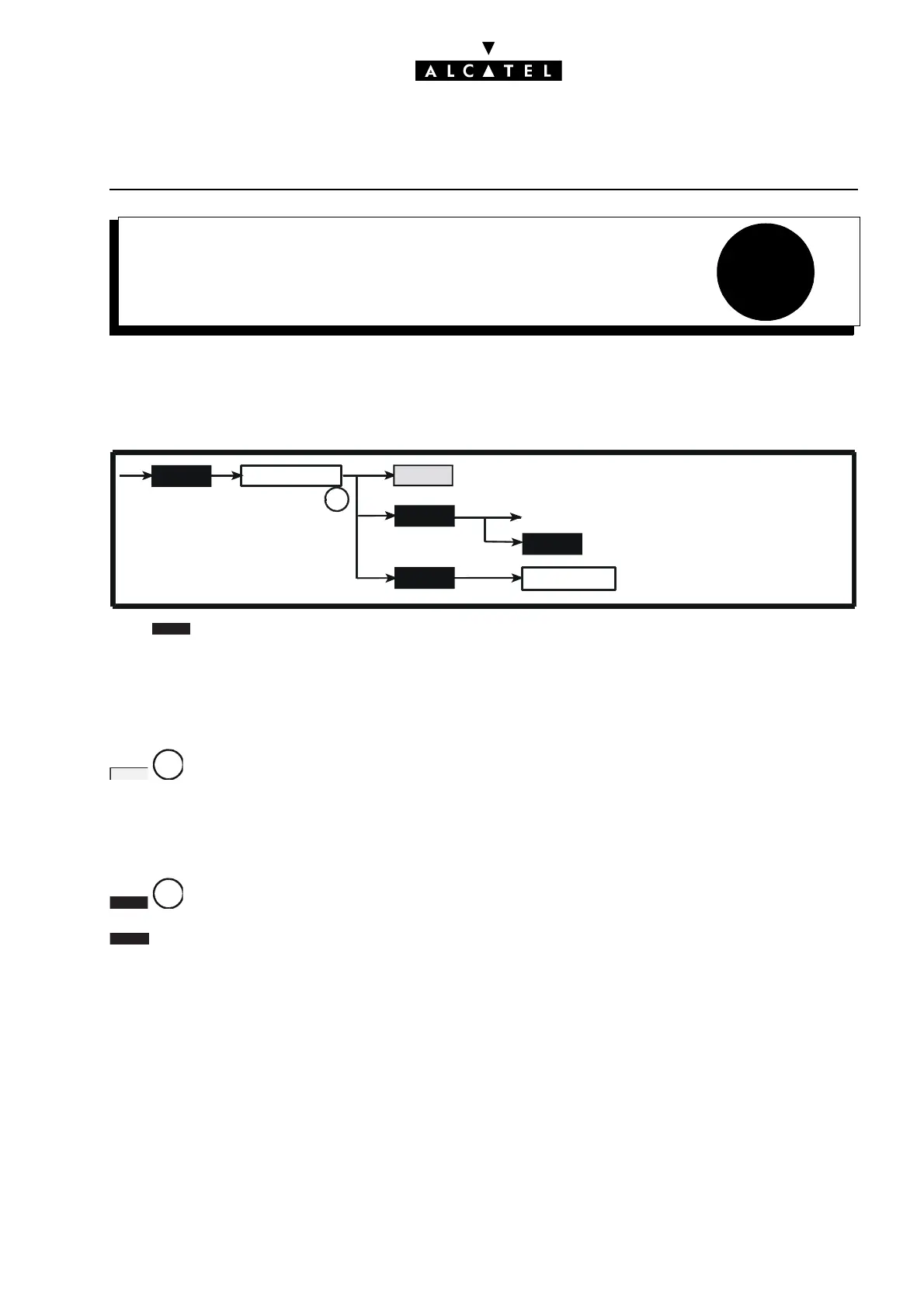8
TRUNK GROUPSMMC STATION
Ed. 04 1/2Réf. 3EH 21000 BSAA
File
TRUNK GROUPS
It is possible to create 120 trunk groups with up to 120 lines in each trunk group.
Each trunk group is allocated barring and traffic sharing link categories and a control mode (cyclic or
sequential).
Press .
Enter the trunk group number (1 to 120), validate.
TRUNK GROUP CONTROL MODE - MODE
: by successively pressing on this key, you can choose the trunk group control mode: se-
quential (SEQ) or cyclic (CYC).
TRUNK GROUP CONFIGURATION - CHANNL
grants access to the trunk group configuration window.
makes it possible to add a line (or an access) to the trunk group. Enter the data necessary for
identification of the trunk group and validate:
Identification of interfaces:
- SLOT : slot number: 1 to 8 (basic module), 11 to 18 (extension module 1), 21 to 28 (extension
module 2)
- EQUIP : equipment number: 1 to 8
Trunk group control mode (cyclic or sequential)
Barring and traffic sharing link categories
Reading of the trunk group configuration
A
Trunk group No.
Level 1 to 16
Trunk group content
TRGP
MODE
CHANNL
CATEGO
ADD
TR
P
MODE
A
A
ADD
