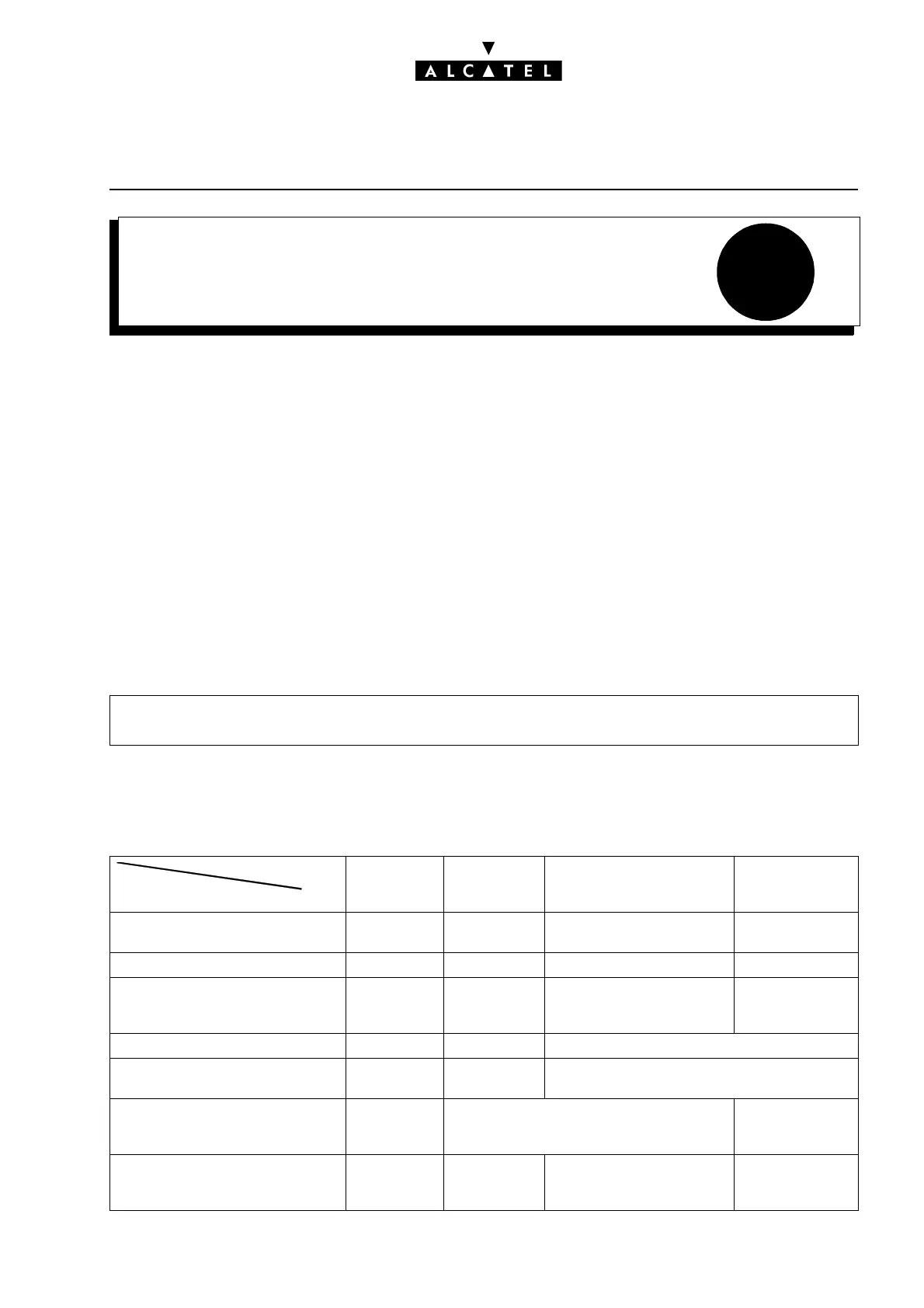45
CALL MONITORINGCALL SERVER : TELEPHONE FEATURES
Ed. 04 1/2Réf. 3EH 21000 BSAA
File
CALL MONITORING
DESCRIPTION
A user can help one or more other users to manage their communications, by means of:
- supervision of one or more resource keys on these users' stations, with or without supervised call
ringing: the incoming calls on the supervised resource key are signaled in the same way as on the
associated supervision key
-the selective monitoring: the user also receives the calls intended for the selected directory num-
bers
- subscriber monitoring: the user also receives all the calls for the station monitored
- general monitoring: the user also receives external calls intended for the operator stations
CONFIGURATION
T For a Z station wishing to use general monitoring, program a virtual key using MMC-PM5 (Expert
View):
ACTIVATION/USE
P.K.: Programmed Key – defined by MMC-PM5 (Expert View) or MMC-Station
Prefix: Code programmed in the internal numbering plan
Subscribers/Basestations List -> Subscribers/Basestations List -> Details -> Virtual Key ->
"General Monitoring"
ZWithout dis-
play and mo-
noline
Without display and multiline With display
Supervised call ringing -- -- P.K.: Supervision melody or
Ring
P.K.: Supervision
melody or Ring
Selective monitoring -- -- P.K.: Selective monitoring P.K.: Monit
Answer calls from selective monito-
ring
-- -- P.K.: Selective monitoring
when the associated LED flashes
P.K.: Monit when
the associated LED
or icon flashes
Subscriber monitoring -- -- P.K.: SubMon or Subscriber monitoring
Answer calls from subscriber monito-
ring
-- -- Off-hook or press "Hands Free"
General monitoring Prefix Pro-
gramming
mode + 6 (*)
P.K.: General monitoring P.K.: GenMon
Answer calls from General monitoring Go off hook Go off hook P.K.: General monitoring when
associated LED or icon flashes
P.K.: GenMon when
associated LED or
icon flashes
ype o
stat
on
Service
