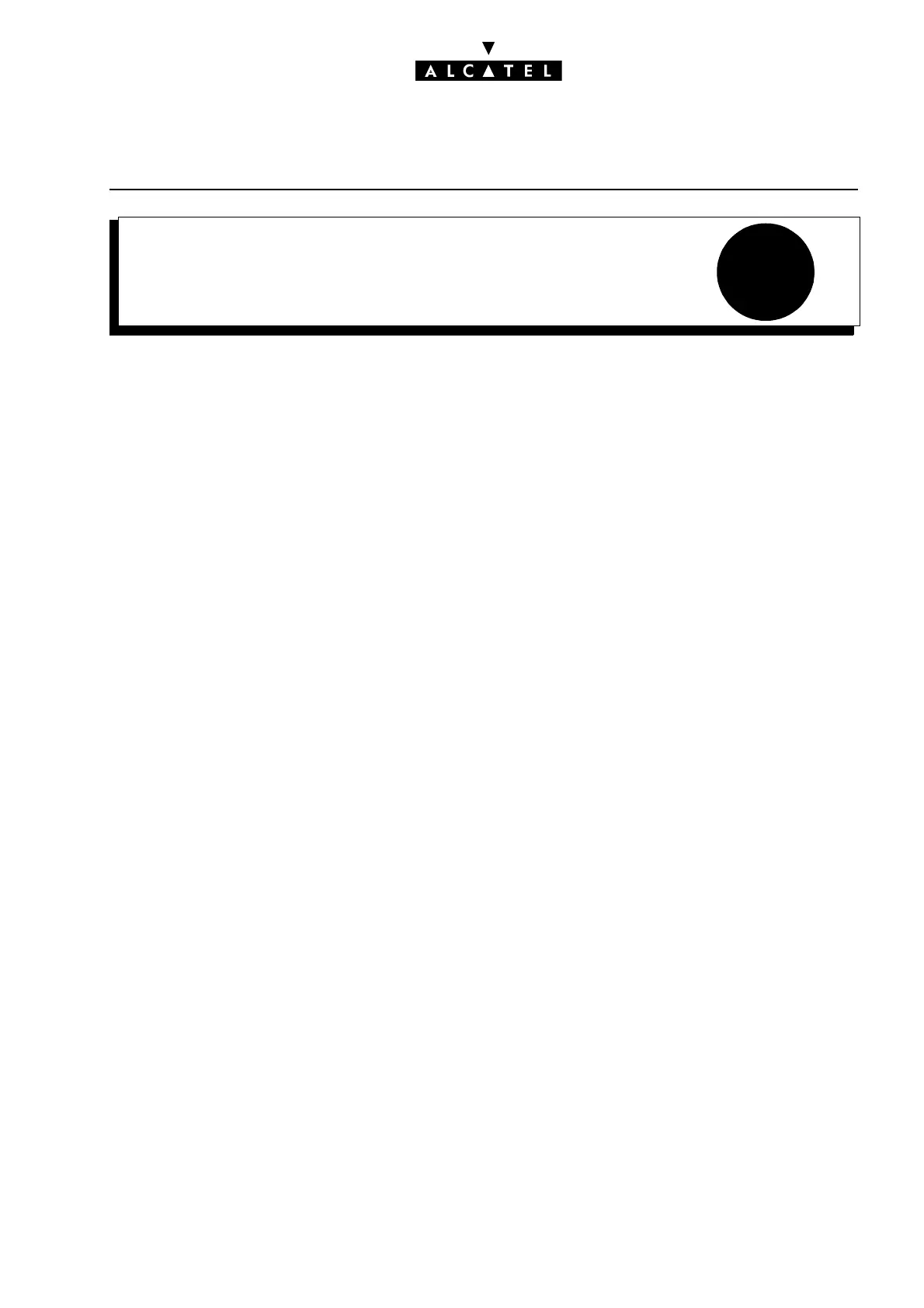46
CUSTOMIZING STATIONSCALL SERVER : TELEPHONE FEATURES
Ed. 04 1/6Réf. 3EH 21000 BSAA
File
CUSTOMIZING STATIONS
DESCRIPTION
Customization only affects the station on which it is performed (you cannot customize remote stations).
Switching to Customization mode
Depending on the type of station, press Custo (2nd page, Advanced Station in Idle) or i + 5, or dial
the "Programming Mode" function code.
The following pages describe the tree structures available for each type of station; navigation is done
using soft keys or codes (with the help of voice guides).
Additional Information
- Answer Only mode: activating or deactivating "Answer Only" mode does not modify the greeting
in the voice mailbox ; the user has to select the appropriate default message or re-record a new
one that corresponds to the selected mode of operation.
- Destination number (personal assistant or message notification):
• external numbers must include the network access prefix
• external numbers are subject to barring controls
- if the pre-defined number is invalid or barred, the call is automatically put through to the des-
tination mailbox (personal assistant) or is not connected (remote notification).
- Time ranges: on initialization, the start time is 00:00 and the end time is 24:00
- Customization validation key: OK for stations with soft keys, # for stations without soft keys, 9 for
decadic stations.
Other available features:
- i key + key programmed with a specific parameter: modify the parameter value.
- Repertory key + i key: program personal speed dials.
- i key + Appmnt key: program a reminder call.
- i key + Divert key: program call types to be forwarded.
Nota : For a detailed description of how to set up these functions (passing from one function to
another, deleting a value, etc), refer to the user guide for the relevant terminal.
