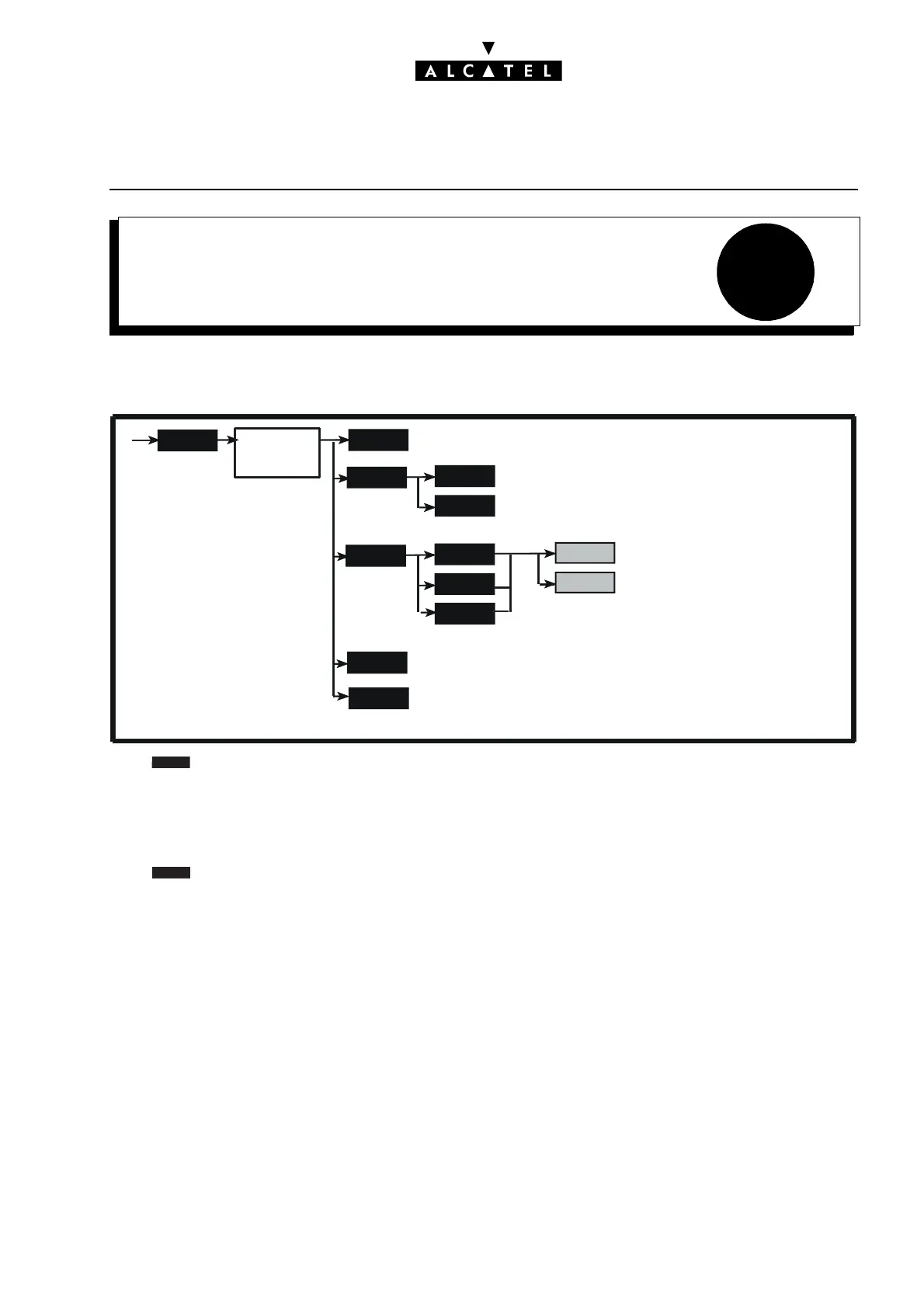24
MULTI REFLEXESMMC STATION
Ed. 04 1/2Réf. 3EH 21000 BSAA
File
MULTI REFLEXES
This feature makes it possible to define the parameters concerning each Multi Reflexes connected to
the system; each Multi Reflexes allows 3 Reflexes stations to be connected.
Press and then enter the slot number and equipment number of the interface to which the Multi
Reflexes to be parameterized is connected.
MULTI REFLEXES NAME - NAME
Press .
Enter the Multi Reflexes name (18 characters):
- either using the alphabetic keypad
- or the station's numeric keypad which automatically switches to "letters" mode
Switch Multi Reflexes on/off
MLTRFX
OUTINS
INSERV
OUTOFS
Enter MultiReflexes name
NAME
DETAIL
INTF1
INTF2
INTF3
INSERV
OUTOFS
Switch Multi Reflexes 3 interfaces on/off
FIRMID
DELSET
Read Multi Reflexes software version
Delete Multi Reflexes data
Identification
(slot, equipment)
MLTRFX
