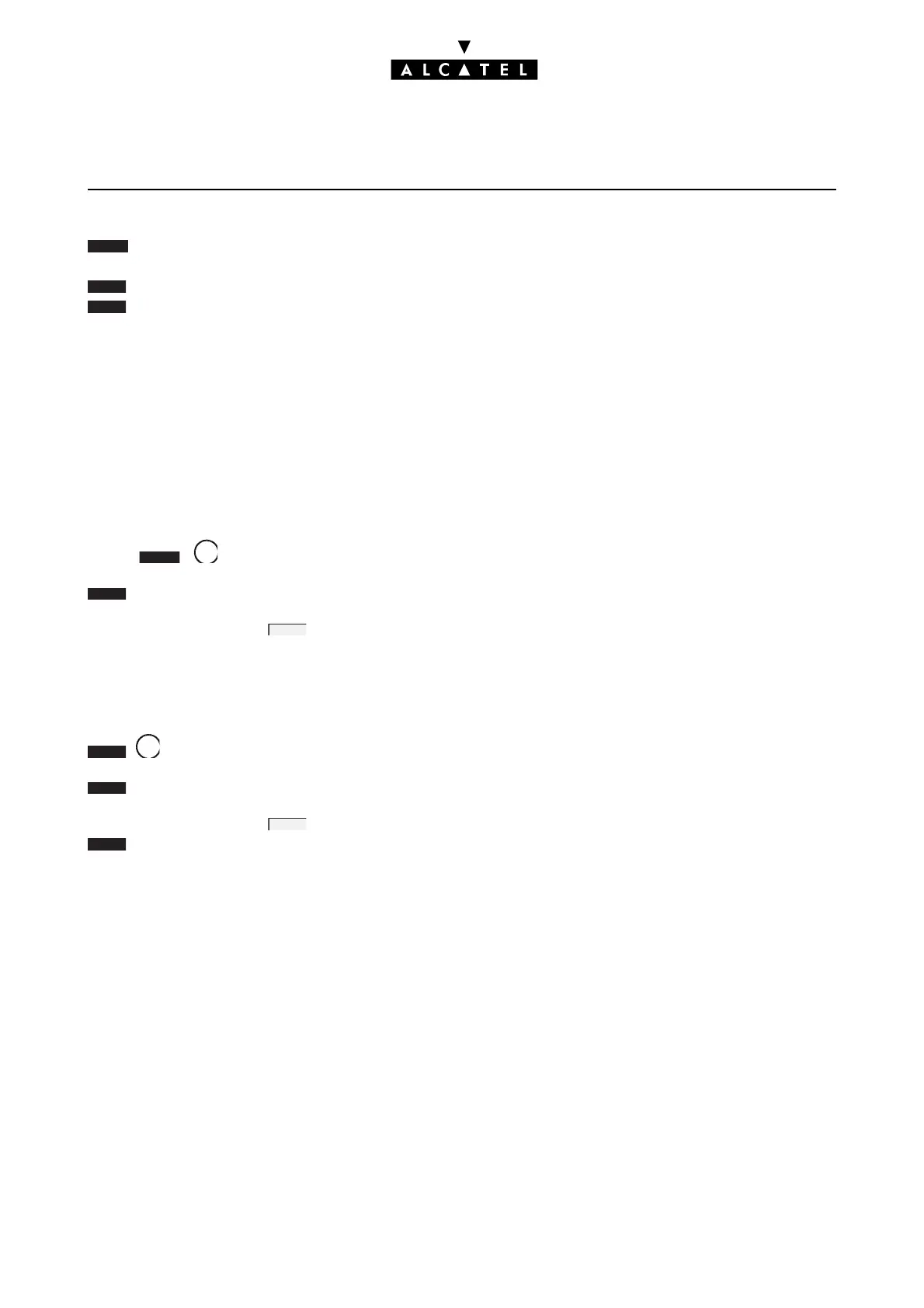ARS CALENDAR MMC STATION
Ed. 042/2 Réf. 3EH 21000 BSAA
name of the operator using an alphabetic keypad.
makes it possible to add a time range by defining a start time (information in the current visible
range is copied into this new time range).
makes it possible to delete the current time range (visible range).
makes it possible to delete all the time ranges and their contents.
Notas :
The operators can only be defined by MMC PM5.
The 7 days of the week can be split up into 3 groups of days (example: Day 1 for Sunday, Day 2 for
the 5 working days, Day 3 for Saturday); this makes it easier to allocate operators to the days of the
week.
ALLOCATION OF A GROUP FROM DAY TO DAY IN THE WEEK - DAYS
Press .
makes it possible to switch to the next day of the week.
By successively pressing , choose the group of days to be associated with the current day of the
week.
DEFINITION OF BANK HOLIDAYS - HOLID.
makes it possible to enter bank holidays.
makes it possible to switch to the next bank holiday.
By successively pressing , choose the group of days to be associated with the next bank holiday.
makes it possible to modify or create a bank holiday.
- For changeable bank holidays (Easter for example): enter the date as DD/MM/YYYY.
- For set bank holidays (Christmas for example): enter the date as DD/MM (at the next consultation,
the character * is displayed instead of the year).
ADDTIM
DELTIM
DELALL
DAYS
A
NEXT
CHOICE
A
NEXT
CHOICE
M
DIFY
