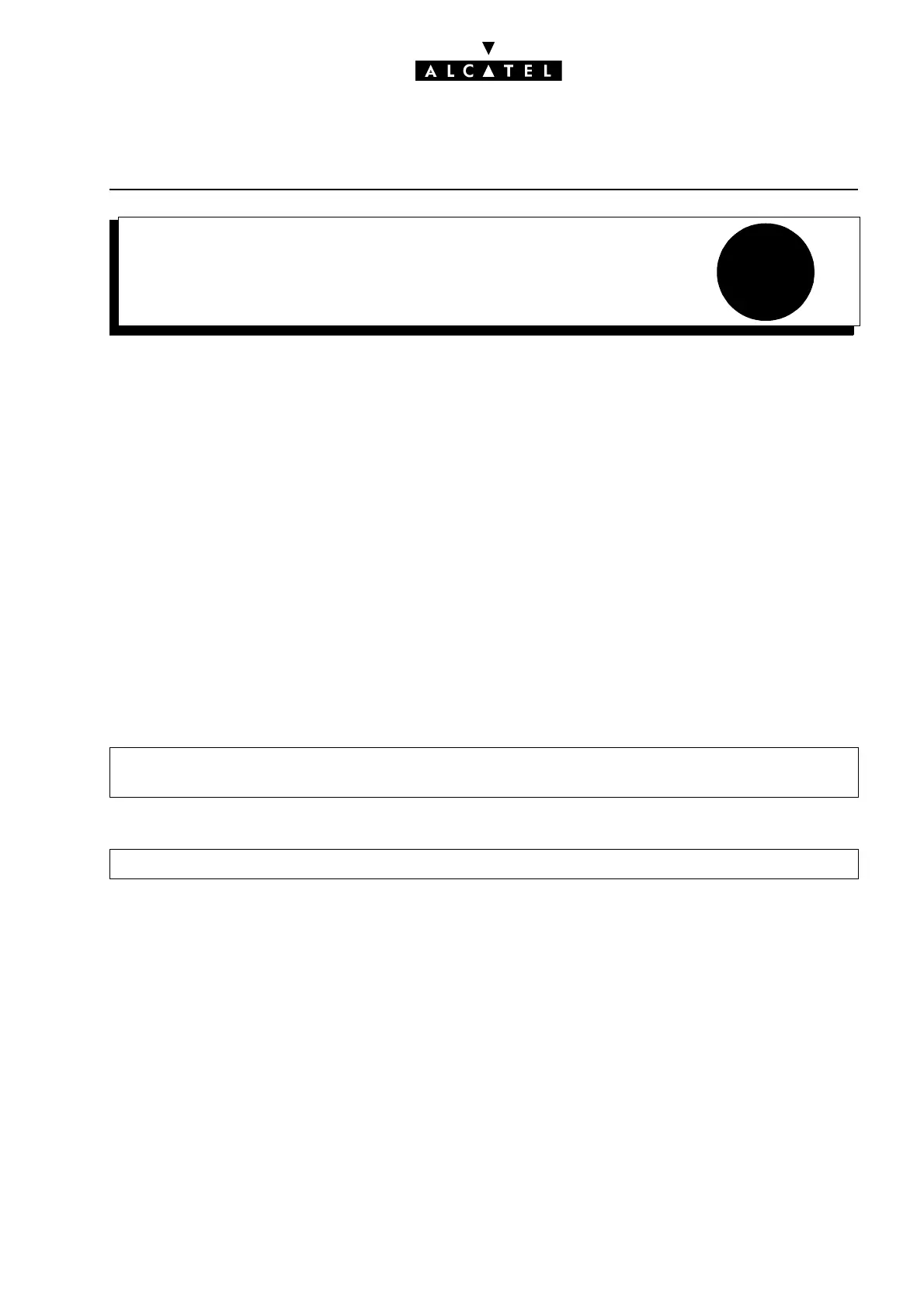43
HEADSET FEATURESCALL SERVER : TELEPHONE FEATURES
Ed. 04 1/2Réf. 3EH 21000 BSAA
File
HEADSET FEATURES
DESCRIPTION
The user of a station with the Handsfree function can use a headset, connected instead of the handset
(for a wired station) and use the functions normally accessible from his or her station.
"Headset mode" must be activated by station customization.
To answer a call, three connection modes can be used, either:
- manual: the user answers the call manually by pressing the resource key signaling the call or the
Handsfree key
- a hotline call: the system determines what type of call is at the station (see "Answering camped-on
calls")
- in automatic Intercom mode: after ringing, the station "answers" the call of highest priority by swit-
ching to hands free mode.
CONFIGURATION
T To modify the time-out before connection in automatic mode – MMC-PM5 (Expert View) only:
T To activate headset mode (MMC-Station Administrator session only)
Nota : Headset mode can also be activated by customizing the stations; see "Customizing Stations"
for how this is done, depending on the type of Reflexes station.
System Miscellaneous -> Feature Design -> Part 3 -> "Time before auto. conn. in headset
mode"
Subscr -> n° of station -> Headst -> Choice
